What is a Bid Request and How Does it Work?
A bid request helps publishers and advertisers to agree on a mutually beneficial ad slot deal. At the same time, bid requests allow users to view the most relevant ads, making them valuable for each side involved.
In this article, you’ll learn what a bid request is, how it works, and what information it provides.
What is a Bid Request?
A bid request enables the purchase of ad inventory to display ads. It keeps track of information about the user and the devices they are using.
Therefore, advertisers can compete for specific ad spaces on a publisher’s website and provide the most relevant ads to users.
Why is a bid request necessary?
A bid request makes choosing the most suitable ad for the website’s or app’s visitors easier.
For example, a bid request could be used to target users who just left the advertiser’s website or app to a competitor’s platform.
By using bid requests, advertisers can avoid targeting users that have recently made purchases and instead concentrate on generating new leads or focusing on brand awareness.
What is an ad request?
An ad request appears each time a website asks for ads to be shown. It’s the number of ad units that were requested for display ads or search ads.
Even if no ads are returned, the ad request is always identified.
What is a bid response?
A bid response is an advertiser’s answer to a publisher’s bid request. If an advertiser determines that the offered bid request fits their criteria, they can submit a bid through a real-time bidding system.
The bid response contains information about the bid, the advertising campaign, and the bidder.
How Does a Bid Request Work?
A bid request starts when a user enters a website containing ad units. No ads are displayed on the page until the user enters the website or launches an app.
Then, an automatic bid request is prepared to provide details regarding the available impression inventory and users’ demographics (age, gender, location, visited websites, etc.).
This bid request goes from a website to the ad exchange and provides advertisers with data regarding the web user. A header bidding or an ad server typically completes this process.
Advertisers submit their bids based on user data, making them on a per-impression basis. Ad servers choose the highest bid to display an advertiser’s ad on their website.
Additionally, multiple ad spots on a single page can each have a separate bid request, enabling more advertisers to compete for space on the same page.
The same process is repeated for every ad slot on the page.
Bid request in real-time bidding
Advertisers put real-time bids for the ads they have. The highest bidder is selected, and the winning ad is immediately displayed on the page through an ad server.
Real-time bidding transactions usually take place within 100 milliseconds (depending on the timeout restriction), which includes an ad exchange receiving the request for a bid and showing the ad.
In the place where buyers and sellers eventually connect, a bid request usually appears.
At the end of the RTB auction, which takes place between the DSPs and SSPs, a bid request is received. It happens right in the middle of the RTB supply chain.
In programmatic advertising, the term “RTB supply chain” often refers to an open system in which the buy-side and sell-side are separate parties (in contrast with walled gardens which combine both sides).

The ad exchange sends a bid request to several eligible advertisers before an RTB auction, and the advertisers (through DSPs) determine whether the request matches their targeting requirements.
Advertisers submit a bid to the SSP for the impression. Afterward, the highest bidder receives a win notification, and their ad creative is displayed.
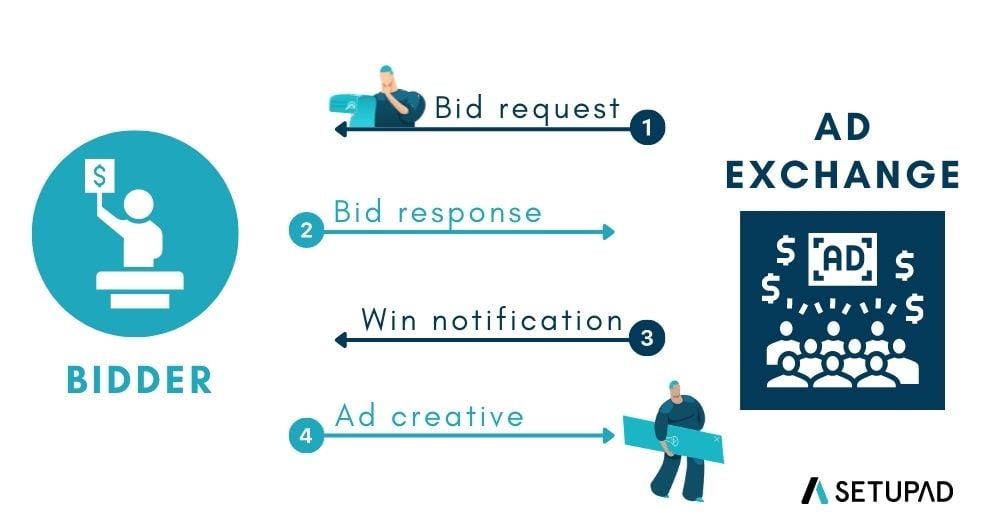
Real-time bidding (RTB), exchange bidding, and header bidding all employ bid requests.
What Information is Included in a Bid Request?
Bid requests typically contain data sent by the ad exchanges about website visitors. Some examples of the information that can be provided in a bid request include:
- Cookies. A cookie is a piece of information a web browser saves from a website for later retrieval. Cookies let a server know whether visitors have revisited a specific webpage.
- The time of impression.
- User’s demographics (e.g., age, location, gender, etc.).
- IP (internet protocol) address. An IP address is a unique address that can identify a device on the internet or a local network.
- Tags and pixels. A tag, often known as a pixel, is a small piece of JavaScript (JS) code used in marketing and advertising to gather data about a website’s visitors and their activities.
- Data about the platform (inventory information, amount of impressions, etc.).
- Browsing history. Data that contains details about previously visited websites to reveal possible interests for ad targeting.
Final Words
Bid requests enable publishers and advertisers to share data and display relevant ads to users. The data collected allows the advertiser to target their ideal audience and helps the publisher to make the most out of each ad spot.
Publishers can accept the highest offer by using bid requests, which raises the spot’s value for the advertiser. With programmatic advertising in place, bid requests strike a balance and benefit each side involved.
As a publisher, you should always ensure that you don’t share bid requests with unidentified vendors as this could result in ad fraud and only distribute them to recognized ad exchanges and SSPs. A monetization platform like Setupad will take care of this.
If you still have questions about bid requests, email us at [email protected].


