An Overview of Google’s Products for Publishers
Google is a ubiquitous figure in digital media and advertising. It’s no surprise that there are tools built into Google for publishers that help you maximize reach, optimize your site, and boost your SEO ranking.
How do you know where to start, though?
Whether you’re already leveraging the power of these products or you’re brand new to them, we’ll review the top tools you can incorporate into your publishing repertoire.
In this article, we’ll discuss six products publishers can use to drive traffic and boost revenue. These products are Google AdSense, Google Ad Manager, Google Analytics, Google Search Console, Google News Initiative, and Accelerated Mobile Pages (AMP).
Google AdSense
Overview of AdSense
Google AdSense is an ad network monetization platform that makes up a cornerstone of Google advertising. Publishers sell their ad space, then advertisers bid on it.
AdSense is a very convenient way for website owners to monetize their online content and traffic without needing to deal directly with advertisers. Ads may be banners on different ad placements of the page and include text, image, video, or interactive media advertisements, which are targeted to site content and audience.
Since February 2024, AdSense has switched to eCPM payment model which means it now pays publishers for impressions, rather than clicks, which was the old way.
The best part? Using AdSense is free!
Getting started with Google AdSense
The first step to starting with AdSense is getting your website approved by Google for the program. Unfortunately, Google doesn’t make its approval metrics public, so just make sure you follow AdSense content guidelines.
Here’s a quick overview to help you get started with AdSense:
- Create a Google Account: If you don’t already have one, create one to use with AdSense.
- Build Your Website: Your website should be active, filled with original content, and compliant with AdSense policies.
- Complete Your Profile: Fill out the necessary information in your profile, including your payment details. This ensures you get paid for clicks and impressions on your ads.
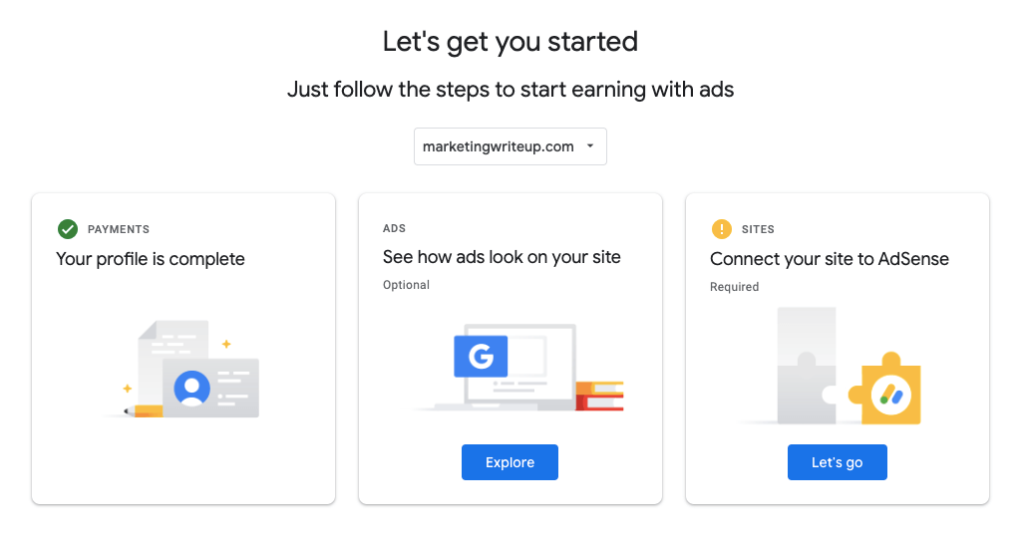
- Connect Your Site to AdSense: From the “Sites” section, add a piece of code to your website, and Google will take care of the rest. This code allows AdSense to display relevant ads tailored to your site’s layout. Google will also need to verify your site’s ownership.
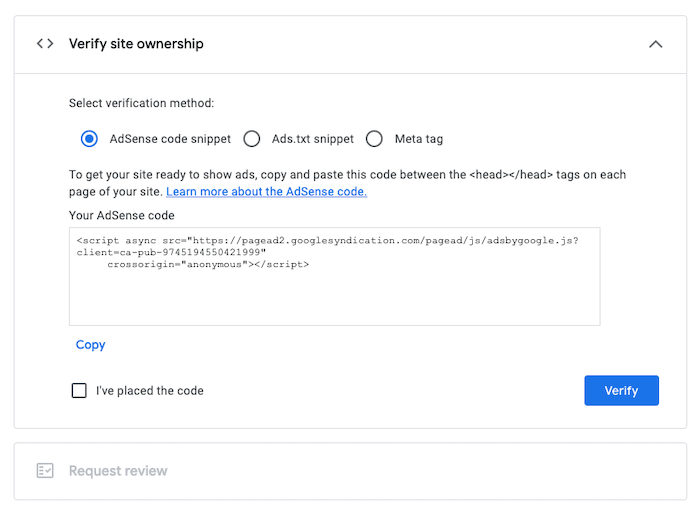
- Place Ads on Your Website (After Approval): You’ll receive an ad code once your website is approved. Paste this code into your website’s HTML, typically between the <head> and </head> tags. This allows AdSense to display relevant ads on your site.
Once you complete these steps, you’ll be well on your way to earning income through AdSense. Remember, website approval is essential, so publish content that aligns with Google’s guidelines.
Best practices for maximizing earnings with Google AdSense
While advertising can be hit or miss, you can do a few things to maximize your monetization earnings. Check out our guide on how to increase AdSense revenue for even more tips on boosting your AdSense revenue.
Want a TL;DR on how to make the most out of your AdSense account? Here are some of the key takeaways:
- Keep ad placement in mind: Understanding where ads will be on your site will ensure that they don’t interfere with your content or otherwise hinder the user experience.
- Post high-quality website content: High-quality content will lay the foundation for more website traffic and make your website more valuable to advertisers. Engaging formats like video will go a long way in boosting your quality. Don’t hesitate to contact certified publishing partners for help and add content labels for an extra boost.
- Keyword research: When dealing with Google publishing, SEO is key. Do some solid keyword research to make your site appear in searches related to your topic. More visitors to your site means it’s a better spot for ads, which is what advertisers are looking for. Aim to use long-tail keywords specific to your niche, which can help improve both the quantity and quality of your site traffic.
.
Google Ad Manager
Overview of Google Ad Manager
As the name states, Google Ad Manager (GAM) is an ad management platform that works with your website to manage ad space, tags for ads, and input ad content.
Large publishers need a program to negotiate the complexities of a large audience. Since this product works seamlessly with AdSense, you can have all your digital advertising metrics in one convenient spot.
Key features and benefits of using Ad Manager
Ad Manager helps publishers manage ad inventory from multiple sites, ad units, and campaigns all in one place. This streamlines the process and saves time compared to managing ad inventory on a per-site basis.
GAM offers more than just organization—it further helps you maximize your revenue through features like:
- Advanced insights and planning: You can gain a deeper understanding of your ad performance with GAM’s reporting and forecasting tools.
- Targeted campaigns: It helps you plan and execute targeted ad campaigns that reach the right audience, maximizing your impact on advertisers.
- Security and compliance: GAM helps you comply with data privacy regulations and offers advanced ad protection filters.
Integration of Ad Manager with other Google products
To streamline your workflow, you can integrate Ad Manager across Google, including AdSense, Ad Exchange, and AdMob. You can also integrate Ad Manager with a number of third-party networks.
Google Analytics 4 (GA4)
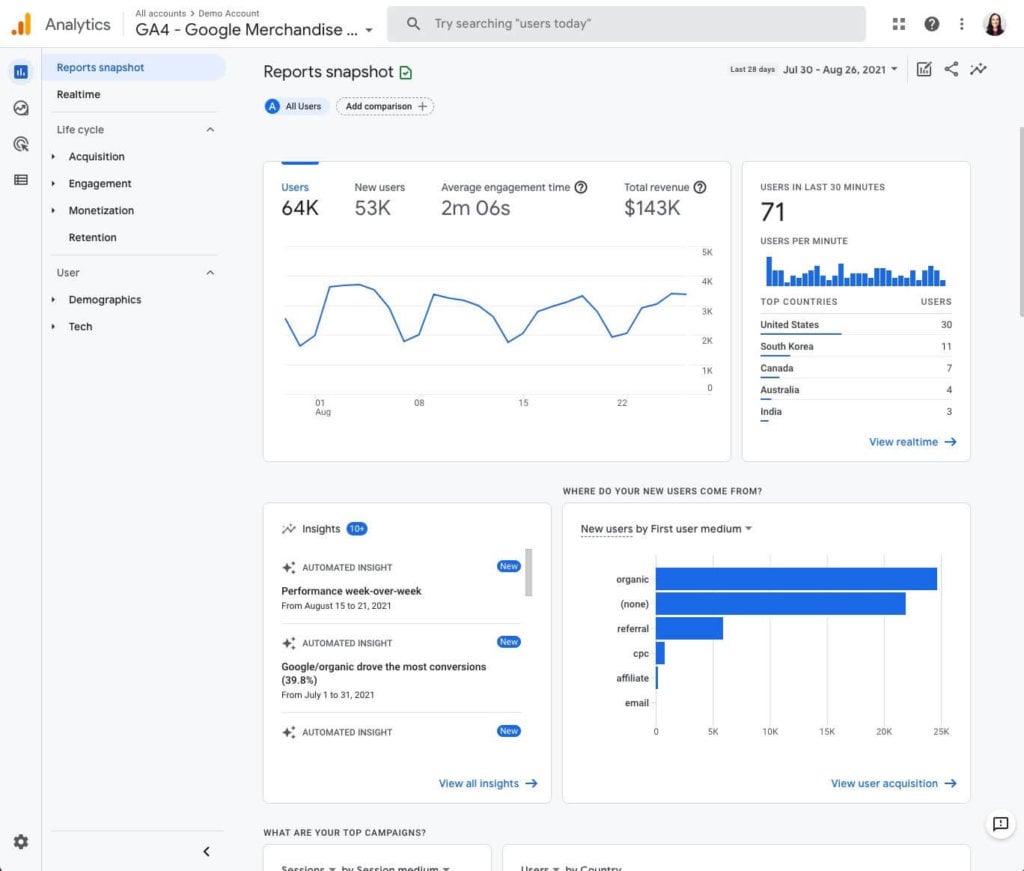
Overview of Google Analytics 4
GA4 offers a range of features specifically valuable for publishers:
- Event-based tracking: GA4 captures all user interactions as events, providing a more granular view of user behavior. This allows you to analyze not just website visits but specific actions like video views, article scrolls, or subscription signups.
- Customizable dashboards: With GA4, you can build custom dashboards with metrics essential to your publishing goals. These could include tracking referral traffic from social media sources, engagement with specific content types, or conversion rates for premium content subscriptions.
- Audience insights: GA4 provides audience demographics and user behavior reports. These allow you to understand your audience, what content resonates with them, and how they interact with your website.
The importance of data analysis for publishers
Publishers need data analysis to understand their audience and decipher how they engage with their content. That’s where Google Analytics 4 (GA4) enters the picture. The analytics tool will help you gain deeper insights into how users interact with your content.
For example, if you’re trying to market a pest control business, you’ll want to know engagement metrics like session duration, conversion, and bounce rate. From there, you can see what’s working and target pain points.
The best part? Unlike its predecessor, Universal Analytics, GA4 prioritizes privacy and tracks user journeys across devices. This means you can see how potential customers find and engage with your business online.
What’s more, GA4 goes beyond historical data by offering insights into user trends and predicting future behavior. This allows you to tailor your content strategy and optimize user experiences for better engagement.
Tips for tracking and improving audience engagement using analytics
GA4 helps you track and improve audience engagement in several ways:
- Track metrics: Understand user behavior and identify areas for improvement by analyzing session duration, bounce rate, and scroll depth.
- Know your audience: Gain insights into demographics and interests to tailor content for specific segments.
- Segment users: Create custom groups for targeted messaging and recommendations based on behavior.
- Track user journeys: Analyze navigation patterns to identify potential drop-off points. This will streamline your user journey and improve conversion rates for key actions like subscriptions or downloads.
Google Search Console
Overview of Google Search Console
Google Search Console helps publishers understand their website’s presence in Google search results. The search console retrieves data that Google collects about your website, which offers extremely valuable SEO insights.
When you publish your website, Google automatically collects this metric data, meaning you get a good idea of metrics from the start. This makes it easier to see which marketing and SEO initiatives are working and which could be improved.
How to use Google Search Console?
Search Console allows publishers to see what Google sees when it indexes your website—to an extent.
For example, you’ll get insights into how Google indexes your site, including:
- Which pages are indexed and which are not
- Errors that are preventing your page from getting indexed
- Structured data issues that could affect how your content is displayed in search results (e.g., rich snippets).
Knowing what Google sees means you can target relevant information to add to your site to boost your site’s visibility.
Once you have this information, you’ll be better positioned to optimize your website to make it more relevant to search engines and target audiences.
However, note that Google Search Console primarily focuses on technical SEO aspects of indexing and visibility, not the overall content quality or user experience.
Tips for improving website search ranking using insights from Search Console
Here are some tips to boost your ranking and get even more eyes on your business:
- Target “Nearly There” keywords:
Search Console can reveal keywords for which your site almost ranks. To push these terms to the top of search results, focus on optimizing content.
To find your “Nearly There” keywords, head to your Average CTR and Average position from the “Search Results” option.
Next, hit the filter icon. From the Position option in the dropdown, choose “Greater than” and type 7.
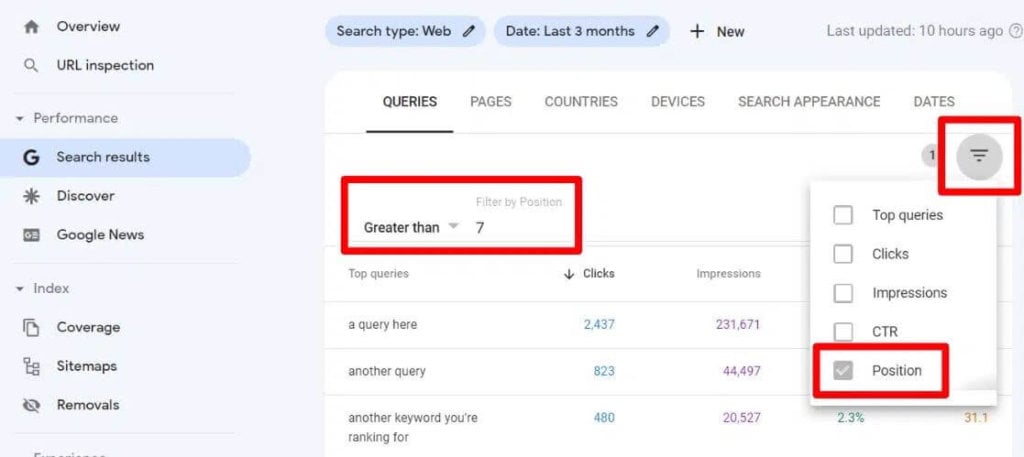
- Optimize title tags and meta descriptions with keywords that land visitors on your site:
If you want to boost your website traffic with content, you have to incorporate important keywords into your title tags and meta descriptions along with your overall content.
While Search Console doesn’t directly reveal keywords users search for that land visitors on your site, there are ways to identify them.
To identify those keywords, head to the “Performance >> Queries tab.”
Here, you’ll get access to:
- Top Queries
- Click-through rates (CTR)
- Impressions
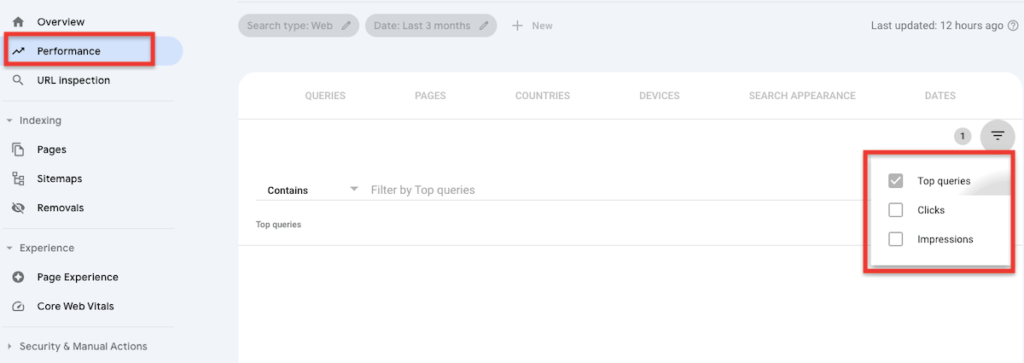
It’s simple: Pick the top queries and keywords with maximum CTRs and impressions and incorporate them into your meta descriptions and title tags.
Let’s say your website offers gardening tips, and Search Console reveals high traffic for the term “vegetable garden for beginners.”
Review the title tags and meta descriptions for your vegetable gardening content. Ensure they are clear and concise and naturally include the term “vegetable garden for beginners” near the beginning.
- Build High-quality backlinks:
While Search Console doesn’t directly display backlinks, you can identify content that naturally attracts links (linkable assets).
For example, look for a blog post that consistently ranks high for a specific keyword and generates much organic traffic.
Analyze this high-performing content to understand what makes it valuable. Consider creating similar content in other website areas to attract backlinks organically. Backlinks from reputable websites signal to search engines that your content is trustworthy and relevant.
- Identify and fix indexing issues:
Google Search Console gives you a complete indexing report, which includes reasons why your pages aren’t indexed. It also mentions that pages that aren’t indexed can’t be served on Google.
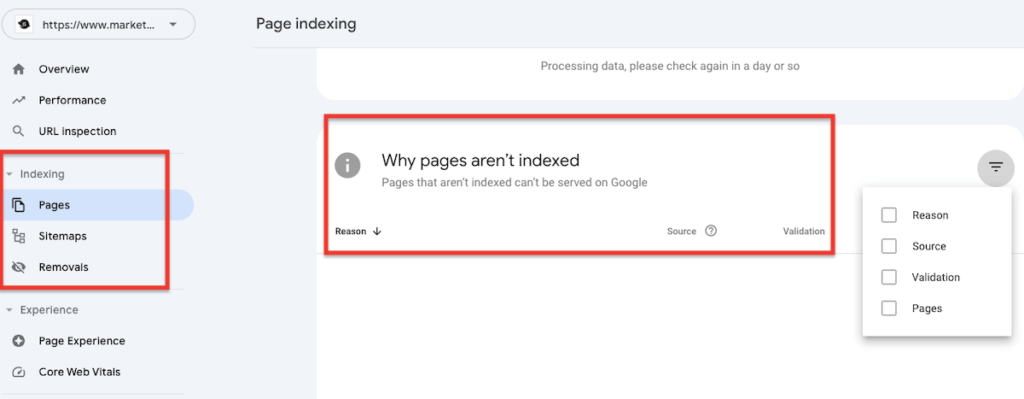
Knowing the reason means half your problem is already solved. Based on the reasons given by the Search Console, you can now easily investigate the error and proceed to fix it right away.
Once you fix the issue in your content management system (CMS), don’t forget to resubmit the page through the Search Console to request re-indexing.
Google News Initiative
Overview of the Google News Initiative (GNI)
Google launched GNI in 2018, making it a fairly recent addition to Google’s products for publishers. This product is particularly stellar for those in the journalism industry, but it’s worth checking out even if you aren’t.
GNI is a hub of resources for journalists (along with industry leaders and other publishers). You can select different goals within GNI—whether you’re looking to drive ad revenue, build your audience, or strengthen your journalistic voice.
GNI’s overall goal is to diversify journalism, combat misinformation, and use this company’s power to support journalism in the digital age.
Key programs and tools offered by GNI to support news publishers
The Google News Publisher Center contains a plethora of tools. Two of the most efficient GNI programs are News Consumer Insights and Reader Revenue Manager.
News Consumer Insights provides recommendations based on data it collects to grow your audience and boost readership for your news website. Reader Revenue Manager streamlines getting to know your audience and can help manage ads.
GNI also provides tools like video tutorials about journalistic marketing and related subjects. Google News content is distributed to millions of people around the globe, which is good for small publishers.
Success stories and how publishers can get involved
According to GNI’s Impact Report, Google has paid billions of dollars directly to news organizations to combat misinformation and support journalists during the pandemic.
Google News Showcase is a product of this initiative, enabling journalists to reach wider audiences through the Google News app.
In addition to funding, GNI has also launched The Common Knowledge Project, which helps local journalists interpret and visualize data relevant to their communities. Presenting data in a digestible way allows everyone to make informed decisions about their daily lives.
GNI also supports fact-checkers and literacy around AI—one of the most hot-button issues in the digital age. Publishers can get involved by lending their fact-checking skills, working with GNI, or telling people about their important work.
Accelerated Mobile Pages (AMP)
Overview of AMP
AMP is free, open-source web code that you can add to your website to make it load faster on mobile devices.
AMP creates a more streamlined version of the same webpage in the code, so it loads faster on mobile apps and devices. For the most part, AMP is non-intrusive to your website’s content.
AMP is an especially good tool for text-heavy web pages, like news sites or blogs.
Benefits of AMP for publishers and their content
The biggest benefit of AMP is that faster mobile loading means that more people will read what’s on your website! In addition, AMP lets Google know that your website is reliably fast, boosting your site’s visibility.
AMP also extends its functionality to Web Stories, essentially a storytelling format built with AMP to deliver news and information as visually rich, tap-through experiences on mobile devices.
AMP also comes with the benefit of using less data than non-AMP formatted sites.
Conclusion
Getting started with these products for publishers doesn’t have to be intimidating, and you don’t have to learn Google’s gambit of programs overnight. Start with one or two products that align with your business’s needs and explore from there.


