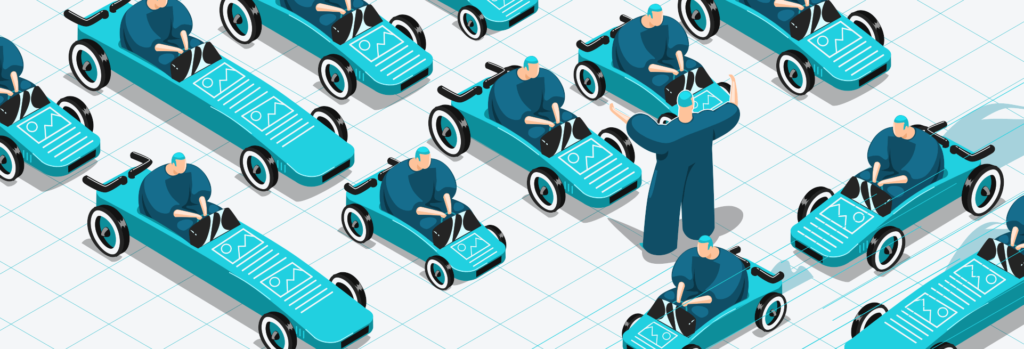How to Drive Traffic With Google Discover: A Guide
Google Discover, launched in 2017 as Google Feed, represents a significant shift in how users consume digital content. Unlike traditional search, which requires active querying, Discover proactively serves personalized content to over 800 million monthly active users.
This comprehensive guide will walk you through everything you need to know about leveraging Google Discover for traffic growth.
What is Google Discover?
Google Discover is an AI-driven content discovery platform that presents personalized content to users based on:
- Cross-platform activity within
- Search history and behavior patterns
- Device interactions and app usage
- Location data and language preferences
- Content consumption patterns
- Topic interests and engagement metrics
Discover feed measures visitors’ engagement with the content. Therefore, if they like your content, the chances you’ll appear in their feed again are pretty high.
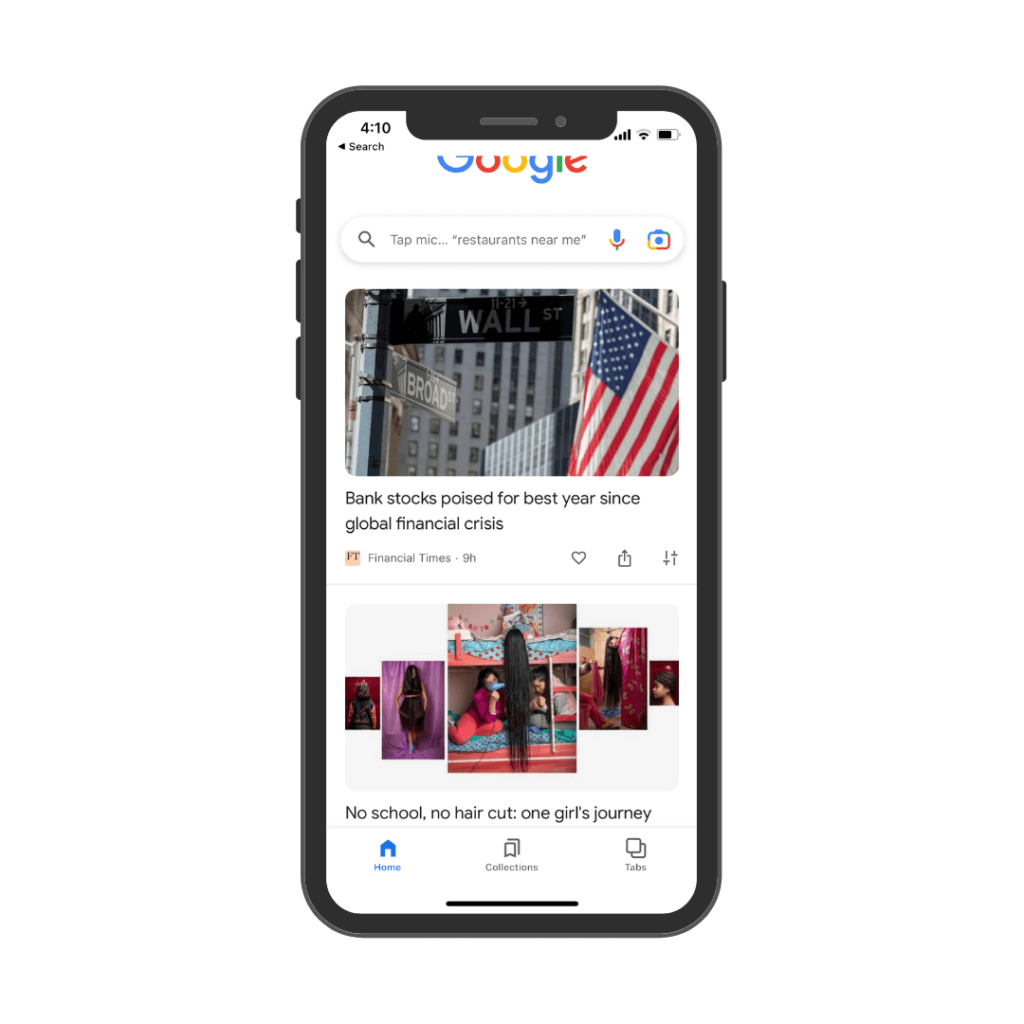
Latest Developments
Desktop Evolution
In October 2023, Google began testing Discover on desktop homepages in India, marking a potential shift in content discovery dynamics. This expansion could significantly impact:
- Mobile-to-desktop content adaptation
- Traffic distribution patterns
- Content consumption behaviors
- Publisher optimization strategies
As mentioned, Discover is a mobile feed. However, in October 2023 Google announced that it is testing its Discover feed on desktop homepages in India.
This is a major development for Google’s famous search homepage. It is rumored that if the test goes well, Google may roll out Discover on desktop more widely as it has on mobile.
Integration with Search Generative Experience (SGE)
While SGE poses challenges for traditional search traffic, Discover offers publishers:
- Alternative traffic sources
- Compensation for potential SGE-related traffic losses
- New audience engagement opportunities
- Enhanced visibility for visual content

Which Websites Work Best for Google Discover?
Industry Performance Metrics
Based on comprehensive studies, click-through rates (CTR) vary by industry:
- News: 11% CTR
- Travel: 8% CTR
- E-commerce: 7% CTR
- Entertainment: 4% CTR
- Lifestyle: 6% CTR
- Technology: 5% CTR
The main takeaway is that Google Discover doesn’t work equally across industries. Due to its news-oriented nature, Google Discover works best for news websites.
However, an analysis shows that news content is generally shown to broader audiences while other types of content are more targeted based on users’ interests.
In addition, the most popular type of content to appear on Google Discover is blog posts.
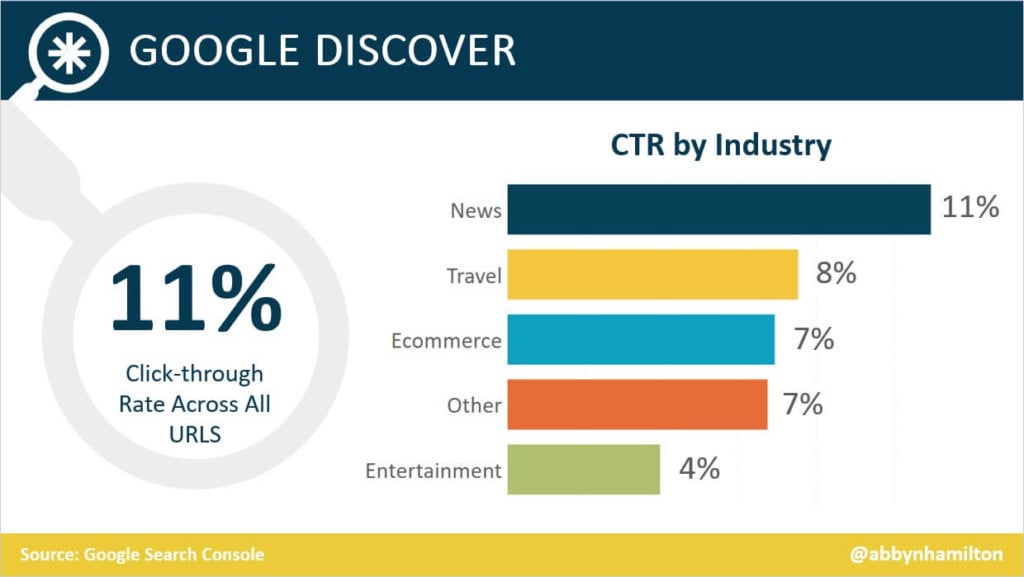
Source: Search Engine Journal
Our publisher data shows that trending topics perform exceptionally well on Discover feeds. For instance, as a news site, you may already have an edge in appearing in Discover, but your chances improve significantly when covering trending events, like the Olympics.
Our findings also suggest that content targeting female audiences tends to resonate more with Discover users, particularly with popular topics like astrology and spirituality. However, this also presents an opportunity for publishers to tap into less “visible” content that traditionally attracts male audiences, such as technology and automotive topics.
How to Get Your Content On Google Discover?
As a publisher, you don’t need to take extra steps to get your content on Google Discover. Your website is automatically eligible to appear in Discover if it is indexed and verified by Google and meets Discover’s content policies. However, eligibility doesn’t automatically grant you a spot in the feed.
Since Discover is a highly visual medium, include visual content such as high-quality images and videos. Moreover, since it’s a mobile-only feed, ensure that all your pages are mobile-friendly, responsive, and have a great loading speed.
Another tip to appear in Discover is ensuring your content is relevant and targeted to your most engaged users, increasing the likelihood of users interacting with your content.
How to Optimize Your Content for Google Discover?
1. Visual Content Enhancement
In the Google Discover feed, the content automatically generated for each user underneath the search bar can be displayed with a thumbnail-sized image or a large image preview.
Naturally, content with a much larger image generates more impressions and is more likely to be clicked on than content with a small thumbnail.
Below you can see a comparison of the two:
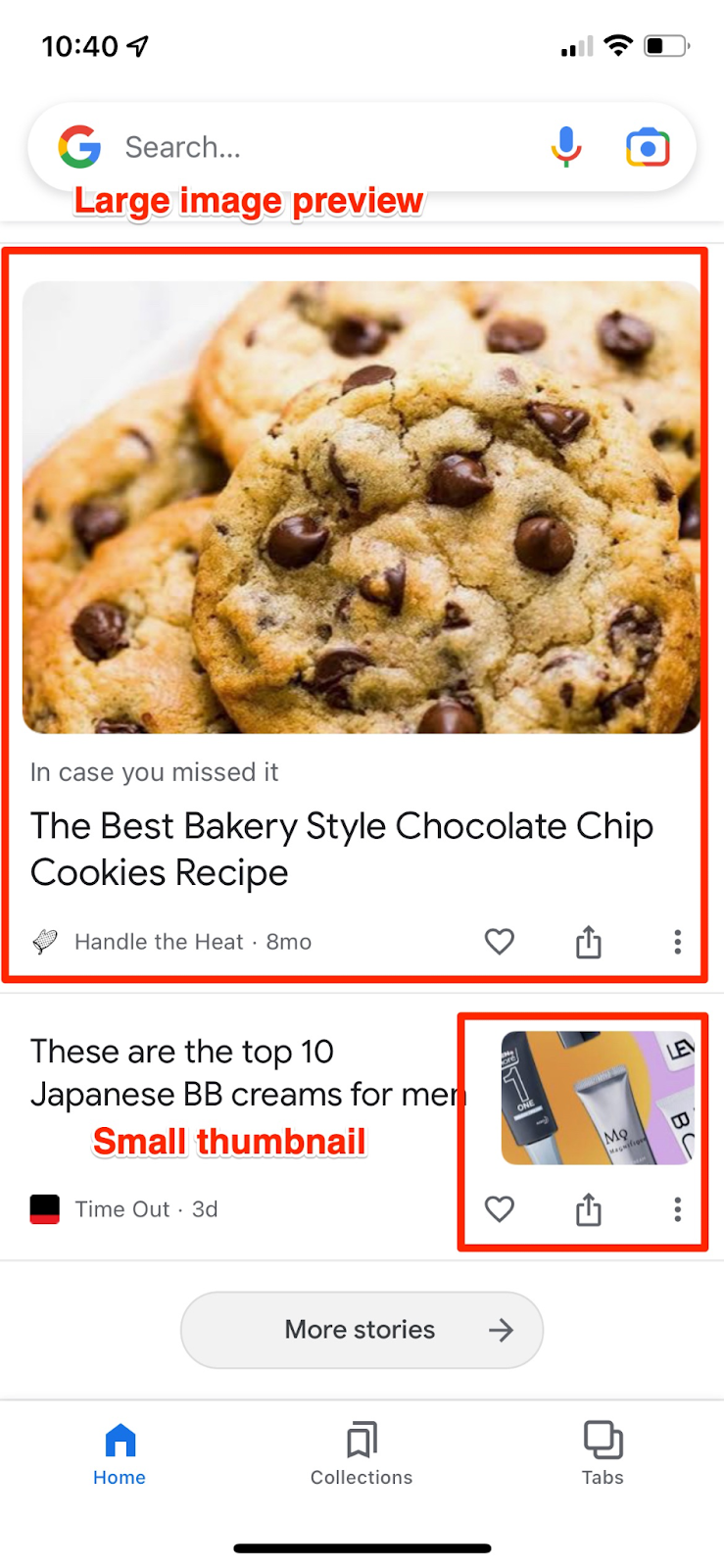
Follow these image requirements:
- Minimum width: 1200px
- Aspect ratio: 16:9 preferred
- File format: JPEG, WebP, or PNG
- Optimization for mobile loading speed
This can also be done through a WordPress plugin like Yoast. It should look like this:
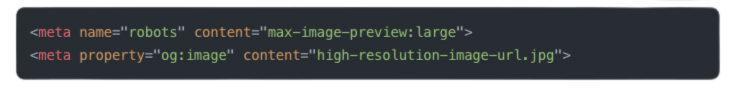
Alternatively, use AMP to enable large-sized image preview by default.
2. Click-Bait Content
Google’s documentation explicitly mentions that it wouldn’t tolerate any content used to inflate engagement by using methods like clickbait titles, exaggerated details in titles or images, or deliberately avoiding giving the full context in snippets.
However, data from multiple sites in our network suggests the opposite may be true. Headlines with strong performance in Google Discover often include phrases clearly structured in a click-bait fashion.
So while click-bait content will most likely drive traffic, writing clickbait headlines that don’t deliver the content promised can lead to a Google Discover manual action against your site, which should be avoided. To prevent this, we recommend placing the most crucial information at the beginning of the article.
3. Follow Feature
Follow feature lets users follow websites that they like. The content from these websites will always appear in the Following tab in the Discover interface.
Currently, the Follow button is only available to signed-in users in English in the US, New Zealand, South Africa, UK, Canada, and Australia on Chrome Android.
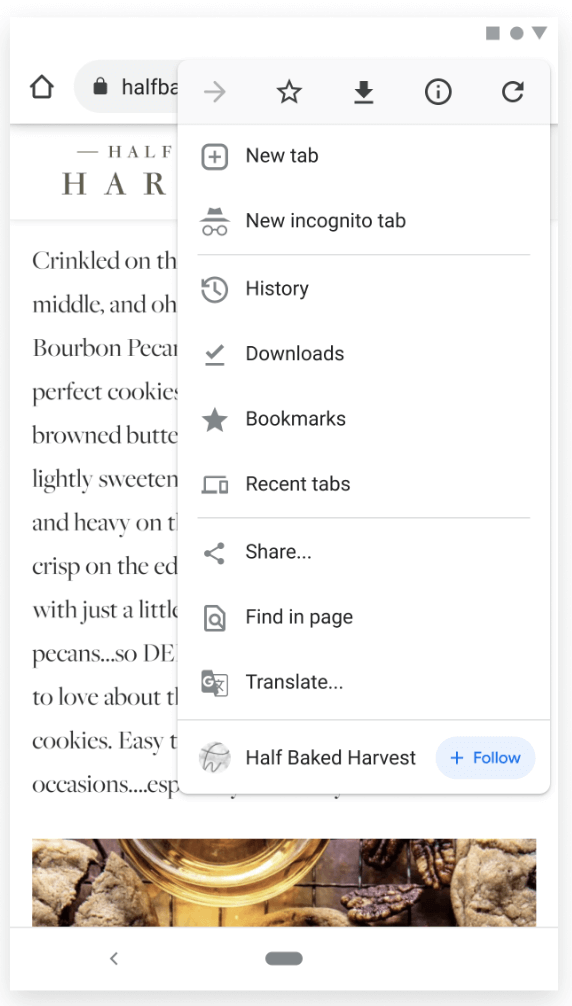
Source: Google Search Central
By default, the Follow feature utilizes RSS or Atom feeds on your website. If your site doesn’t have one, Google will automatically generate a feed for your domain. If your site has one or more feeds, follow this documentation for the correct use cases.
4. Structured Data
As you may know, structured data in the Schema.org vocabulary is a must for SEO. Structured data is a shared language between all major search engines that describe your website in a way that’s easy for search engines to understand.
For publishers, the enhanced search results supported by structured data boost their chances of appearing in rich results and featured snippets. But for Google Discover, it’s an additional chance to appear in the feed.
If you don’t have structured data, consider using one of many schema markup generators like Google Structured Data Markup Helper.
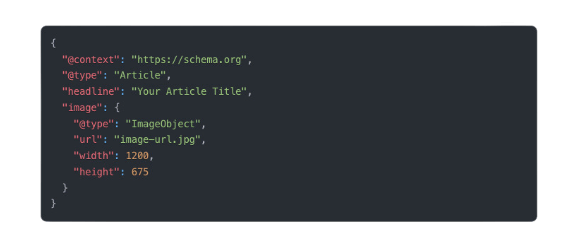
5. Entity-Based SEO
Entities in SEO are groups of topics, objects, and interests that can be uniquely identified and grouped together. It will help Google understand what your content is about and return more accurate results.
Writing content following entity-based SEO principles means using as many context-based keywords and terms as possible. This will allow Google to understand better which interest group your content falls under.
Here is a simple entity mapping process
- Identify core topics and related entities
- Create semantic relationships
- Implement structured data markup
- Monitor entity performance
Tools for Entity Optimization
- Knowledge Graph Search API
- Google’s Natural Language API
- Entity Explorer
- Schema Markup Generator
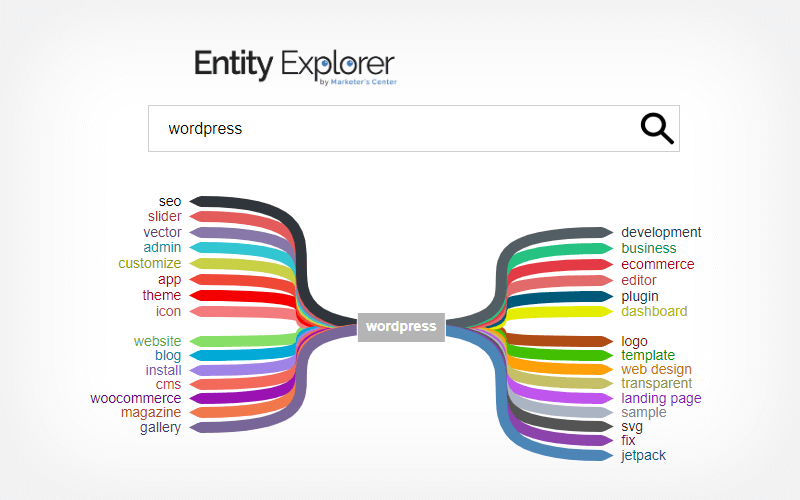
Source: Entity Explorer
6. Google Showcase and Web Stories
Google Showcase is a relatively new feature of Google News that gets featured in Discover with a “Story” or “carousel” style.
Google prioritizes news and informational content that’s timely, so consistently publishing fresh, well-targeted content can increase Discover visibility.
Enhanced headlines and image-rich cards are better suited for Discover’s feed format, which can capture user attention and increase click-through rates.
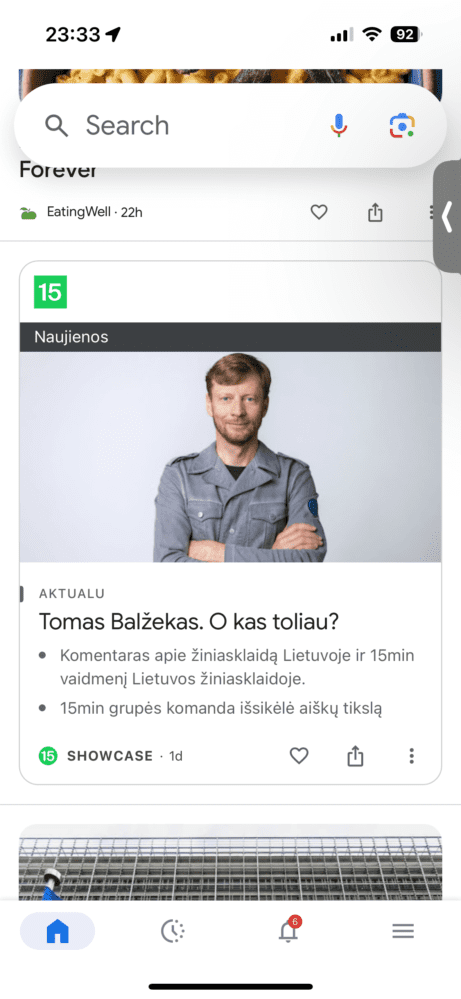
Web Stories are designed to deliver visually immersive, tappable content, similar to Instagram or Facebook stories but hosted on your site and indexed by Google.
They’re optimized for mobile devices, which aligns well with Discover’s mobile-first experience.
Ensure that Web Stories are optimized for keywords relevant to Discover, maintain high-quality visuals, and add metadata, as Google heavily relies on these elements to serve relevant content to users.
How to Check your Google Discover Performance in Google Search Console?
Google Search Console (GSC) provides a built-in feature for checking your Google Discover performance.
From the Google Search Console home tab, navigate to Discover. Select a date range and see how your content performs regarding clicks, impressions, and average CTR.
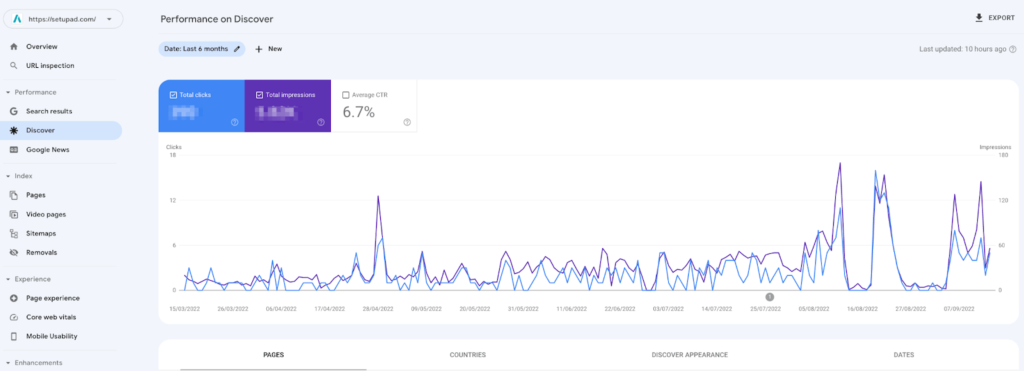
Below the graph, you can navigate to Pages to see all pages that appeared in Discover, the countries the traffic from, and the exact dates of Discover’s appearance.
3 Myths About Discover
Myth #1: Discover only features fresh content
While it’s partially true that Discover prefers fresh content, evergreen content performs well too. If your content focuses on the latest news and events, it probably won’t display in the feed after 2-3 days.
However, if you created great content on top hiking places in Brazil one year ago, it can easily be displayed to a user who’s currently planning a trip to Brazil.
Another example of evergreen content is recipes. Below is an example of a suggested hummus pasta recipe published 7 months ago.
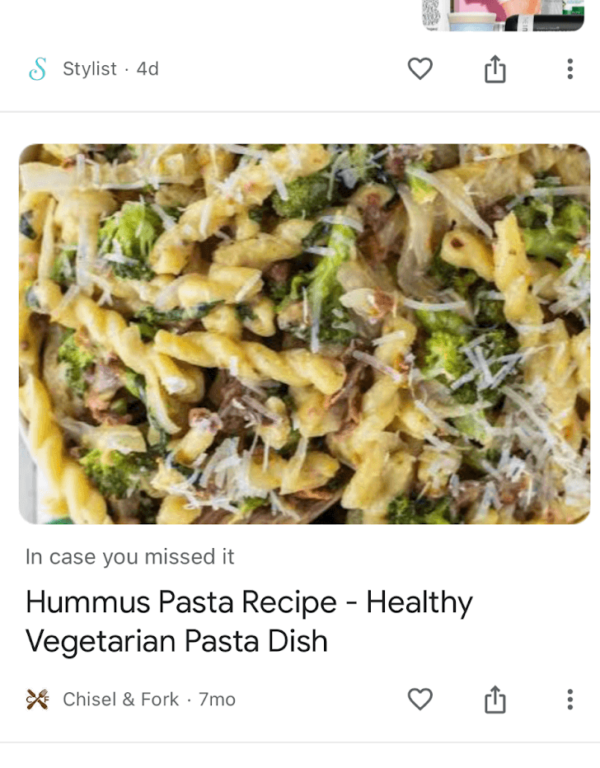
Bottom line, evergreen content can receive Discover traffic if relevant and new to the user whose interests resonate with that content.
Myth #2: E-Commerce websites are no use to discover
Again, Google will aim to display content with clear value to users. For example, if the website has a video tutorial on how to clean a Brand X kitchen sink, Google can index that video along with a product page.
Google Discover favors visual content. For website owners willing to increase exposure of their visual content, they need to include structured data on pages that contain it. Another tip can be to create a dedicated page that includes that content (like video) along with other information that users may find useful to increase the chance of driving additional traffic and highlight a product page.
Myth #3: English-only content performs best
Not true. Google Discover feed supports all Google languages. Moreover, Google will automatically suggest content to users in languages they use in Google services, making the feed bilingual, trilingual, etc.
It even supports various dialects. Multi-language support enables global reach so it’s recommended to perform the exact same optimizations if you want your local content to show on Discover feeds.
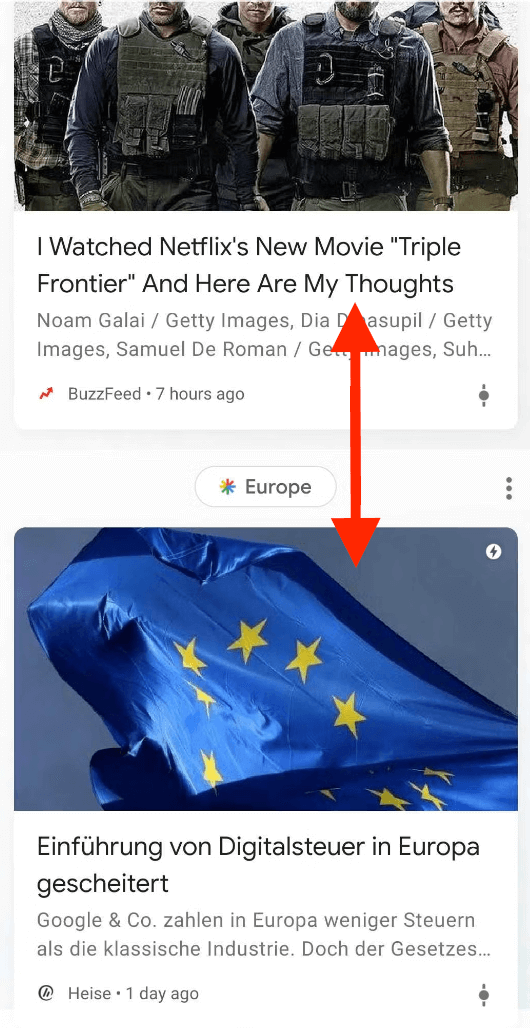
What Have We Learned From Our Publisher Partners About Google Discover?
Our theory is that every publisher should aim to understand the specific topics and patterns that perform well on Google Discover. Google not only recognizes websites as topical authorities but also prioritizes them in Discover feeds, particularly in YMYL (Your Money, Your Life) niches.
Ranking on Google Discover requires publishing highly engaging content that emphasizes E-A-T (Expertise, Authoritativeness, Trustworthiness), making it crucial to identify your core areas of expertise. For example, while your site may broadly cover technology, you might have established strong topical authority in the marketing sector specifically. Reviewing your Discover performance can help you identify these high-performing areas, signaling where to concentrate your content efforts.
Additionally, our research suggests that publishing over 10 articles per day can be advantageous for publishers. Not only does Google seem to favor sites with frequent updates, but a higher volume of content increases the chances of discovering what resonates best with your audience and performs well in Discover, accelerating your growth on the platform.
An example from our publisher below highlights just how instrumental Google Discover traffic is to their overall traffic strategy.
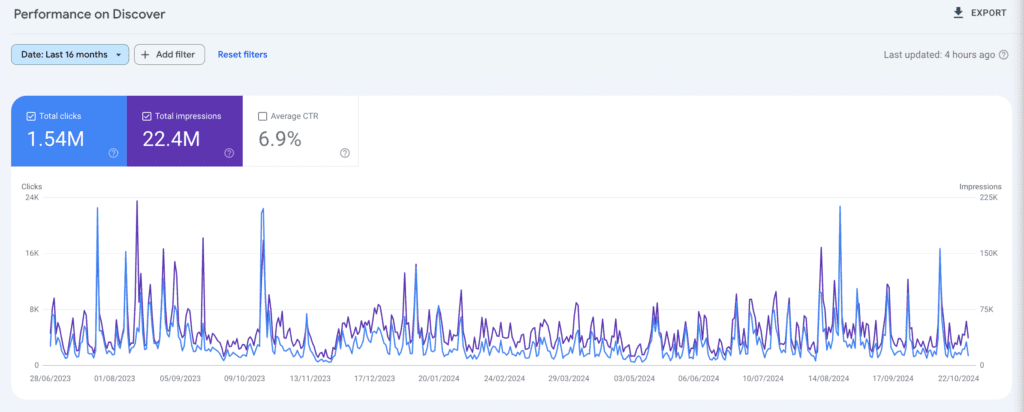
Another example demonstrates the substantial increase in Discover traffic achieved after optimizing content specifically for Discover feeds.
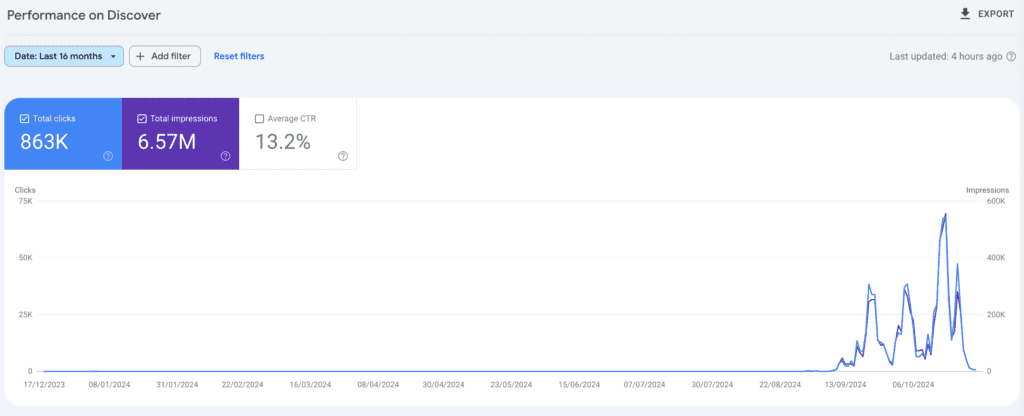
Final Words
Google Discover can be a powerful source of additional traffic for publishers. There is no user input, so you can’t influence your performance with detailed keyword research or SEO optimizations.
However, users can still interact with your content. Thanks to Google’s highly sensitive new Topic Layer in the Knowledge Graph, the feed will take notes of all interactions to build a more personalized predictive feed for each user.
Ensure you create high-quality, trustworthy content focused around entities and interests and you’ll soon unlock your Google Discover traffic.