A Guide to Google Ad Manager Audience Segments
Audience segments in Google Ad Manager are groups of users with similar characteristics, interests and behaviors. By grouping users into segments, publishers can offer advertisers more targeted and effective advertising opportunities.
Audience segmentation can bring many benefits to publishers, such as increased user engagement, higher CTRs, and increased revenue.
In this article, we’ll explain what audience segments are, how to use them and what are their benefits.
What is Google Ad Manager?
Google helps to manage your ad accounts and campaigns with Google Ad Manager (GAM).
GAM allows to manage and serve ads to multiple audience locations from a single platform. It simplifies complex ad operations with the help of its tools and features.
GAM provides granular controls and supports multiple ad exchanges and networks, including Google AdSense, Google Ad Exchange, as well as third-party networks and exchanges.
The single dashboard lets you quickly review billing, reporting, and access control to your ads. It’s easy to keep these components separate and manage who can see them to reduce confusion and control your ads more precisely.
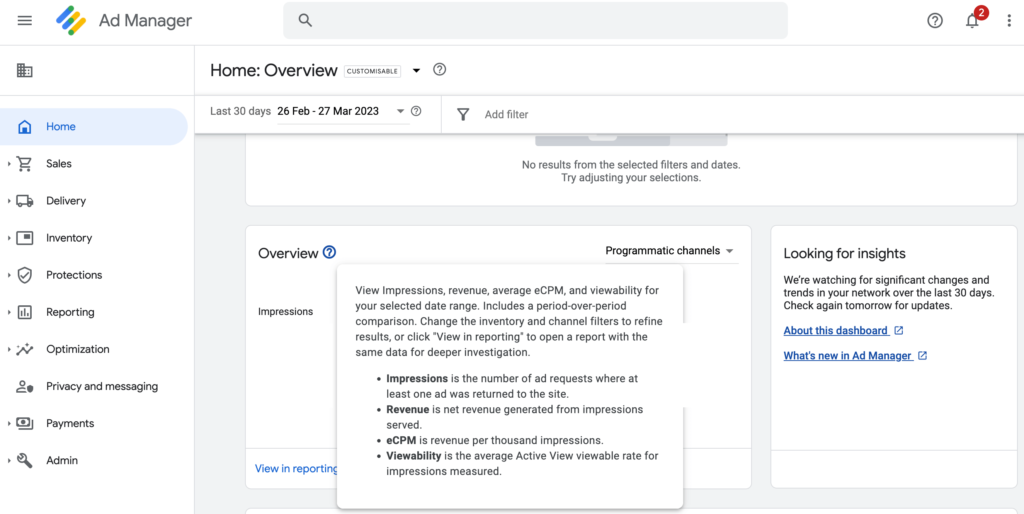
Does Google Ad Manager Support Audience Segments?
Google Ad Manager (the free version) doesn’t allow you to target audience segments (e.g., retargeting users who visited a specific page). Only Google Ad Manager 360 enables to target audience segments with Audience Solutions.
However, you can still target the audience with such parameters like geography, device, mobile app, browser, etc., with the standard GAM version. You can also combine them to narrow your targeting preferences.
If you want to use custom targeting in GAM, you need to define your key-values so that you can create targeting options that aren’t already built-in. The key-values are configured in your GAM and then included in your ad tags.
What Are Audience Segments And How do They Work?
Google Ad Manager audience segments enable publishers and their advertisers to create custom audience segments to better reach their target audience through targeted ad campaigns.
This feature allows publishers to identify specific types of users on their website or app and serve ads tailored to them.
Why do you need to use audience segments?
Audience segments enable publishers to target specific groups of users with ads that are relevant to their interests, behaviors, or demographics. This can lead to higher engagement rates and better ad performance.
Publishers can experience increased revenue when they’re able to build and maintain their target audience. It’s important to structure and segment the audience in order to deliver actions specific to users with similar preferences and interests.
The actions include personalized content, user interface, and ads.
The benefits of using audience segments in your advertising strategy
We’ve gathered the 5 main benefits of using audience segments in your advertising strategy:
- Better and more precise targeting which can lead to higher engagement rates, better ad performance, and, ultimately, higher revenue.
- More efficient use of ad budgets and better return on investment.
- More personalized user experiences by tailoring ads and content to specific audience segments.
- Valuable insights and analytics into user behaviors, preferences, and interests.
- Improved user experience on websites and apps.
What is customer match in audience solutions?
“Customer Match” is a feature within Google Ads that enables businesses to use their collected online and offline data to display ads to their existing customers on platforms like Google Search, the shopping tab, Gmail, YouTube, and display.
Additionally, by analyzing the characteristics of these existing customers, it can target potential new customers who exhibit similar behaviors or interests, enhancing the likelihood of engagement and conversion.
You might wonder, what’s a benefit of using customer match audience solutions?
They generally lead to more personalized and relevant advertising experiences. This often results in higher conversion rates and improved ROI, as it targets users already familiar with the brand or product.
Audience Solutions in Google Ad Manager 360
Audience Solution enables publishers to divide audiences into different categories depending on demographics, behavior, interests, etc.
According to Google, Greece’s number 1 news site, Photo Thema, used GAM’s Audience Solutions to improve the performance of their direct deals by increasing the relevancy of ads for different audience segments.
Better use of tailored audience segments made a 115% increase in direct campaigns and 54% in eCPMs for Open Auction. It also helped Photo Thema win more direct deals and create a more effective structure for planning, managing, and billing such campaigns.
Audience Solutions consists of first-party and third-party segments.
First-party segments
Audience Solutions enable you to create first-party segments without adding additional pixels or tags to your website or app. How users interact with your website and content can define these segments.
| First-Party Segment Types | Description |
| First-Party Segments | The segments you can create by using your inventory. |
| Data Management Platform (DMP) Segments | The segments you can create with the help of a DMP. |
| Google Marketing Platform Segments | Segments, which consist of identifiers created by Google Marketing Platform. They’re shared directly with your GAM account. |
| Shared Segments | First-party segments that are shared across the GAM networks (if the networks are affiliated with each other or owned by the same company). |
With first-party segmentation you can monetize your site more effectively. First-party segments relate to better targeting. With improved ad campaign targeting, you can potentially earn higher ad revenue from a specific segment or user.
How to use first-party segments?
Here are 4 ways how you can use first-party segments efficiently:
- Create segments based on user behavior across your site. Use Audience Solutions to deliver ads to users as they browse different parts of your network if certain parts of your website frequently sell out.
- Use Audience pixels to target segments. Pixels enable you to target segments from parts of your website without using GAM ad tags.
- Target users based on their actions with an ad or creative. You can add a user to a segment based on their action then target that segment to a particular line item.
- Use your offline data as first-party segments in GAM. If you have your own demographic or user data, you can use key-values to pass them into GAM and turn them into segments.
Additionally, you can upload lists of identifiers (e.g., cookies, mobile advertising IDs, publisher-provided identifiers (PPIDs)) to create first-party segments. These identifiers can be shared by multiple segments.
Segments can consist of different types of identifiers, and the same identifier can be part of different segments and different types of segments (e.g., first-party and third-party).
If an audience identifier is a member of multiple first-party and third-party segments, ad requests containing this identifier are eligible to receive line items targeted to any combination of these segments.
Third-party segments
Third-party segments come in handy when you have segments that you can’t create by studying the behavior of your website visitors. Audience Solutions enables you to integrate third-party segments directly into GAM. You can forecast, traffic, serve, and report on them.
Third-party audience data in your ad campaigns enables you to:
- Expand your reach into ad categories that aren’t typical of your website.
- Increase the value of run-of-site inventory by serving more valuable premium ads.
- Access demographics through third-party data providers, which you can combine with your user data to give advertisers more valuable impressions.
- Use third-party data to identify additional inventory to meet advertiser demands that you might not be able to with your own audience data.
| Third-Party Segment Types | Description |
| Third-Party Direct | Segments built by a third-party data provider and a direct license. You can acquire a direct license after directly contacting and negotiating with the data provider. |
| Global License | Segments built by a third-party data provider and a global license. You can acquire a global license on the price list on the audience segment page, without any interaction with the data provider. |
Note that GAM only receives a list of cookies in a third-party audience segment, and doesn’t analyze the contents of the list.
The DMP is responsible for analyzing the contents of the segment and determining its cost.
How to use third-party segments?
To use third-party segments, you need to get approval from your Google Marketing Platform representative.
You need to take these 3 steps:
- Go to “Admin”, then “Global settings”, and click on “Network Settings” to find your Audience Solution link ID.
- Provide your Audience Solutions link ID and network currency type to the data provider so he can push the required segment into GAM.
- Navigate to “Inventory”, then “Audience”, and click on “Segment Approvals”. Review the segment and approve it.
Audience Solutions categories
Audience Solutions enable to create categories that allow to organize and filter audience segments by common themes (e.g., demographics, geographics, interests).
You can assign categories to your first-party audience segments within GAM, and categories may already be included in segments from data providers.
When applying audience segment targeting to GAM line items, you can filter the available segments by categories to simplify the trafficking process.
The available categories for audience segments are displayed within GAM under the segment category picker.
Setting up Audience Segments in Google Ad Manager 360
How to set up audience segments in Google Ad Manager?
Here are 6 steps that show how to create an audience segment in GAM 360:
- Sign in to GAM.
- Go to ”Inventory”, navigate to “Audience”, and then click on “New Audience Segment”.
- Create a name for your custom segment.
- Set the status of the segment as “Active” or “Inactive”.
Active segments can be targeted and identified users are added to it, whereas it’s completely the opposite with inactive segments.
- Click on ”Inventory” (under “Behavior” section) to target the segments to specific ad units or placements.
- Fill out the rest of fields:
- Enter the number of page views your website or app visitor must collect before they’re added to your segment. To add them immediately, set a value of 1.
- Then, under “Recency”, enter how many days a visitor has to meet the above page view count.
For example, if the page view number is 2 and the recency number is 3, it means that the user who visits a page 2 times in 3 days or less will be added to the particular audience segment.
- Under “Membership Expiration” you can enter the number of days a visitor will remain a member of the audience segment before being removed for not hitting the set page view minimum.
- Click “Save”.
How to understand audience segment composition?
Each member of an audience segment represents an audience identifier associated with a user’s device.
As the members of an audience segment increase, you can see a breakdown of what audience identifiers compose the segment.
To do that, you need to click on “Inventory”, and then “Audience segments”.
In the table that lists all audience segments, you can see information about the audience segment member composition, such as:
- Total size. The number of members currently in a segment.
- Mobile web size. The number of mobile web identifiers in a segment.
- AdID size. The number of Android app identifiers in a segment.
- IDFA size. The number of iOS app identifiers in a segment.
- PPID size. The number of identifiers, identified by a publisher provided identifier (PPID), in a segment.
How to Troubleshoot Audience Segments?
If you notice that your audience segments aren’t collecting any members, it might be because there aren’t any identifiers in the segment.
To find out what’s the issue, you can take these 3 steps:
- Sign into GAM.
- Click on “Inventory,” then “Audience segments.”
- Select the segment you’re having issues with.
Then, you need to double-check if all the necessary parameters are set:
- Check if the segment is active.
- Look at the “Behavior” section. Is the segment associated with at least one ad unit or placement? The segment must also target an ad unit or placement if it targets key-values.
- Check if the page views/app activities and recency goals have been met.
- Look at the member expiration period because it might be expiring too quickly.
Using Audience Segments in Programmatic Advertising
Audience segmentation is crucial for the overall ad tech industry. Audience segments help to drive programmatic advertising forward by enabling better targeting and more effective advertising.
This leads to a more efficient and effective advertising ecosystem, where advertisers can more easily reach their target audiences, and publishers can generate more revenue from their ad inventory.
Audience segmentation is considered an essential tool for publishers in the programmatic world. By grouping users into segments based on common characteristics, behaviors, or interests, publishers can offer advertisers more targeted and effective advertising opportunities.
How will cookie phaseout affect audience segments?
While the cookie’s demise will completely change the world of digital marketing, new technologies will replace it. Ad tech companies have already started working on developing alternatives to enhance first-party or replace third-party cookies.
Whatsoever, advertisers and publishers will need to primarily depend on their first-party data or data from walled gardens, contextual targeting, and greater support from data platforms.
Publishers will be able to partner with data providers to effectively and consistently profile consumers and gather data about content and advertising effectiveness.
Conclusion
If you use audience segments in your ad strategy effectively, you can serve more relevant and personalized ads to specific user groups, resulting in a better conversion rate for your advertiser and better revenue for you.
These segments can be created based on various data sources, such as first-party data collected directly from a publisher’s website or app, third-party data purchased from data providers, or Google’s audience data.
It’s important to note that only Google Ad Manager 360 (paid version) supports audience segmentation through Audience Solutions.
FAQs
What are audience segments?
Audience segments are audience groups, which are divided based on user interests, behavior, geographical data, preferences, and interaction with your website or app.
How do I set up audience segments in Google Ad Manager?
To set up audience segments, you need to have a GAM 360 account. Afterward, you can create an audience segment by going to “Inventory”, then “Audience”, and then “New Audience Segment”.
What types of audience segments are available?
In GAM 360 Audience Solutions support 2 types of audience segments–first-party segments and third-party segments.
How do I measure the effectiveness of my audience segments?
You should regularly check the performance of your campaigns by creating GAM reports. Look at the metrics and results to determine which of the audience segments are working effectively.
What are the best practices for using audience segments effectively?
You should check if all the segment parameters are correctly set–check if the segment is active, if the page views/app activities and recency goals have been met, and look at the member expiration period. Make sure that everything is set as you desire.
What’s a benefit of using customer match audience solutions?
Customer match solutions enable personalized advertising, leading to higher conversion rates by targeting specific user segments based on collected data.
What is customer match audience in Google Ads?
Customer Match in Google Ads lets advertisers upload customer data to target or retarget ads across Google services like Search, YouTube, and Gmail.


