Making a YouTube Video: A Comprehensive Video Editing Guide
Video content has emerged as a dominant force in capturing and retaining audience attention. YouTube, as a pivotal platform in this realm, offers vast opportunities for content creators and businesses alike.
But with things like different YouTube ad formats, posting various video lengths, and diverse audience preferences, how to make a YouTube video that goes beyond mere watching, and engages its viewers on a deeper level?
According to Statista, YouTube users worldwide spent an average of 23.1 hours per month on the mobile app in 2022, which explains why the platform is highly coveted.
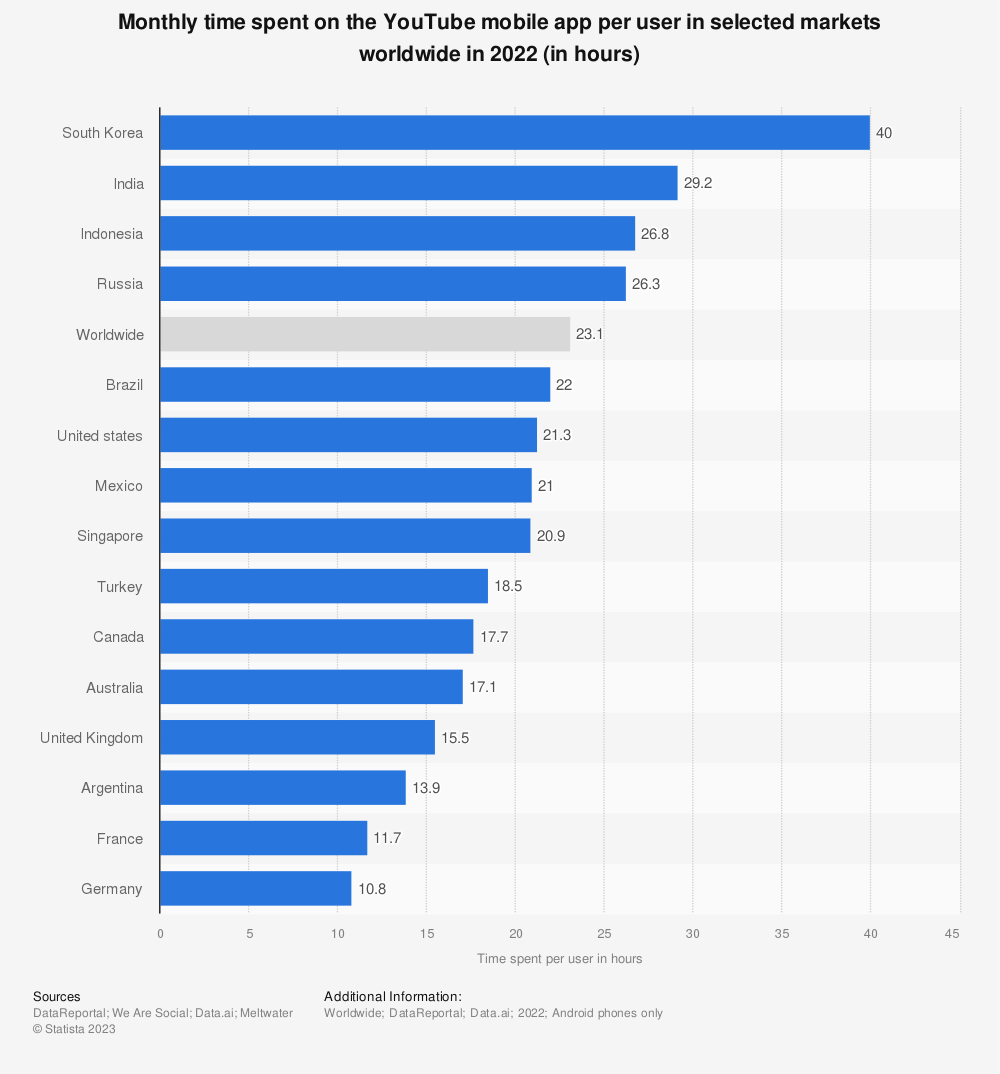
Source: Statista
This guide delves into the nuances of crafting compelling videos and creating a YouTube channel that viewers will gravitate towards. It provides a step-by-step approach to video production, from conceptualization to publication, tailored to digital publishers, creative artists, brand ambassadors, or others looking to maximize their YouTube presence.
I. Pre-production planning
1. Content strategy
- Understanding the audience
Knowing your audience is the cornerstone of how to create a YouTube video. Detailed research helps tailor content to viewer preferences, enhancing engagement and relevance. This involves studying viewer demographics, interests, and patterns, which will inform the tone, style, and subject matter of your videos.
- Setting objectives
Before making videos, set clear objectives. These goals, whether educational, entertaining, or promotional, provide direction and help measure the video’s success. Objectives should be specific, achievable, and aligned with broader channel goals.
2. Concept development
- Brainstorming and choosing topics
Creative brainstorming sessions help generate engaging video ideas. Consider factors like audience interests, trending topics, and personal passion areas. The right topic appeals to viewers and aligns with your brand or channel’s identity.
- Scriptwriting and storyboarding
Developing a well-structured script ensures a coherent and engaging narrative. A storyboard, which visually outlines each scene, aids in planning the video’s visual elements and transitions, making the production process smoother and more organized.
Below is an example of a storyboard created by Setupad’s own Animator & Illustrator Dmitrijs Smirnovs for a project he was working on as an Animation Supervisor.
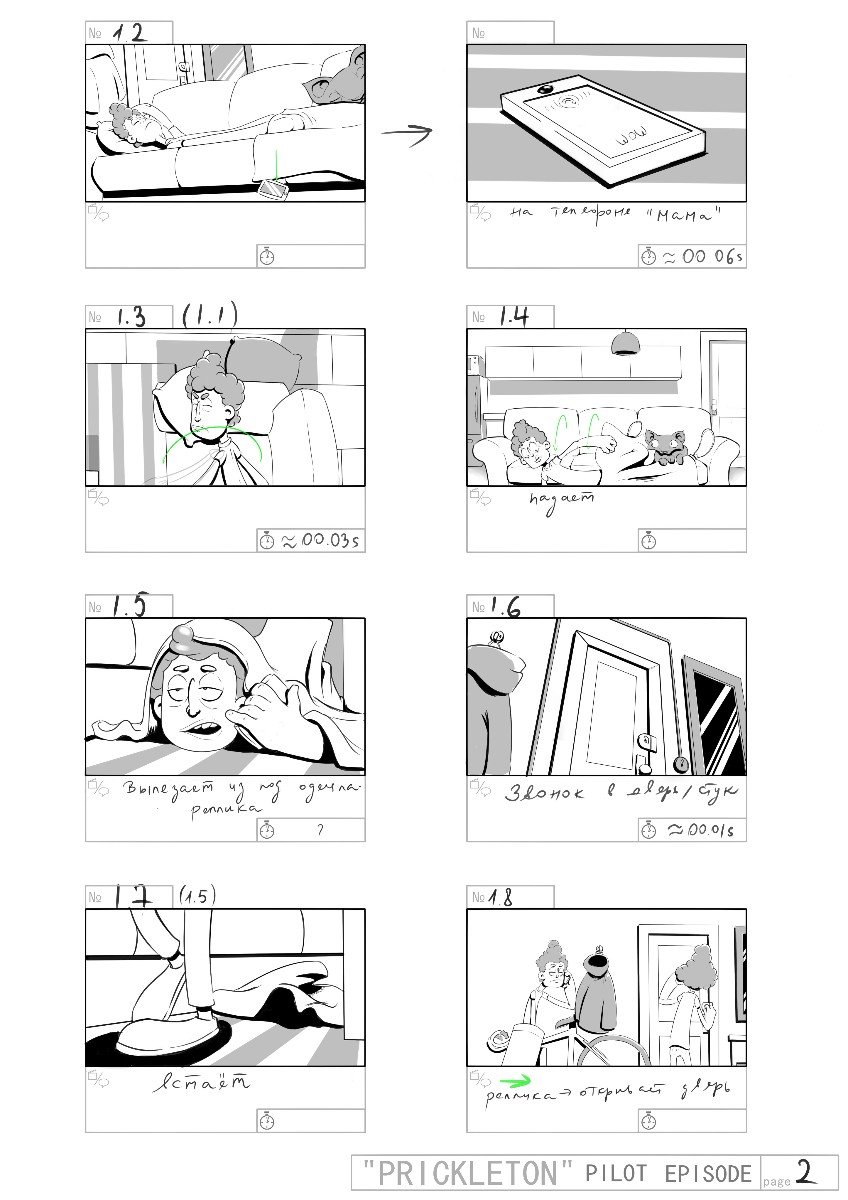
3. Organizational aspects
- Budgeting
Whether working with hundreds or millions of money, mind managing the organization’s financial resources for any project. Build a robust budgeting plan that outlines projected costs and expected outcomes. For example, if you’re eager to purchase an expensive lighting setup or video editing software for YouTube, consider the financial impact of these investments on future projects.
- Scheduling
Create a realistic production schedule is crucial for timely content delivery. This involves allocating adequate time for each production phase, from scripting and filming to editing and marketing, ensuring a consistent content flow.
- Resource allocation
Efficiently use your resources, including technical equipment, software, and human talent. This step requires careful planning to ensure that all necessary elements are available when needed, optimizing both time and quality.
II. Production techniques
1. Filming basics
- Camera setup and techniques
Quality footage is often connected with your camera’s capabilities and settings. Learn about exposure, focus, and framing to enhance the visual appeal of your videos. Regular practice and experimentation with different settings can greatly help to master these skills.
- Lighting and sound recording
No professional-looking videos are possible without quality lighting and sound. Good lighting ensures clarity and mood, while clear, undisturbed sound is crucial for audience engagement. Investing time in learning about various lighting setups and sound recording techniques can drastically improve your video quality.
- Framing and composition
Your object is not placed randomly in your camera frame. It is done with a certain purpose, usually to deliver the message or provoke emotions. When filming, pay attention to the rule of thirds, leading lines, and other composition techniques that can help you create visually appealing shots.
2. Additional tips
- Creative angles
Experimenting with various camera angles and shots adds dynamism to your videos. Unique perspectives can captivate viewers and enhance storytelling. Continuously exploring new and creative shooting techniques can get your content to the next level.
- B-roll footage
B-roll footage, which supplements your main content, adds depth and context to your story. It helps in creating a more immersive and visually engaging experience for the viewer. Skillfully integrating b-roll can transform the narrative flow and keep the audience engaged.
- Common filming mistakes
Even with a good understanding of camera setup and techniques, there are still common mistakes that can ruin your footage. Examples include shaky shots, poor lighting, inconsistent audio, and unintentional focus shifts. Being aware of these mistakes and actively working to avoid them can greatly improve your video content.
How to Create a YouTube Video?
I. Setting up your project
- Choosing the right editing software
The better video editor you have, the more precise and professional-looking your final product will be. If you need a few adjustments, a simple video cutter will do. For advanced editing, consider a pro-level one. Take into account factors like compatibility, available features, and user support when making your choice.
- Importing and organizing footage
Organizing your footage effectively lays the foundation for a smooth editing process. Sort clips, label them for easy identification, and create a workflow that suits your editing style. It minimizes editing time and helps maintain focus on the creative aspects. Always back up your files and organize files with tags.
We recommend labeling your videos with YRMODA — or Year-Month-Day — format. Follow the date with a description of the footage, for example: “230307_Filming-Tutorial.”
II. Editing basics
- Cutting and arrangement
The editing process starts with arranging and cutting your footage to build a cohesive narrative. This involves selecting the best takes, trimming unnecessary parts, and sequencing clips in a way that tells your story effectively.
YouTube itself has some basic video editing functionality but it won’t do the trick for more advanced projects.
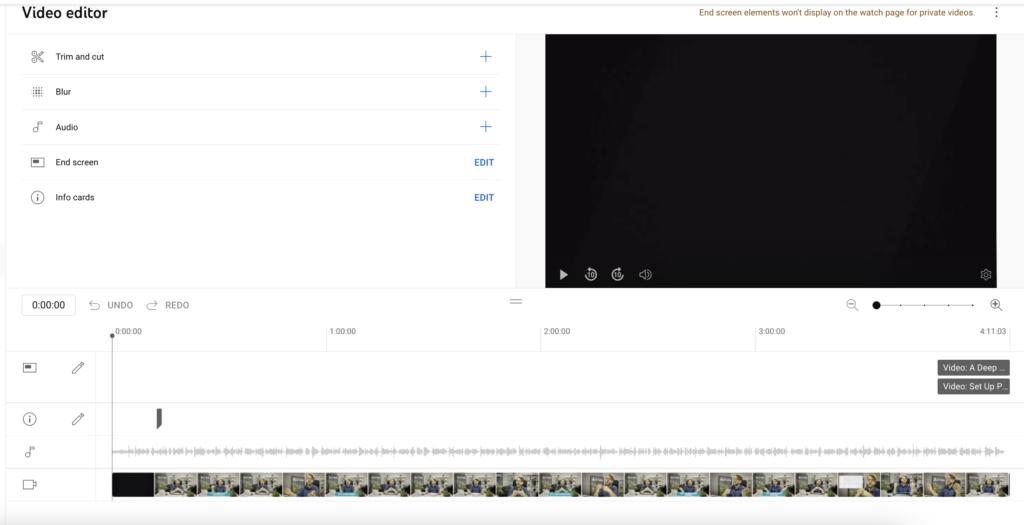
- Transitions and effects
Transitions and effects, when used sparingly, can significantly enhance the storytelling experience. They should complement the video’s tone and style, adding to the narrative without becoming a distraction. Always try to strike a balance between creativity and subtlety in their use.
- Music and sound effects
Music and sound effects set the mood and enhance the emotional impact of your video. The right audio choices should support and elevate the visual content, not overshadow it. Adjust volume levels if necessary and experiment with different genres to find the perfect fit for your video.
- Text
Text in videos, whether for titles, captions, or on-screen graphics, should be clear and well-integrated. It can provide additional context, emphasize key points, or add a stylistic element to your video. Careful consideration of font, size, color, and placement ensures text enhances rather than detracts from your content.
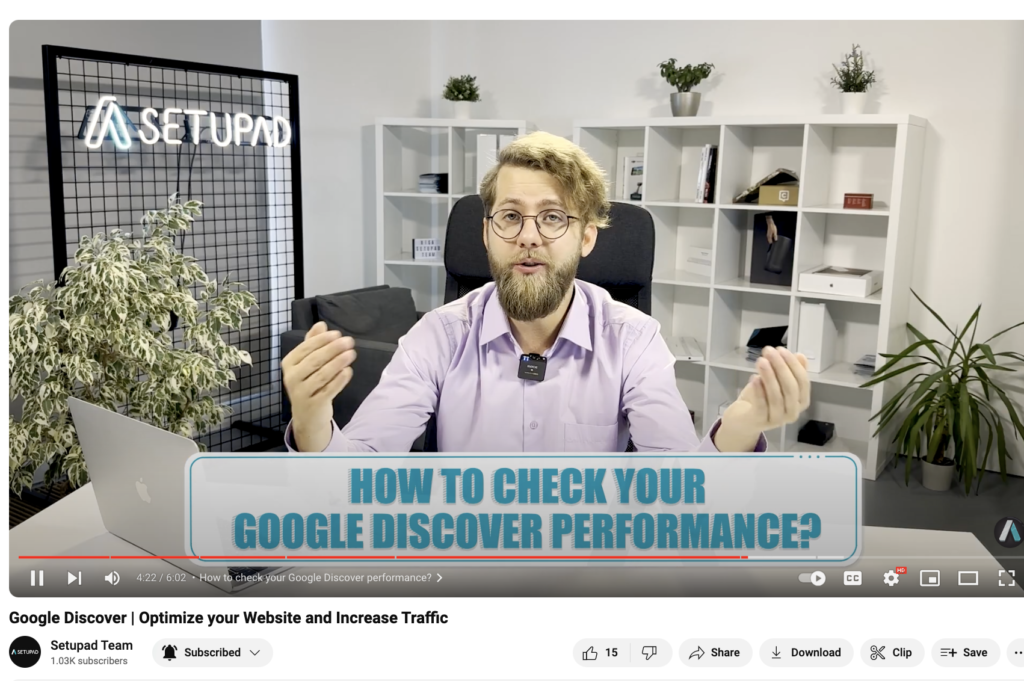
III. Advanced editing techniques
- Color grading
Color grading can dramatically alter the look and feel of your video. The technique allows you adjust color balance and contrast, helping to create a specific mood or style. Some good YouTube video editing tools have advanced color correction options to fix any inconsistencies in your footage.
- Motion graphics and animation
Integrating motion graphics and animation can add a layer of sophistication and engagement to your content. These elements are particularly useful for explaining complex information or adding visual flair. While they require additional skills and software, they can greatly elevate the quality of your videos.
IV. Finalizing and optimizing for YouTube
- Recommended video quality
Uploading to YouTube means exporting your video in the right format and quality. High-definition resolutions are typically recommended, but file size considerations are important for viewer accessibility. Common resolutions include 720p (1280 × 720), 1080p (1920 × 1080), and 4K (3840 × 2160).
- Compression and file size limitations
Compression can affect video quality, so it’s important to strike a balance between file size and clarity. YouTube has specific guidelines on file sizes and formats, and adhering to these ensures optimal video quality without technical issues during upload.
- SEO
Effective SEO practices can significantly increase your video’s visibility on YouTube. This includes using relevant keywords in your video title, description, and tags. A well-optimized video is more likely to appear in search results and recommended video lists, attracting a wider audience.
VidIQ is a good place to start your video keyword research.
- Effective thumbnails
Thumbnails are the first thing viewers notice about your video. A good thumbnail accurately represents the content and entices viewers to click and watch. Creating visually appealing and relevant thumbnails can greatly improve click-through rates. According to Databox, the average YouTube CTR is 4-5%.
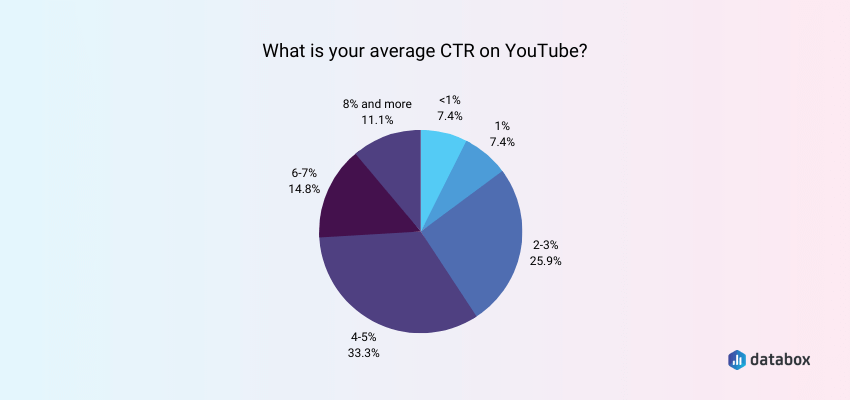
Source: Databox
V. Publishing and promotion
- Best practices for uploading
Optimize the file format, choose the right privacy settings, and accurately categorize your video. Thoroughly filling out all the metadata fields ensures the right viewers discover your video.
- Promotional strategies
Share your video on various social media platforms, email newsletters, and collaborating with influencers or other content creators. Respond to comments, address viewer questions, and participate in discussions to foster a strong connection with your audience and encourage repeat viewership.
VI. Analytics and improvement
- Key metrics
YouTube Analytics provides vital insights into your video’s performance. Key metrics to track include view count, engagement rate, and audience retention. These data points can help you understand what resonates with your audience and guide future content strategies. Consider using a video content management system to organize, store, and distribute your video content efficiently, track viewer analytics, and optimize future content based on audience engagement.
- Planning for future videos
Use insights from analytics and viewer feedback to plan future content. Continuously evolving your strategy based on this data keeps your content relevant and engaging. Adapting to changing trends and audience preferences is key to creating a YouTube channel with a long-term success.
Wrapping Up
Now you know all the essentials how to make a YouTube video. Embrace experimentation, stay open to new ideas and feedback, and continuously refine your content creation process.
Remember, practice makes perfect, so don’t be afraid to try different editing techniques, filming styles, and content formats. As you progress, you will find what works best for you and your audience.


