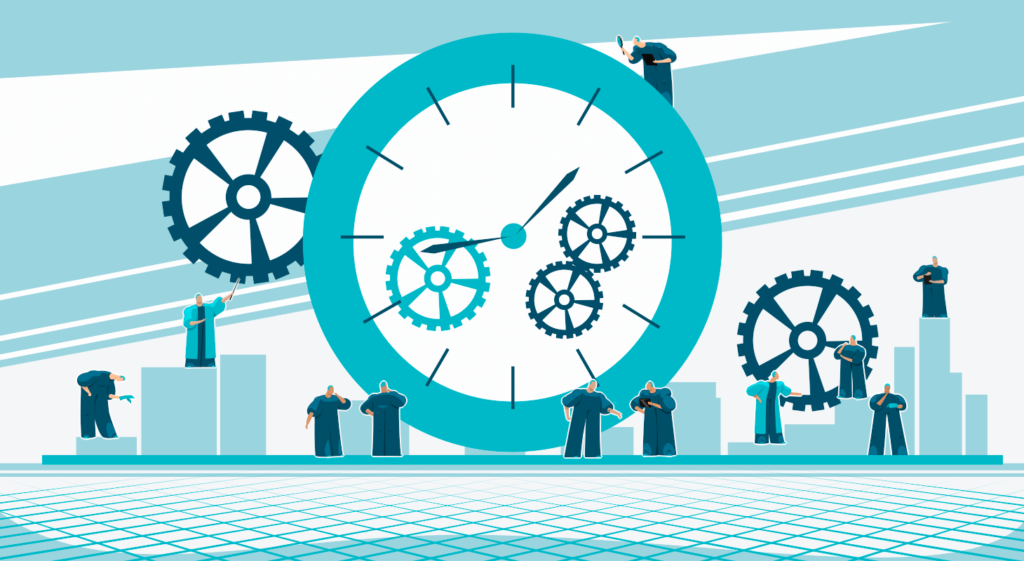A Comprehensive Guide to Prebid Timeouts
As a publisher, you might have heard about Prebid timeouts, but do you truly understand their impact on your ad revenue and user experience?
Prebid timeouts, the brief windows of time allowed for bidders to respond to ad requests, can crucially affect the outcome of your header bidding efforts. If they’re set up correctly, you’ll notice a significant boost in revenue and smoother page loads for your users. If ignored, you’ll risk missing bids, frustrating users, and losing income.
There’s no doubt–in this fast-paced, digital world every millisecond counts!
Read on to learn what Prebid timeouts are, and why mastering timeout settings is essential for any publisher looking to optimize their ad operations and keep their audience engaged.
What Are Prebid Timeouts?
Prebid timeouts are defined by the time period (measured in milliseconds) within which Prebid waits to receive bids from the enabled demand partners (bidders) and pass them to GAM. Timeout ensures that the whole auction process is timely and efficient.
How Prebid Works?
Prebid facilitates header bidding auctions by allowing multiple demand partners to bid simultaneously, increasing competition and potentially boosting ad revenue for publishers.
For a better understanding, let’s see how Prebid and timeouts function together:
- The header bidding auction begins when a user loads a page.
- Prebid sends bid requests to all connected bidders, who must respond within a set time frame.
- Prebid only accepts responses received within this timeframe. Those that come later are rejected and considered as timed out.
Thus, “Prebid timeouts” refer to this specific time frame in which bidders must respond.
Why Do Timeouts Happen?
Timeouts happen because each bid request in a header bidding auction has a limited window of time for bidders to respond. This time frame is set to ensure that the auction process completes quickly enough to maintain a smooth user experience and fast page load times.
If a bidder doesn’t respond within this window, their bid is regarded as “timed out.”
This mechanism ensures that the ad server call is not excessively delayed, balancing the need for competitive bids with maintaining optimal website performance.
In simple terms, timeouts help to keep a balance and prevent delays in ad serving that could negatively impact user experience and page loading time.
Types of Timeouts in Prebid
Prebid timeouts can mean different things depending on the context. According to Prebid’s official documentation, there are 4 types of timeouts:
- Failsafe timeout–a backup timeout outside of Prebid.js, set using JavaScript’s setTimeout() function. It’s a safety measure that calls the ad server if something goes wrong and the normal process fails. This timeout should be much longer than the auction timeout, ensuring it only triggers in unusual cases.
- Auction timeout–this is the main timeout for the header bidding process. It defines how long the page will wait for bids before calling the ad server. Publishers need to balance this based on factors like average page visit time and network delay.
For most AdOps professionals, “Prebid timeout” generally means the time allowed for bidders to respond to ad requests, which refers to the aforementioned auction timeout.
- Prebid Server s2sConfig timeout–this timeout ensures that bids from Prebid Server come back in time for the ad server call. It should be set lower than the auction timeout, typically between 50%-75% of it, to account for network delays and ensure timely bid returns.
- Timeout adjustment–Prebid Server adjusts the actual timeout slightly below the configured maximum (tmax) to prevent missing the ad server call. This involves reducing the timeout by a small margin (usually 30-100ms) to ensure the process completes in time.
Below you can see the timeouts in Prebid.js and Prebid Server.
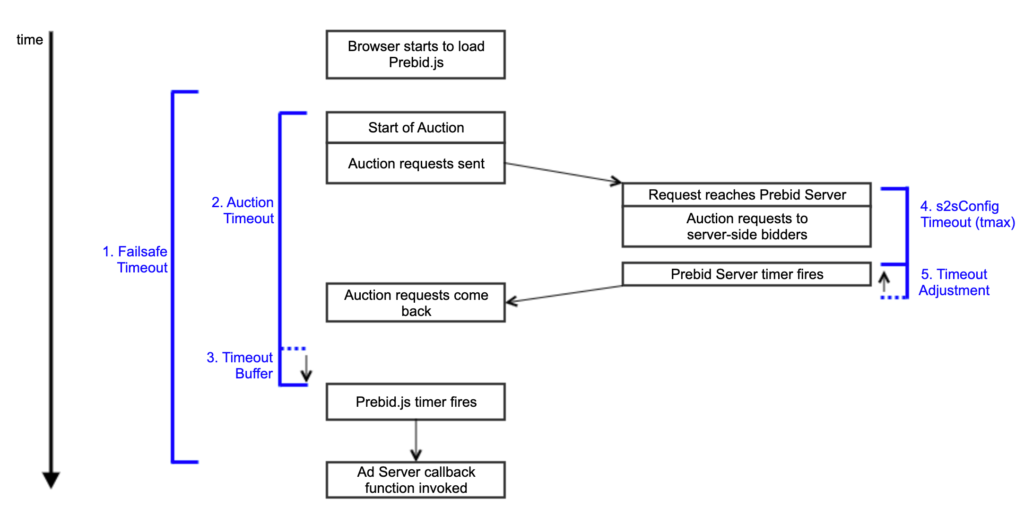
Source: Prebid
How Timeouts Affect Publisher Ad Revenue?
Timeouts influence the number of bid responses received during an auction. It’s important to set optimal timeout settings to maximize bid responses without significantly impacting user experience.
Why?
Because timeouts can significantly impact the page load speed in header bidding. Let’s dive deeper into that.
Correlation between timeouts and page load speed
If timeouts are too long, the ad server waits longer for bids to return, which delays the loading of ads and the overall page load time. On the other hand, if timeouts are too short, it might result in missing potential bids, but it helps in maintaining quicker page load speed.
Simply put:
- If the timeout is too short, bidders may not have enough time to submit their bids, leading to fewer bids and potentially lower revenue.
- If the timeout is too long, it can cause delays in ad serving, reducing the number of auctions that can be conducted and possibly frustrating users.
Importance of bidders’ ability to respond within time limits
When bidders can respond within the set timeout, it increases the chances of having more competitive bids, which can drive up the ad prices and revenue for publishers. If bidders frequently miss the timeout, it reduces the number of bids considered in the auction, potentially lowering the overall ad revenue.
- For example, if a bidder typically takes 900 milliseconds to respond and the Prebid timeout is set to 1000 milliseconds, the publisher might miss some bids due to occasional delays. By extending the timeout to, say, 1200 milliseconds, the publisher can capture more bids, increasing competition and potentially driving up ad revenue.
Device type and geographic regions
Additionally, publishers can optimize timeout settings based on traffic type (mobile vs. desktop) and geographic regions.
- For example, regions with slower mobile networks might benefit from longer timeouts to accommodate slower response times, ensuring more bids are included in the auction and maximizing revenue from those areas.
Factors Influencing Timeout Settings
Network latency
Network latency refers to the time it takes for data to travel from the publisher’s server to the bidder’s server and back.
High latency can delay bid responses.
Thus, the average network latency is a crucial factor to consider when setting timeouts. Publishers need to account for this delay to ensure that bidders have sufficient time to respond without compromising page load speed.
Bidder response time
Different bidders have varying response times based on their internal processes and infrastructure. Some bidders might consistently respond quickly, while others take longer.
Understanding the average response times of the connected bidders helps publishers set a timeout that accommodates most bidders, maximizing bid responses and revenue.
Page load speed
It’s a well known fact–page loading speed is critical for user experience. In fact, Google found out that the probability of users closing the page increases by 32% if the page load time goes up to 3 seconds.
As we already mentioned before, longer timeout settings can delay ad loading, which negatively impacts the page load speed. Shorter timeouts can improve page load speed but might reduce the number of received bids.
Balancing timeout settings to ensure quick page loads while still receiving adequate bids is essential for optimizing both revenue and user experience.
Technical glitches
Occasional technical glitches, such as server outages or connectivity issues, can affect bidders’ ability to respond in time. While these are often unpredictable, setting a reasonable timeout can help mitigate their impact.
Monitoring and adjusting timeout settings in response to recurring technical issues can help to maintain a smooth bidding process.
Best Practices for Setting Timeouts
Here are 5 factors to take into account when setting timeout values:
1. Balance revenue with user experience
It’s important to give enough time to collect as many bids as possible, but not at the cost of user experience. The timeout should be optimized to ensure that most bids are sent and accepted within the specified timeout, without significantly delaying content rendering.
2. Importance of regular monitoring and adjustments
Continuously review and adjust timeout settings based on the response times of demand partners. Regular analysis helps maintain an optimal balance between bid collection and page performance.
3. Consider network conditions
Keep in mind that users from different geographical areas and on various devices/networks will have varied experiences. A setting that works well under optimal conditions might not be appropriate for users on slower connections.
4. Granular timeout settings
Implement individual timeout settings for different demand partners or bid types to maximize efficiency and performance.
5. Using analytics tools
Last but not least, use analytics tools to track and analyze bid response times and performance metrics. This data-driven approach helps fine-tune timeout settings effectively.
How to Set the Optimal Timeout Settings In Setupad Prebid Self-Serve?
Setupad Prebid Self-Serve is designed for publishers with existing SSP and GAM accounts. It simplifies header bidding management and expands SSP connections in Prebid client and Prebid server sides.
Setupad offers a user-friendly interface for managing various ad accounts, including Google Ad Manager (GAM), Google AdSense, and direct SSP accounts.
Our interface gives publishers a comprehensive control over their ad operations and revenue generation strategies, ensuring scalability, performance, and security.

Setupad Prebid Self-Serve offers a built-in module for adding or removing SSPs, adjusting ad refresh rates, setting timeouts, and creating new ad units. These features are preset and adjustable without code updates.
We’ve created a small guide for you, considering that you’ve already finished the onboarding process and have set up all of your ad units in our Prebid panel.
First, you need to select the head tag for which you’d like to modify the timeout settings (in this case all of the ad units go under the head tag “ROS”).
Then, click on “Attributes” and select “Creative settings” to further customize or check the existing timeout settings.
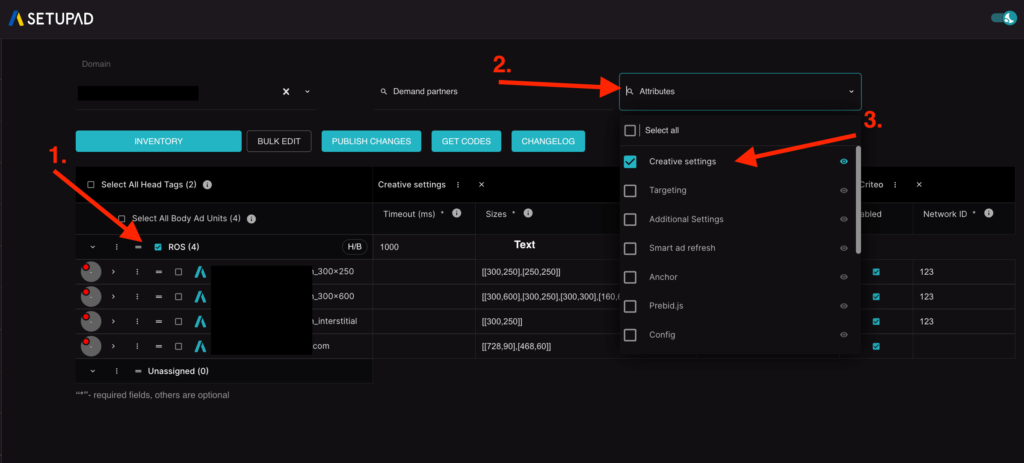
Once you see the creative settings, there are two attributes you should take into consideration:
- Timeout (ms)–refers to the amount of time (measured in milliseconds) Prebid is going to wait for a specified time to receive bids from the enabled SSPs and pass them to GAM. It’s the total auction timeout attribute.
- Timeout S2S (ms)–refers to auction requests sent from the server rather than directly from the user’s browser. Available from Prebid version 8.42.0. The recommended setting is to set it to 250-500ms less than the total auction timeout.
For example, if the default timeout is set to 1000ms, client-side demand has 1000ms for the auction, while S2S demand is set to 750ms. Both server-side and client-side auctions run in parallel, keeping the total auction time at 1000ms.
Note: If the S2S auction time exceeds the total auction time, S2S demand will not be able to make a bid, and only client-side connections will participate in the auction.
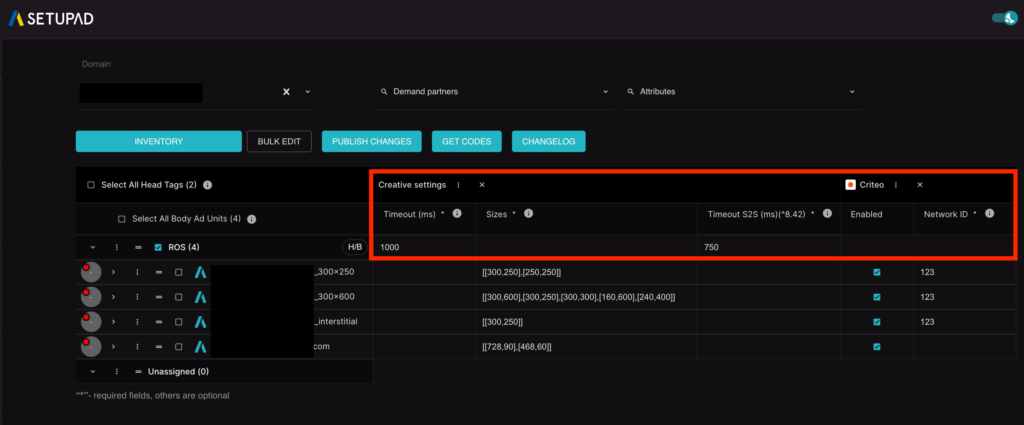
Once the final bid from all SSPs is determined, the highest price will be passed to Google Ad Manager (GAM) where Adx and any other line items targeting the ad unit will be able to compete in the auction.
Note: GAM has a separate timeout (which is not specified). While GAM timeout doesn’t overlap with Prebid, it’s an essential factor to consider in the overall ad-loading duration.
Recommended timeout values
Finding the ideal timeout for a site requires testing various timeouts. We would recommend staying between 400-2000ms. For each wrapper body tag you can set individual timeouts. But the head and body tag share a single timeout.
What’s the wrapper body tag?
The W/B (Wrapper/Body) tag enables integrating ads into a website by placing a single script within the <body></body> section of the site’s HTML.
This method offers precise control over each ad unit, allowing for customized settings like timeouts and refresh rates.
It’s particularly useful for websites with varied layouts, for conducting A/B tests to enhance ad performance, and when there’s a need for flexibility in integrating ad units with other ad servers.
Below you can see an example of the wrapper body tag.
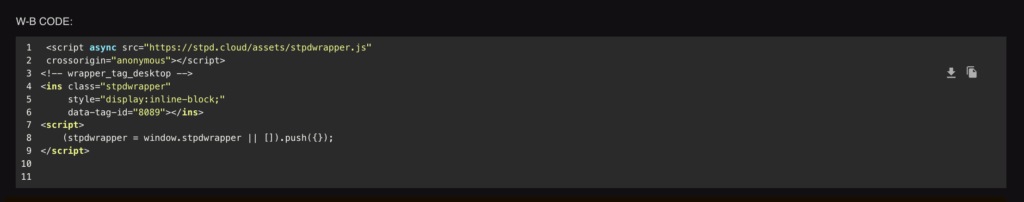
Moreover, the wrapper body tag allows targeting of specific devices (e.g., mobile, desktop). However, since each wrapper tag conducts a separate auction process, it’s advisable to use head and body tag to avoid overwhelming the website and slowing down loading speeds.
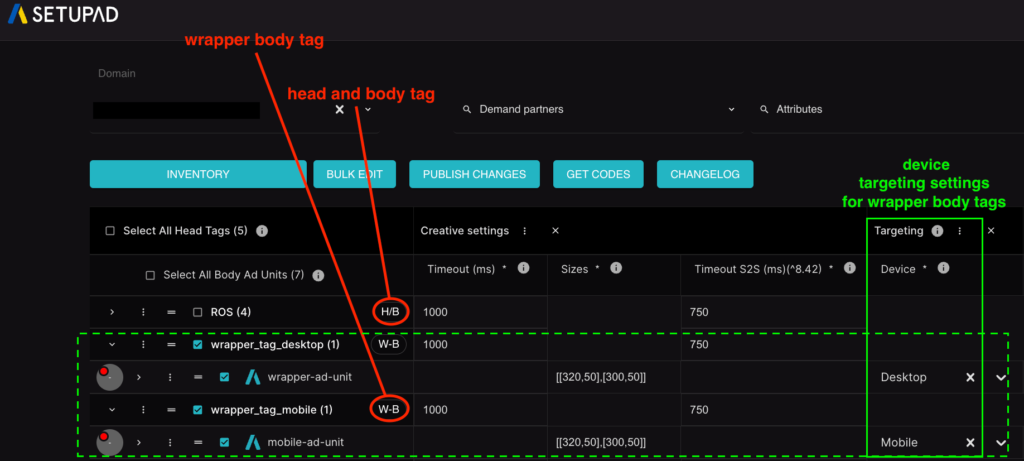
What’s the head and body tag?
The H/B (Head/Body) tag involves a two-part code integration for ads:
- Head part: defines the ad units and settings, placed within the <head></head> section of your HTML document.
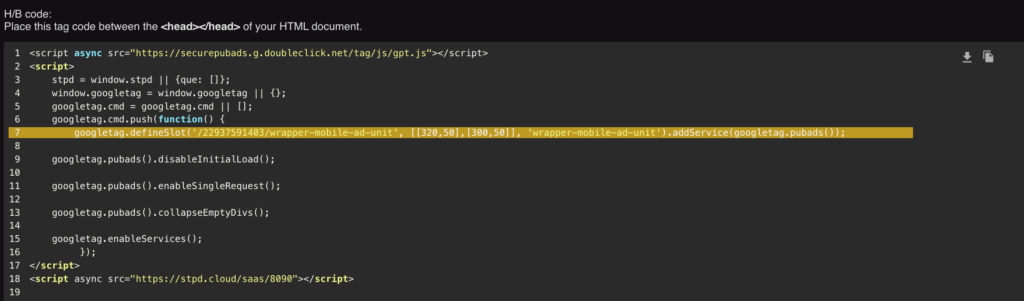
- Body part: specifies where the ads should be displayed and placed within the <body></body> section of your HTML document.
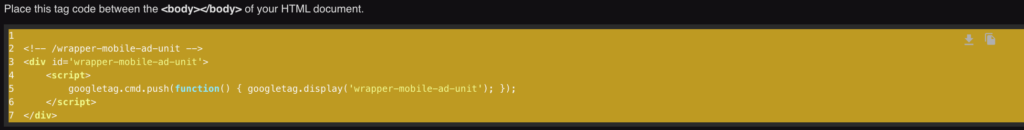
Head and body code is ideal for websites with a consistent layout across pages, aiming to reduce ad loading times, requiring precise ad targeting for different screen sizes, and preferring a simple, direct integration into the website’s code.
Key Benefits and Risks of Adjusting Timeout Settings
Here, we have outlined the primary benefits of regularly reviewing and correctly adjusting your timeout settings, along with the potential risks associated with neglecting them.
| The main benefits | The main risks |
| Balanced timeouts maintain quick page load times, keeping users satisfied and reducing bounce rates. | Too long timeouts can delay page load times, frustrating users and increasing bounce rates. |
| Reliable timeout settings encourage more bidders to participate, further boosting revenue. | Incorrect timeouts may require more frequent manual adjustments and monitoring, leading to inefficiencies in ad management. |
| Optimal timeouts ensure more bids are received, increasing competition and maximizing ad prices. | Too short timeouts can lead to missed bids, resulting in lower competition and reduced ad revenue. |
| More competitive bidding results in higher quality ads, enhancing user engagement and trust in the site. | Fewer bids can lead to lower quality ads being displayed, potentially affecting user engagement and trust |
Common Prebid Timeout Mistakes to Avoid
Setting optimal Prebid timeouts is crucial for balancing user experience and ad revenue. Common mistakes include applying a uniform timeout across all devices and regions, leading to inefficiencies.
Overloading auctions with too many bidders without assessing their performance can also degrade page load times and user satisfaction.
Misconfiguring failsafe timeouts may inadvertently exclude valid bids, causing revenue loss. Neglecting regular optimization overlooks evolving auction dynamics, resulting in suboptimal performance.
Delays in fetching dynamic data like floor prices can further disrupt the bidding process.
Addressing these issues through tailored timeouts, diligent bidder management, and consistent optimization is essential for maximizing revenue and maintaining a positive user experience.
Conclusion
Timeouts ensure a balance between collecting sufficient bids and maintaining fast page load times. Properly managed timeouts improve ad viewability and click-through rates, leading to higher revenue for publishers. Additionally, optimized timeouts contribute to a smoother and faster user experience, keeping visitors engaged and reducing bounce rates.
Though timeout settings may seem like a minor detail in the header bidding process, they play a crucial role in maintaining higher long-term revenue and ensuring a positive user experience.
Many publishers overlook their timeout settings due to the meticulous observation and testing required to perfect them. While setting timeouts between 1000ms to 2000ms can work adequately, investing time to determine the optimal duration can significantly enhance both revenue and user experience.
Frequently Asked Questions (FAQs)
What is the Ideal Prebid Timeout Value?
There is no one-size-fits-all solution for the Prebid timeout value. However, it’s recommended to stay between 1000-2000ms to ensure optimal performance without affecting user experience and page load time.
How Do I Monitor Timeout Performance?
Monitor timeout performance by regularly reviewing response times and bid rates using analytics tools. This helps in adjusting timeout settings to maintain efficiency and effectiveness.
Can Timeouts Affect Ad Viewability?
Yes, timeouts can affect ad viewability. Slightly longer timeouts can increase ad impressions by 1-2%, making ads more visible to users.
Can Timeouts Affect CTR?
Yes, timeouts can affect CTRs. Shorter waiting times can increase the likelihood of users clicking on the ads, as ads load faster and catch users’ attention promptly.
What Are the Risks of Too Short or Too Long Timeouts?
Too short timeouts can lead to missed bids, lower competition, and reduced revenue. Too long timeouts can delay page load times, frustrate users, increase bounce rates, and decrease overall ad performance.
How Often Should I Review My Timeout Settings?
Review your timeout settings regularly, ideally every month or whenever you notice significant changes in bid response times or user engagement metrics.
Are There Industry Benchmarks for Timeouts?
The default timeout settings are typically 1000ms for the auction timeout and 3000ms for the failsafe timeout. The sweet spot for Prebid timeouts usually ranges between 1000-2500ms. These benchmarks serve as a good starting point but may need adjustments based on specific publisher needs.