A Must-Have Website Checklist For 2025
Website maintenance is a must if you own a website. You don’t want to lose potential visitors just because your website is sloppy, insecure, or not optimized for search engines and users.
It’s hard for publishers and website owners to keep close tabs on their websites because they may be too busy creating content. But it’s important to spend time and review what’s already there regularly. That way, you might spot errors that you can quickly address.
In this blog, we’ll discuss the importance of website maintenance, website maintenance costs, and a checklist to help you keep your website up-to-date.
What is Website Maintenance?
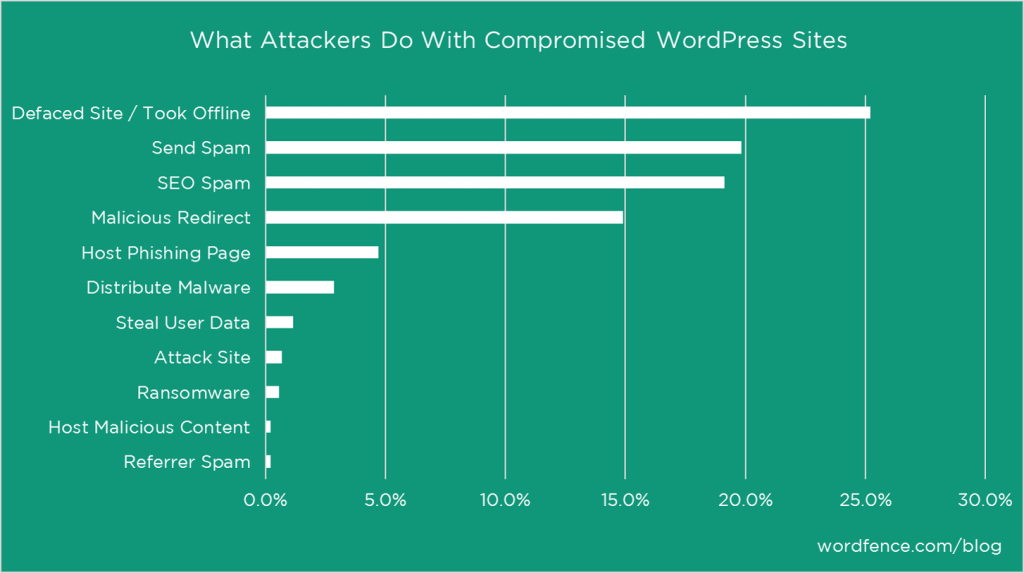
Source: ICW Digital
Maintaining your website is all about monitoring its health and performance. It aims to ensure your website is functioning well and is critical in:
- Attracting
- Retaining
- Engaging visitors
There are several tasks to maintain a website, including:
- Updating security software and plugins
- Regularly updating your site’s content
- Improving user experience with your website
Now, let’s take a look at the importance of website maintenance.
Why is Website Maintenance Important?
Not only is website maintenance crucial in ensuring a good first impression with your website, but it also helps to increase your search rankings. Your website will attract and retain more users if it’s regularly updated with helpful content.

Source: Hook Agency
Here are 3 reasons to maintain your website regularly:
I. User Experience
Your top priority is to provide the best possible user experience to ensure visitors stay longer on your website and engage with your content. Here are some ways to improve the user experience of your website:
- Adding a customized 404 page that encourages navigation within the rest of your website
- Adding fresh content regularly
- Improving the website’s speed
- Ensuring all links are working properly
- Optimizing the internal linking structure
- Using updated plugins
- Focusing on user engagement
Your website must reflect your content’s quality, reliability, and professionalism.
II. Boosts Your SEO
Search engines like well-optimized websites with relevant information. Poor usability and redirects can negatively affect your website’s ranking.
Moreover, if Google finds too many errors on your website, you can be deindexed, and all your hard efforts will be wasted.
III. Increases Security
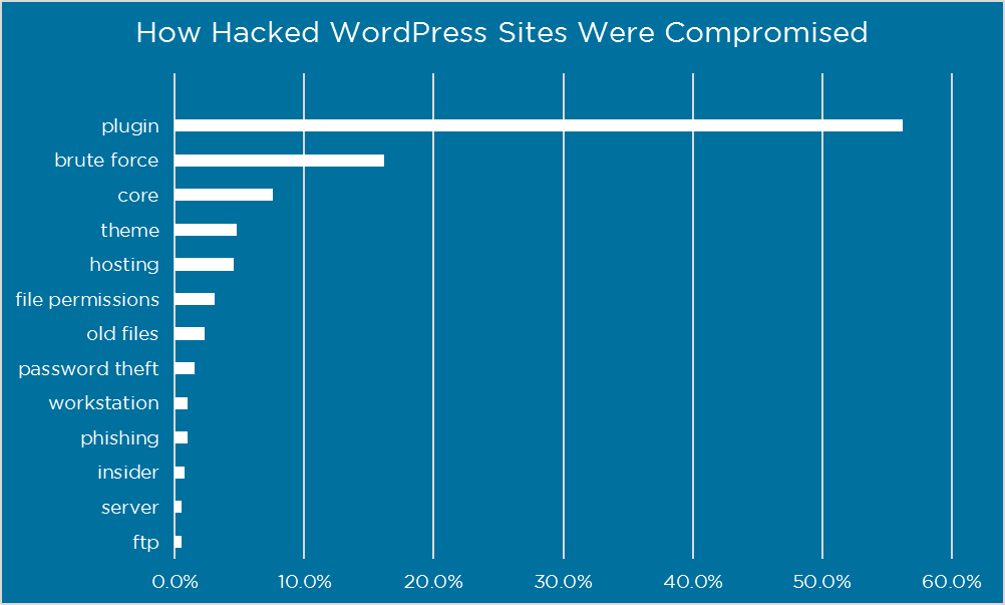
Source: Wordfence
It is vital to ensure your website is secure, especially if it stores sensitive data. You can maintain your website by installing security patches and software updates regularly so it’s safe and secure. Implementing proper endpoint management practices to secure devices that access the website can further enhance security.
When a website isn’t updated for a long time, it becomes vulnerable to hackers and SEO attacks. In addition, waiting for security issues to be addressed for an extended period could lead to business loss or downtimes.
How Much Does Website Maintenance Cost?
Web maintenance is crucial to the health of your website. The exact cost can only be estimated based on your website’s maintenance requirements, such as:
- Website design
- Type of website
- SSL certificates
- Content management system (e.g., WordPress)
- Website hosting costs
- Web development
- Regular update requirements
- Technical support
- Monthly website maintenance
- The number of security plugins
You can expect the maintenance monthly fee to be within $5000. Further, annual fees can go as high as $60,000. However, the exact quote will depend on things like:
- Regular maintenance
- Hosting service
- Customer support
- Better uptime
- Malware protection
Stay Up-to-Date
Your site will stay relevant and healthy if you keep it up to date with the latest updates. This includes using updated themes and plugins. You must also regularly check your website performance across different devices.
Designing your website to incorporate a fresh look is also a good idea. The design costs will not be included in your monthly costs. Your design average cost might include website layout changes, new CTAs button implementations, and contact forms.
Protect your Brand Value
A website that functions poorly doesn’t appeal to anyone. While having your website down for a moment is nothing to be concerned about, you’ll likely lose even the most loyal visitors if they have to deal with these issues regularly.
14-Point Website Maintenance Checklist
Let’s now look at 14 key points that will help you keep your website in good shape in 2025 and beyond.
1. Test Your Site’s Speed
An incredibly crucial factor in your site’s success is its performance. According to a study, approximately 40% of people abandon sites that take more than 3 seconds to load.

Source: Neil Patel
Especially since Core Web Vitals became an official ranking factor, ensuring that your website loads fast and provides a good user experience is a must for rankings.
GTmetrix or Google PageSpeed Insights are effective tools for testing your website’s speed. For instance, if you have a gym website with video workout tutorials, you need to optimize your site speed since heavy media can slow it down.
2. Improve Your Site’s SEO
Google handles roughly 40-60 billion monthly searches in the USA alone. However, SEO is about getting to the top of search engine results, which is exactly where you want to be.
People often underestimate the efforts needed to ensure that the revised keyword strategy is gaining rank. Further, you can improve your SEO game by enrolling in a digital marketing certificate program and learning the importance of keywords.
3. Change Your Passwords
To thwart any unauthorized access to your website, it is vital to have a solid and complex password. While ensuring this, you must abide by the required character limit and two-factor authentication.
Changing the default “admin” name in your content management system (like WordPress) to something more secure is also recommended. You’ll only make hackers’ jobs easier by leaving it as is.
4. Check And Fix Broken Links
There will be instances when you might delete a page or erroneously place a redirect, which causes broken links to occur.
While these are common mistakes, such URLs are unpleasant for the user experience (UX) and SEO. Apart from the UX, broken links also cause search engine bots to crawl the said link to verify its broken status. This whole exercise drains the crawl budget.
If you can’t handle it, hire the right developers to improve the website’s health and performance.
5. Delete Unnecessary Plugins And Themes
Themes or plugins render your website vulnerable to codes, creating a potential loophole for hackers to target. Further, themes and plugins cause extra loading time for the website.
It’s always essential to frequently check whether or not the themes and plugins installed on your site are still necessary and get your developers to review them for potential security threats. In case they aren’t helpful, you must delete them.
You may disable the plugin for now and reactivate it later if necessary. However, deleting it is always a smarter thing to do.
6. Optimize Your Database
WordPress can store your content in a database; the larger it grows, the longer the server’s lag time to retrieve relevant information. There are website builders that allow you to build quality websites using templates (DIY).
To make the UX smooth and efficient, you can optimize your database, decreasing server loading and boosting your page.
7. Test Your Site’s Forms
Many websites use forms (contact forms or login forms) to get leads.
It’s essential to check whether or not your forms function properly. We recommend always going through the entire submission procedure, mainly ensuring you log user input accurately.
8. Test Your Checkout Process
If your website operates on a reader’s revenue model or sells extra services, it most likely accepts payments. Therefore, you must give the checkout process the utmost importance. If your checkout has errors that need fixing, you will lose revenue.
To counter this, we recommend continuously reviewing your website’s checkout process. Payment platforms now have a dedicated testing module that ensures the accurate functioning of your website, such as the WooCommerce plugin.
While the testing phase is ongoing, it’s essential to always look for loopholes so that you can improve the purchasing process. The payment process should be as simple and user-friendly as possible.
9. Check Your Social Media Links
Social media expands your horizons and allows you to target a wider audience while retaining your existing one. Regularly posting and engaging on all such platforms helps your content get more exposure.
As the saying goes, “Out of sight, out of mind.” Many websites now have prominent buttons linking to social media accounts, including the option to share your content.
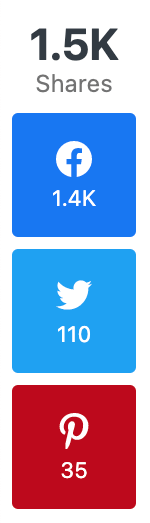
Ensuring that your social URLs are not broken is of utmost importance.
10. Schedule User Testing
Real-life users should be employed to assess how efficient your website is. People mostly fall complacent in doing this periodically, mistaking it for a one-time activity.
However, users’ interaction with websites is dynamic; it evolves. Different electronic devices have different interfaces for websites; therefore, user testing is recommended so that no aspect is missed to give the user the best experience.
Annual usability testing should be scheduled so you don’t lag in providing a good experience.
The stat below demonstrates how important is users’ initial impressions of your website.

Source: Witsdigital
11. Review Your Domain and Hosting Renewals
A domain name is one factor in deciding how good a website will do. An appealing domain will add value to branding.
You must ensure that renewals are always on track, or else you’ll risk losing your online identity.
Despite activating auto-renewals, manual verification is still your safest bet. For auto-renewal to work, your credit card must not expire, or else you can lose access to your domain or web hosting provider.
12. Update Your Header, Footer, and Legal Policies
Your header and footer display important information, such as your contact details. You must update this information regularly.
If you have made changes to your operations, you must immediately look to update the header and footer. To play it safe, you can perform annual verifications to ensure that no changes have escaped unattended.
Header example
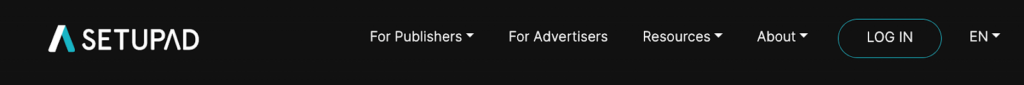
Footer example
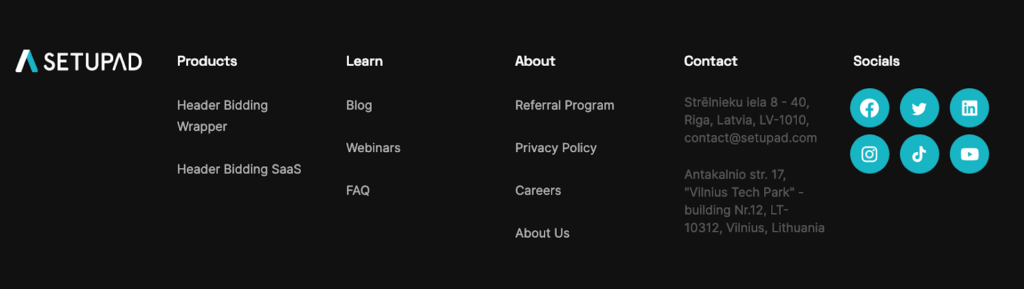
Since the header and footer appear throughout your website, whether a small business website or a personal website, you can put your most essential pages there for the audience’s convenience.
Be sure to remove any irrelevant links while reviewing these elements. You must reserve the top spot in your header or footer for the most critical content.
13. Review Your ‘About’ Page
Your ‘About’ page should be as engaging as possible and add credibility to your website. Users should know there is a real person behind this website.
Keep an eye on your ‘About’ page and ensure it reflects the most important and relevant information.
14. Perform A Content Audit
When you publish exciting content frequently, it shows the visitors that your site is active and that you’re taking things seriously. It also helps your SEO efforts, as search engines prioritize fresh content.
An annual content audit is vital to ensure that the content you publish gets maximum value. This is also an opportunity to catalog your site’s content and evaluate its performance.
This helps identify topics that get the most attention from the audience. You can determine the content your audience doesn’t resonate with and decide if it’s worth keeping.
Another effective content marketing tip is to perform a content update to help your existing articles rank for more keywords.
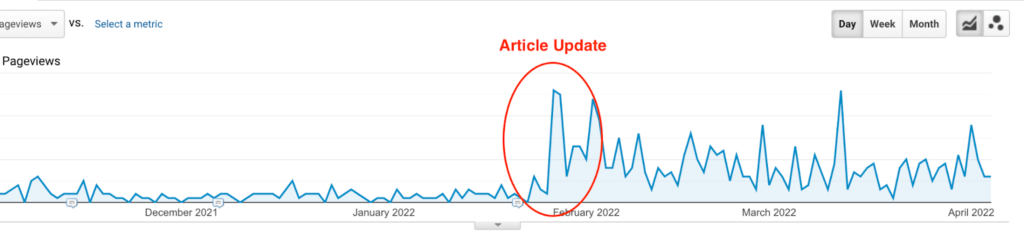
Some great SEO tools are out there to help you ace article publishing and perform an effective content audit. Most of them are paid. However, some offer free trials (SEMRush).
Wrapping Up
There you go.
Website maintenance is a necessity for any publisher. Without it, even the most high-quality content won’t get the attention it deserves.
What is your ideal action plan when it comes to website maintenance? Let us know at [email protected].


