How to Integrate Amazon’s Unified Ad Marketplace (UAM) with Header Bidding
Amazon Publisher Services (APS) and its header bidding system is a strong competitor in the publisher monetization market. APS offers UAM and TAM services, which help to operate server-to-server (S2S) header bidding with increased bid competitiveness.
Unified Ad Marketplace (UAM) is a managed service that brings demand from a list of SSPs while saving publishers’ time and resources.
This article explains what UAM is, its benefits, and how to integrate it with header bidding!
What is Header Bidding?
Header bidding is a method publishers use to increase the revenue generated from their ad space.
In this process, multiple ad exchanges are invited to bid on the ad space simultaneously, allowing publishers to receive the highest possible bid for their inventory.
This is in contrast to the traditional waterfall approach, where ad exchanges are invited to bid on the unsold ad space one after the other, starting with the highest priority exchange and moving down the line.
Header bidding helps to increase competition among ad exchanges and ensures that publishers receive the maximum price for their ad space.
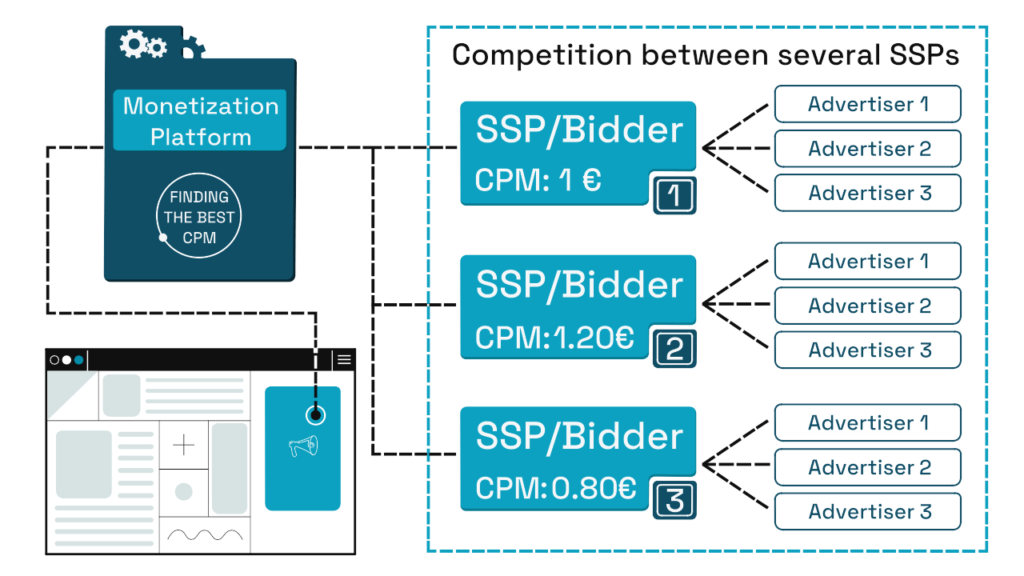
What is Amazon’s Unified Ad Marketplace (UAM)?
Amazon’s Unified Ad Marketplace (UAM) is a server-side header bidding wrapper. Instead of taking place within users’ browsers, the header bidding auctions are carried out on Amazon’s servers.
Amazon Publisher Services (APS) offers two main services:
- Transparent Ad Marketplace (TAM)
- Unified Ad Marketplace (UAM)
| Unified Ad Marketplace | Transparent Ad Marketplace | |
| Publisher size | Small to medium | Large |
| Fee | 10% transaction fee from SSP’s bid price | No fee |
| Demand | 20+ SSPs | 20+ SSPs |
| Ad formats | Desktop, Mobile (Web), Tablet (Web) | Video (pre-roll) for desktop and mobile, dynamic display |
UAM helps small to medium size publishers monetize their websites with Amazon product ads and alternative demand from different SSPs, such as Pubmatic, OpenX, Xandr, etc.
TAM, on the other hand, is designed for bigger publishers with established direct demand relationships.
Publishers who need access to SSPs and want a managed solution should use UAM.
Additionally, UAM enables simple, centralized billing. On a 60-day cycle, Amazon releases a single payment. Any SSP’s prices are subject to a 10% transaction fee from UAM.
But note, it’s possible to use UAM only through invitation.
Since UAM is exclusive to small to mid-size publishers, Google Ad Manager (GAM) is the only ad server compatible with UAM.
Benefits and drawbacks for publishers
Here are 6 benefits of Amazon UAM:
- Managed service. Using a managed wrapper can save time and resources since constructing a header bidding wrapper on your own is time-consuming and resource-intensive.
- Demand expansion. Curating linkages between direct demand might take time and effort. You may scale demand and accelerate your revenue potential with the aid of an ad tech partner like Setupad, which provides access to several SSPs, including Amazon.
- Integration with the current HB setup. The publisher’s current header bidding setup is not disrupted by UAM header bidding integration. Additionally, the integration increases publishers’ revenue.
- Page latency. Since the auctions are conducted outside the users’ browsers, using a server-side header bidding solution has a relatively low impact on page latency compared to client-side header bidding.
- Unified payments. On a Net-60 basis, Amazon combines your earnings from all activated SSPs (including their bidders) and sends you a single payment.
- Revenue boost. Increased demand in your stack has two advantages for your revenue. First, more bids compete for your ad impressions to increase yield at the impression level. Second, it encourages demand partners to raise their offers to compete with one another.
Here are 3 drawbacks of Amazon UAM:
- Reporting. UAM provides simple filtering capabilities and data for reporting, such as bid requests, impressions, and revenue. However, this data is not very granular and detailed.
- Transparency. Server-side auctions operate as a mystery. Access to Amazon’s auction mechanism and bid-level transaction data is restricted.
- Complexity. One header bidding wrapper, like Prebid, requires significant setup and management. If you want to run client-side and server-side wrappers simultaneously, you’ll need to invest a lot of time in setting them up and constantly checking to ensure the auctions are functioning correctly.
How does it compare with header bidding?
Amazon UAM can be particularly beneficial for smaller publishers who may not have the resources or expertise to implement and manage a header bidding setup.
On the other hand, header bidding offers greater flexibility and revenue potential for publishers.
By allowing multiple ad exchanges to bid on ad inventory simultaneously, header bidding can help publishers maximize their ad revenue.
This can be particularly beneficial for larger publishers with significant ad inventory and the resources to manage a complex header bidding setup.
Ultimately, the decision between Amazon UAM and header bidding will depend on the specific needs and goals of the publisher.
How to Integrate UAM with Header Bidding – Step by Step
UAM has made its solution’s integration simpler so that it can work seamlessly simultaneously with standard header bidding. The setup page is fairly simple and makes the process easier.
Below are 5 steps for integrating UAM with header bidding.
- Integrate the Amazon Publisher Services (APS) UAM library into the header bidding setup. This will allow the UAM to identify and classify the user’s device and browser information.
- Use the UAM data to determine which ad formats and bids to include in the header bidding auction.
This can be done by setting up UAM targeting rules within the APS console or using the UAM API to pass the device and browser information to the header bidding adapter.
- Include the Amazon Ad System (AAS) as one of the header bidding partners in the auction.
This will allow the AAS to compete with other demand sources and maximize revenue for the publisher.
- Use the UAM data to optimize the ad experience for the user.
This can be done by adjusting the ad size, format, and targeting based on the device and browser information provided by the UAM.
- Monitor and adjust the UAM and header bidding setup to ensure that it is functioning properly and maximizing revenue for the publisher.
This can be done by tracking metrics such as revenue, fill rate, and latency in the APS console or using third-party SaaS reporting tools.
Integrate UAM with Google Ad Manager
Here are 4 steps to integrate UAM with GAM:
- Go to your UAM account.
- Click on “Setup” and then “Set Up GAM”.
- Click on “Add New GAM Account” and follow the instructions for connecting UAM and Ad Manager if you are only integrating your website with UAM.
- Locate the JavaScript that has to be copied and pasted into your site’s header by going to “Resources”, then “Add JavaScript”, and finally, “Integrate UAM alone.”
Integrate UAM with Prebid
Prebid is an open-source header bidding alternative. It provides both a client-side (Prebid.js) and server-side option (Prebid Server).
Prebid has the advantage that any publisher can download their wrapper code and begin plugging in demand partners regardless of site traffic or other qualification requirements.
Here are the main 2 steps that show how to integrate UAM with prebid:
- Create a Service Account for API Access.
Because UAM runs on the server, using APIs to integrate with prebid is necessary. You must first create a service account before you can provide Amazon UAM access to your API.
- Integrate your website with UAM (read below)
FAQ
1. How to create a service account for API access?
Here are 10 steps that show how to create a service account for API access:
- Access the Google Cloud platform.
- Hover over “IAM and Admin” in the left-hand menu bar and choose “Service Accounts”.
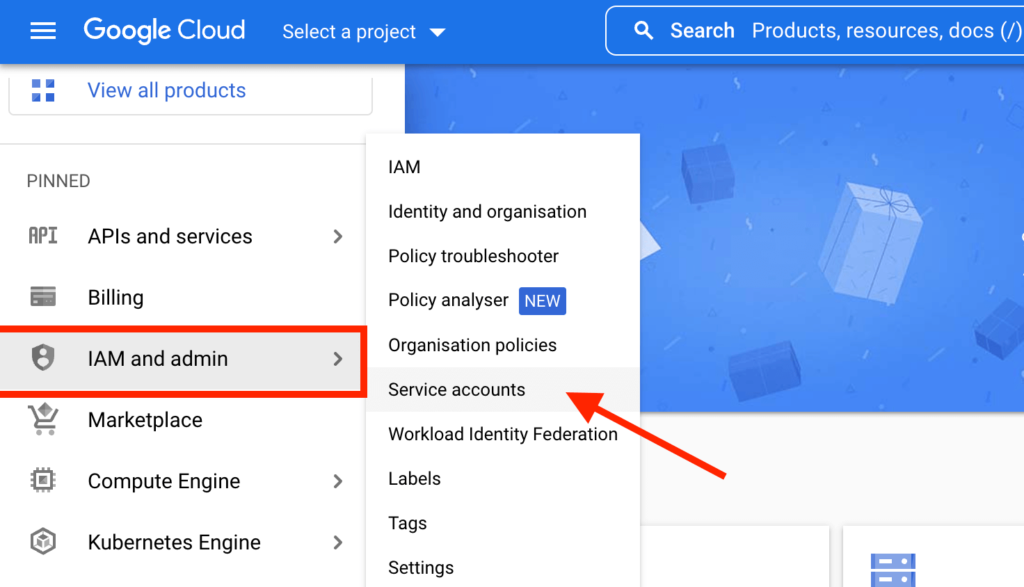
- Click the “Create Service Account” button.
- Complete all the fields and download the resulting JSON file.
- Copy the email value for your service account.
- Sign in to your GAM account
- Go to “Admin”, then “Global Settings”.
- Check the box that says “API Access”.
- Select “Add A Service Account User”.
- Fill in the details and paste the email values.
- Save.
2. How to integrate a website with UAM?
Here are 3 main steps that show how to integrate your site with UAM:
- Connect your site with Amazon from the setup page.
- Deploy the Ads.txt file.
- Add the JS code to your site.*
3. How to add Amazon’s JS code to your website?
Here are 7 steps that show how to add Amazon’s JS code to your website:
- Copy the APS (Amazon Publisher Services) javascript from UAM’s setup page.
- Choose the integration configuration from “Integrating alongside prebid”, “Integrating alongside any other header bidders” and “Integrate UAM alone”.
- Add your Publisher ID.
- Add your “slotIDs, slotNames, and sizes”.
- Test your integration with Amazon’s Debug Console.
- Update your Ads.txt file.
- Validate your integration.
Conclusion
Amazon UAM and header bidding integration is a game changer for publishers. By offering a seamless and efficient way to monetize their ad inventory, publishers can increase their revenue potential and better compete with other ad platforms.
This integration also allows publishers to access a wider pool of advertisers and tap into Amazon’s vast user base.
Overall, Amazon’s Unified Ad Marketplace and header bidding integration is a win-win for both publishers and advertisers.


