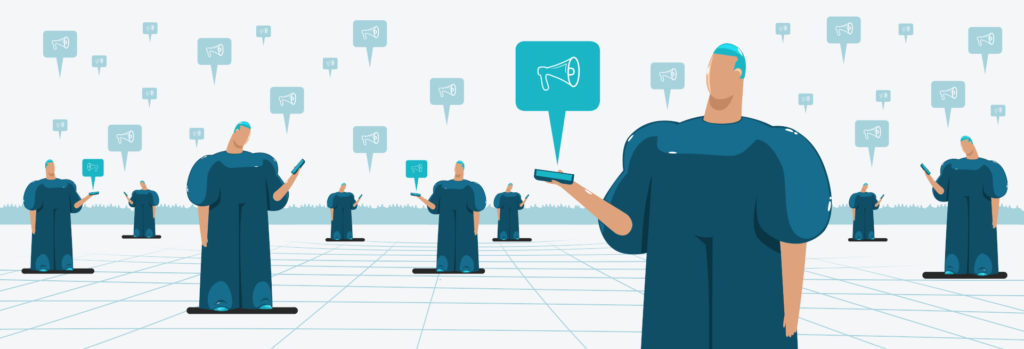In-App Advertising Guide for Publishers
For more info, check out our comprehensive downloadable guide on in-app advertising!
In-app advertising is an essential monetization strategy for mobile publishers, as apps are one of the most effective advertising tools for capturing the users’ attention, increasing CTRs, and providing ad revenue streams for app publishers.
In this article, you’ll learn what in-app advertising is, what are its benefits, and how to reach maximum ad revenue potential from apps.
What is In-App Advertising?
In-app advertising allows to deliver ads and ad campaigns on mobile apps, which includes smartphones, tablets, and wearable devices. In-app ads are typically delivered to users based on their location, demographic information, and interests, which can help ensure that the ads are relevant and engaging for the user.
Therefore publishers can use in-app advertising to monetize their apps, and advertisers can use it to target a specific demographic with their ads. These ads can take the form of a banner, an autoplay video in a game, and sponsored tweets or posts on social media apps.
How In-App Advertising Works?
App owners get paid to serve ads within their apps, and publishers get to keep their content free for users. It increases the amount of downloads, and allows publishers to earn scalable revenue.
App publishers make arrangements with ad demand sources who fill inventory in exchange for a revenue share. In-app advertising is one of the three main ways app publishers make money, along with in-app purchases and subscriptions.
Since in-app advertising has a complex ecosystem involving multiple players, let’s break down how it works, focusing on the ecosystem’s buy and sell sides:
Who is on the buy side?
The buy side consists of advertisers–brands, agencies, and app developers–who purchase ad space to promote their offerings. They use DSPs to manage bids across ad exchanges and target specific audiences within apps to achieve brand awareness, engagement, or conversions.
- Advertisers want to promote their products, services, or apps. They include app developers who want to drive app installs, agencies managing campaigns for various clients, and brands looking to reach mobile users. Advertisers are the source of the demand for ad space.
- Ad exchanges facilitate the buying and selling of ad inventory in real-time. They allow advertisers to select their desired audiences and bid on ad impressions in an automated way, similar to a stock exchange. This process is known as real-time bidding (RTB).
- Demand-side platforms (DSPs) are sophisticated platforms that allow advertisers to manage their bids for ad inventory from multiple ad exchanges through a single interface. DSPs use algorithms to help advertisers find the best ad spaces based on the targeted audience, ad performance, and budget optimization.
Who is on the sell side?
The sell-side includes publishers and app developers offering ad space within their apps. They use SSPs to optimize and sell their inventory to advertisers.
- Publishers sell ad space within their apps, which range from mobile games to utility apps, social media platforms, and more. They aim to monetize their app’s user base by providing relevant ad content.
- Supply-side platforms (SSPs) are the counterpart to DSPs but on the sell side. They allow publishers to manage their ad inventory across multiple ad networks, exchanges, and DSPs. SSPs help publishers maximize their revenue by optimizing the ads shown to their audience based on the highest bidder, audience targeting, and other factors.
Middlemen
Ad networks act as intermediaries between advertisers and publishers. They aggregate ad space from multiple publishers and sell it to advertisers, simplifying the whole process. Ad networks typically specialize in certain types of inventory or audiences and offer additional value through targeting and optimization services.
The in-app advertising process explained
Here are the 4 main steps that simplify the whole in-app advertising process:
- When a user interacts with an app, the app sends a request for an ad to an SSP or an ad network.
- The SSP or ad network then forwards this request to an ad exchange or directly to advertisers through DSPs.
- Advertisers place bids for ad impressions in real-time based on user data and the audience’s relevance to their campaign goals.
- The highest bidder wins the ad impression, and the ad is served to the user within the app.
The process, from the ad request to ad delivery, takes milliseconds, ensuring a smooth user experience.
Why Consider In-App Advertising?
The time users spend on mobile apps is growing each year. Data shows that in 2024, the average user spends 4 hours and 37 minutes on their phone every day.
Mobile apps are more convenient for users, as they can quickly access the necessary platform and its features with less effort and in fewer steps than through the web. Typically, mobile apps offer a more user-friendly interface than websites, which increases the likelihood of users spending more time on apps.
In 2022, users spent almost 91,9% of their time browsing mobile apps and games, whereas only 8.1% was spent browsing the web. In-app advertising undoubtedly offers many effective monetization opportunities. If we look closer, in 2023, users spent most of their time browsing social media (34,7%) and entertainment (31,4%) apps.
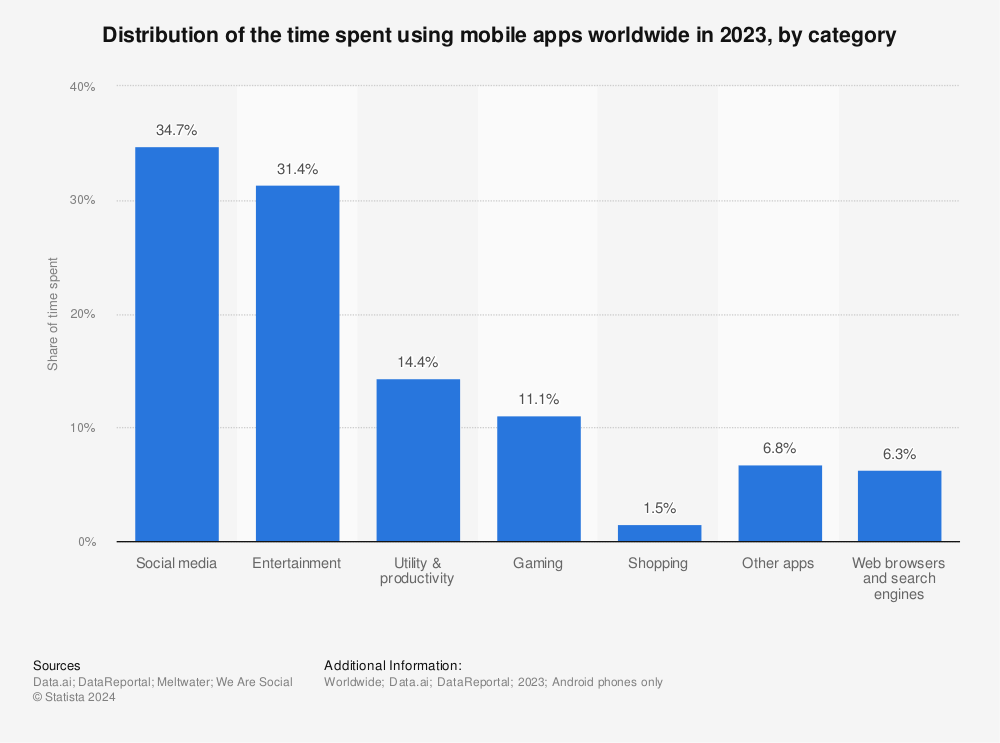
Source: Statista
However, CPMs in mobile apps are traditionally lower than on the web. That’s because there isn’t enough premium ad inventory and difficulties associated with effective tracking and measurement of ad campaigns. For example, the industry still lacks a scalable ad viewability solution for apps.
In 2023, the global in-app advertising market saw significant spending, with games and social networks being the primary sectors driving this investment. Games attracted over $91 billion in advertising dollars. However, social networks led the charge in in-app ad expenditures, surpassing $126 billion.
In-app vs. mobile web advertising
| In-App Advertising | Web Advertising | |
| Pros | • Users spend most of their time on their mobiles browsing apps rather than web. • App environment is more forgiving, as the in-app ad formats are highly engaging and can be tweaked to fit the design of the app. | • The amount of websites is larger than the amount of mobile apps, which means there is more advertising demand. • The web allows to use standard ad formats, which makes it easier to create ads that properly fit on both desktops and mobiles. •Programmatic advertising is currently more developed on the web and delivers higher CPMs for publishers compared to apps. |
| Cons | • There’s a small portion of apps dominating the market (social media and messaging apps), and users typically spend most of their time in these top apps. • Scaling can be challenging as many networks have their own ad format requirements, which means that both time and money needs to be invested in the creative development. | • The use of mobile ad blockers is growing, which mainly affects websites. •Ad fraud rates are 25% lower in apps compared to mobile web. |
In-App Pricing Models
In-app advertising can use various pricing models to facilitate transactions between advertisers and publishers. Each model has its own advantages and disadvantages, tailored to different campaign objectives and success measurements.
Here’s a breakdown of the most common models: CPM, CPC, CPA, and CPI.
CPM (cost per mille)
The publisher gets paid each time an ad receives thousands of impressions (views), regardless of user action. It’s best for increasing brand visibility but may not be cost-effective for driving conversions.
- Pros: Ideal for brand awareness campaigns, as it ensures visibility to a large audience.
- Cons: Doesn’t guarantee engagement or conversion, which could lead to higher costs without tangible results.
Additionally, if your audience is a good fit for your advertiser and you find the ads are getting many clicks, you might generate more revenue by charging per click or action instead
CPC (cost per click)
Publishers get paid only when users click on the ad, making it a performance-driven model.
It encourages user engagement with lower upfront costs but requires monitoring to prevent click fraud.
- Pros: Focuses on engagement, ensuring advertisers pay only for potential leads or customers.
- Cons: Risk of click fraud, where clicks are artificially generated, inflating costs.
CPC can be a good alternative to CPM for publishers. However, you risk giving away impressions for free and generating no revenue if ads aren’t clicked.
CPA (cost per acquisition or action)
Publishers get paid when a customer converts through the ad by completing an action such as making a purchase. It ensures advertisers pay for results, making it ideal for targeted campaigns with specific actions, though it might be more expensive.
- Pros: Highly effective for driving specific conversion goals, as payment is tied to specific results.
- Cons: Can be more expensive per action than other models and requires clear tracking and attribution mechanisms.
It’s a low-risk option for advertisers since they pay for specific actions. However, publishers can serve many ads and generate many clicks without actually getting paid for conversions.
CPI (cost per install)
Specifically tailored to mobile apps, publishers get paid each time a user installs the app from the ad.
It’s perfect for app developers focused on growing their app’s user base, but it’s important to consider the lifetime value of the users acquired through this method to ensure profitability.
- Pros: Directly aligned with the goal of increasing app user base; straightforward advertising effectiveness measurement.
- Cons: Higher costs per acquisition and potential for lower-quality users who may not engage with the app after installation.
How to Sell Your App Inventory?
Mobile advertising is still evolving, but there are many ways advertisers and publishers can collaborate, such as:
| Solution | Explanation |
| Direct deals | Negotiate directly with advertisers for ad placements, offering control over pricing and partnerships. |
| Programmatic SSPs | Use SSPs to automate the management and selling of your ad inventory, optimizing revenue through demand from multiple advertisers. |
| Ad networks | Use ad networks to connect with various advertisers, benefitting from established relationships and aggregated demand. |
| Programmatic ad exchanges | Participate in real-time bidding auctions, selling ad inventory to the highest bidder among various advertisers, maximizing potential revenue. |
| App bidding | It enables real-time competition between programmatic buying and traditional network demand, often leading to higher earnings than sequential auction methods. Advertisers can compete fairly for ad placements that best match their target audience, optimizing ad spend and campaign effectiveness. |
| Hybrid solutions | Combine different methods, such as direct deals with programmatic sales, to diversify revenue sources and take advantage of relationship-based and automated selling. |
How to Get Advertisers For Your App?
Here are 8 steps and tips for publishers to get advertisers for their apps:
1. Provide high-quality content and user base
Advertisers are attracted to apps with a large and active user base. That’s why you should ensure your app offers valuable content and a great user experience–it can retain users and increase engagement.
Take advantage of app store optimization (ASO), social media, and other marketing strategies to increase your app’s visibility and downloads.
2. Understand and segment your audience
Use audience segmentation to identify segments based on interests, demographics, or user behavior. This data is invaluable for advertisers, who can use it to target their campaigns effectively.
3. Choose the right ad formats
Different advertisers have different preferences and objectives. Offering a range of ad formats (e.g., banners, interstitials, rewarded videos) can make your app more appealing.
To maintain a positive user experience, choose ad formats that fit naturally within your app’s design (e.g., native ads) and user flow.
4. Set competitive pricing models
Understand the going rates for different ad formats and pricing models (CPM, CPC, CPA, CPI) within your app’s niche. Be open to negotiating terms and pricing models that align with your advertisers’ goals and budget constraints.
5. Leverage ad networks and exchanges
Ad networks can connect you with advertisers looking for app inventory. Choose networks that cater to your app’s niche and audience.
Additionally, programmatic advertising through ad exchanges can automate the process of selling ad space, making it easier to fill your inventory at competitive rates.
6. Create a media kit
A media kit (press kit) is a set of promotional materials that informs media members to help them write articles. The kit should include detailed information about your app, user demographics, engagement statistics, ad formats offered, success stories, and contact information.
A well-crafted media kit can significantly boost your credibility with potential advertisers.
7. Network and promote your app
Conferences and meetups can be excellent opportunities to network with potential advertisers and partners. Remember also to promote your app and its advertising opportunities on social media, relevant forums, and online communities, such as Reddit.
8. Offer trial campaigns
Consider offering trial campaigns to potential advertisers to showcase the effectiveness of advertising within your app. Discounts or bonus impressions for first-time advertisers can also be an attractive incentive.
In-app Advertising Benefits
There are 5 main benefits of using in-app advertising:
- Mobile apps have higher conversion rates than the mobile web.
- Ad blockers are used less within mobile apps.
- Apps have a better user experience and ad engagement.
- Users spend more time on mobile apps than they do on the web.
- With a move from cookies-based advertising, in-app advertising allows a more precise user targeting and can be more personalized due to the use of first-party data. However, sourcing large amounts of first-party data for small app publishers can be challenging.
Ad Formats for In-App Advertising
Interstitial ads
Interstitials are full-page ad units that are displayed in between screens while using a mobile app. When an app transitions to full-screen mode, for example upon launch, during a video pre-roll, or when a game level loads, the user is typically presented with the ad.
Interstitial ads have a high level of user engagement due to their size, use of rich media, and appeal to premium brands.
Therefore high CTR and conversion rates are generated.
Mobile Interstitial
Sizes: 336×280, 300×250, 300×600
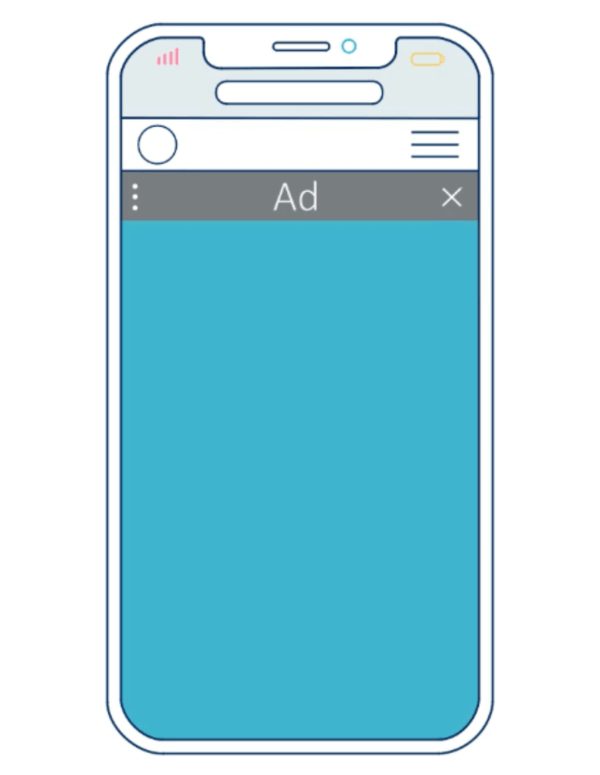
Source: Setupad
Banner ads
Banner ads are among the most popular ad formats. You can see them everywhere, from websites to mobile apps. They are the standard format for all publishers.
On the user’s mobile device, they show up as a bar, column, or box containing text and a picture. They appear in feeds, articles or around content. They are difficult to miss, which makes them effective.
You should pay attention to where they are placed to have good engagement.
Medium Rectangle
Sizes: 336×320, 336×280, 250×250, 300×250, 300×300, 336×336
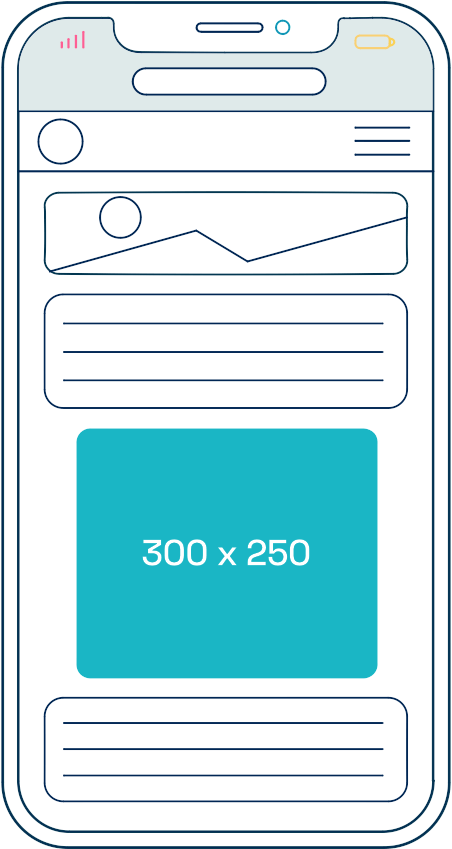
Native ads
Native ads are considered high-performing ads, as they can seamlessly blend in with the surrounding content and improve the user experience.
Native ads can also help to increase user engagement with the publisher’s content by providing a more seamless and engaging experience.
As a result, they offer a better user experience than other ad formats because users aren’t distracted by intrusive ads when reading or watching content.
Native Mobile
Sizes: Custom
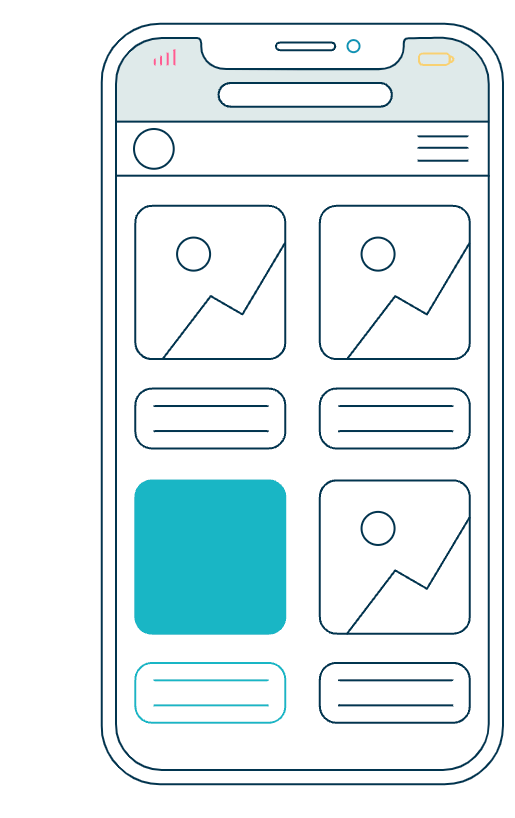
In-stream ads
In-stream ads play while a user watches video content online, or “in-stream.” In-stream ads can be viewed in a full-screen view before (pre-roll), during (mid-roll), and after (post-roll) the main content.
In-stream ads are efficient and provide the most relevant targeting. They can also improve the user experience as they are more engaging thanks to rich media.
Because they may appeal to both the visual and auditory senses and offer lots of space for compelling storytelling, in-stream ads are known for having a strong emotional impact on their audience.
Users can usually skip these ads after 5 seconds, however, sometimes they need to watch the full video.
Instream Video Ad
Sizes: Fluid, but the minimum size should be 256x144px
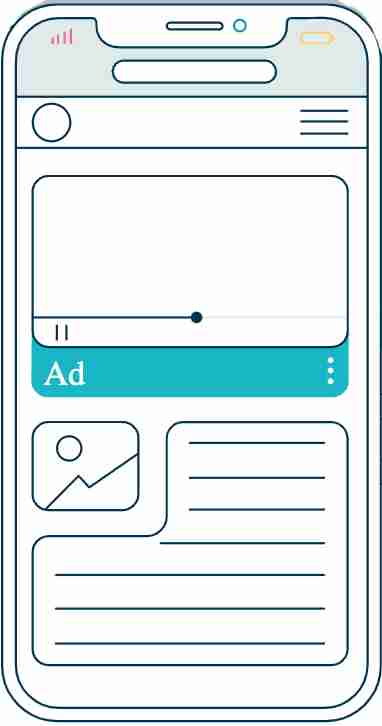
Rewarded video ads
Rewarded video ads can increase user engagement with an app or game by rewarding users for watching an ad. Users typically interact with the ad to gain benefits, such as extra lives, coins, or useful points in the app.
These ads can also increase ad revenue for the publisher. Some of the main advantages are high engagement, CTR, and conversions.
Rewarded video ads improve the user experience by giving users a choice in whether or not they want to watch an ad in exchange for a reward.
Additionally, because users choose to watch the ad, the ad is more likely to be effective, and the user is more likely to remember the advertised product or service.
Rewarded Video Ads
Size: 320×480, 480×320 and other sizes
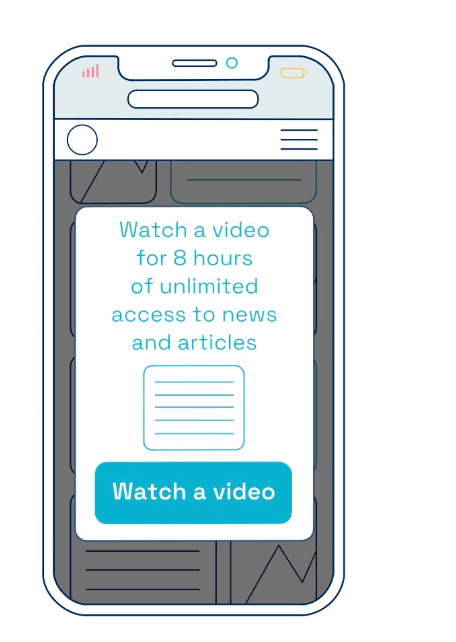
Playable ads
Playable ads have a high engagement rate because they’re interactive. During their ad break, users typically can test out a game through the ad. These ads also have high click-through rates and a greater chance of user conversion.
In-game (playable) ads
Sizes: 300×250 and other sizes
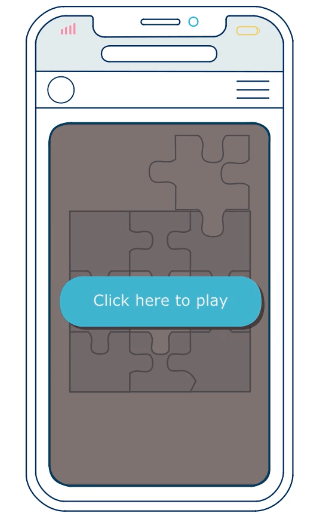
Outstream video ads
Outstream video ads, also known as in-read or native video ads, are mobile-specific ads that appear within non-video editorial content.
Before, users could only view videos that appeared before, during, or after the video-based content. For example, on YouTube.
Now, publishers can use video ads that don’t play inside video players due to technology developments.
Outstream ads
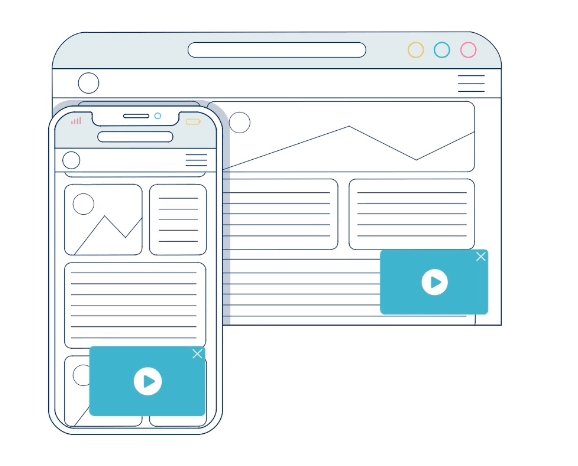
App open ads
App open ads are a unique ad format intended for publishers wishing to monetize their app load screens. They are served when a user opens or switches back to your app and can be closed anytime.
App open ads are specially designed to seamlessly integrate into the app, and the unique app open ad layout offers the best user experience for this placement.
Here are 5 tips to consider before placing app open ad units:
- Ad units should only appear when the user opens or switches back to an app.
- Ads should be placed on an app’s splash (an introductory screen that appears while app loads in the background) or loading screen.
- Don’t implement ads immediately before or after app open ads, and don’t implement app open ads on top of other ads (e.g., on top of content with a banner ad).
- Review your app’s performance and adjust the app open ads’ frequency capping accordingly.
- App open ads perform best with apps with a high frequency of open rate per daily user. Apps that are opened more than once every 4 hours see the highest performance from app open ads.
App Open Ads
Sizes: 320×480, 480×320 and other sizes

Mobile In-App Advertising Best Practices
To ensure that your ads meet the necessary criteria to enhance the effectiveness of your campaigns, we have gathered 5 best practices for you to use for effective in-app advertising:
- Incorporate gamification elements into ads (e.g., playable ads or interactive features) to enhance user engagement by making ads more fun and rewarding. Interactive video ads are good for increasing user engagement by encouraging them to engage with ads and complete desired actions.
- Experiment with ad formats (e.g., native ads, rewarded video ads, and interstitial ads.) Optimizing for specific formats based on app type increases both engagement and revenue.
For example, rewarded ads are more effective in gaming apps, while native ads work well in social and e-commerce apps. Additionally, make use of interstitial ads, because they are effective for engaging users during ad breaks within apps.
- Use the user data responsibly (e.g., preferences and behavior) to ensure ads are more relevant and engaging. Personalization is key in 2024, and data shows that 71% of users expect personalized ads.
- Don’t ignore users who have previously converted but have since lapsed. Retargeting is a highly effective way to re-engage these users, as they have already shown interest. By displaying personalized ads to these users, you can remind them of their prior engagement, increasing the chances of re-conversion.
- Combine in-app advertising with in-app purchases. This method is gaining traction, particularly in gaming apps, as it boosts overall revenue and user lifetime value.
- Test different ad placements, formats, and messaging to identify what works best for your app’s audience. Analyzing performance metrics such as eCPM and CTR helps optimize revenue and user retention. Repeat this continuously to understand your ad performance and make necessary adjustments.
How to Implement In-App Ads?
There are 3 steps you should take when you get started with in-app advertising:
- Choose an ad network (e.g., Google AdMob)
- Experiment and select the right ad format.
- Choose an ad pricing model.
Before starting in-app advertising, you must find the right balance between various criteria. The mobile advertising network you choose should work best for your app, your target audience, and the ads you intend to provide.
Additionally, you have to choose which ad formats to offer to advertisers, which will need some experimenting.
How to Measure the Performance of In-App Advertising Campaigns?
Typically the effectiveness of mobile advertising is measured by the number of clicks the campaign generates. It includes the already mentioned key performance indicators, such as CPA, CPC, CPI, etc.
Mobile ad networks can provide data with user behaviour analysis, which includes post-click measurements, the amount of app installs, and conversions. This information can help advertisers to measure how many post-click downloads and first opens are generated due to in-app ads, as well as calculate the expenses for each app download.
Of course, some of the clicks might be accidental, but there are measures that can increase the chance of high-value clicks.
In this case, relevancy plays an important role, because a precisely targeted audience has a higher chance to purposely click on the ad and engage further with it.
Conclusion
Mobile app users increasingly avoid purchasing apps. Therefore, in-app advertising is a more viable method for monetizing your app. Due to the high increase in the average time users spend on mobile apps compared to the web, in-app advertising has a high potential for better ad engagement and performance.
Be sure to follow our tips for in-app advertising to create an effective strategy and reap the advertising benefits of the mobile app world. If you still have any questions, or email us at [email protected].