Best-Performing Banner Ad Sizes for Publishers in 2025
Banner ads are the most popular form of display advertising. For the most part, banner ads contributed to the rise of digital advertising.
Banners can be efficiently scattered throughout the website and have many benefits for publishers.
In this article, you’ll learn what banner advertising is, the best-performing banner ad sizes, and tips on incorporating banners into your website monetization strategy.
What is Banner Advertising?
Banner advertising is the use of rectangular ads that are displayed in high-traffic areas on websites. They have a high advertising demand because this form of advertising is effective for both performance-based and brand awareness campaigns.
Moreover, banners are light, work with any website or app, and are simple to implement for both publishers and advertisers.
How does banner advertising work?
Banner ads typically have pictures or other forms of multimedia rather than plain text. An engaging banner ad can catch the user’s attention and entice them to learn more about the promoted product or service.
One of the most profitable ways to make money in digital advertising is through banner ads.
In the category of banner advertising, ad spending is predicted to reach $155.07 billion in 2022, and mobile will account for $108.60 billion of that.
Source: Statista
Because of programmatic advertising, banner ads are considered profitable. This software allows matching ads to the website visitors’ interests increasing ad engagement.
What Are Banner Ads?
Banner ads (a.k.a., display ads) are a traditional online ad type that’s similar to a digital billboard. They employ visual elements to capture users’ attention and include embedded links that direct visitors to the advertiser’s website when clicked.
Banner ads are strategically placed in high-traffic areas on web pages, aiming to increase brand recognition and generate interactions such as clicks, purchases, and leads. These high-visibility positions typically include the page’s top, bottom, or sides, where users’ eyes often focus while browsing.
Depending on their size and the device they are displayed on, these ads are commonly referred to as square ads, leaderboard ads, skyscraper ads, or mobile leaderboard ads.
Why are banner ad sizes important?
The size of an ad has a crucial impact on its effectiveness, among other factors. The ad size influences its visibility on a page and plays a vital role in effectively communicating the intended message to the target audience.
Banner ad sizes have been specifically designed to suit different ad placements on webpages and apps. In essence, the banner sizes can determine where it appears on the screen and whether or not users will notice it.
Ad placements that are positioned above-the-fold (visible without scrolling) are generally considered the most desirable because they tend to deliver the best performance.
This is because users often do not scroll past the initial screen, potentially causing them to miss any ad placements positioned below-the-fold (requiring scrolling to see).
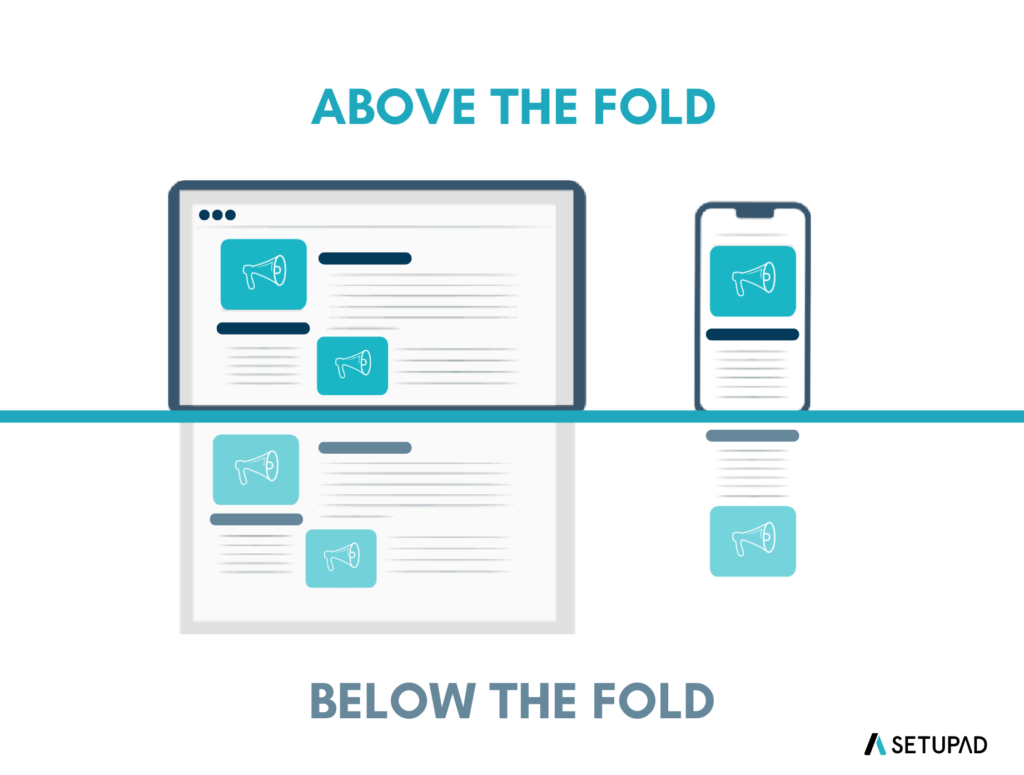
Example of top banner sizes
According to our records, these are some of the most popular and top-performing banner ad sizes.
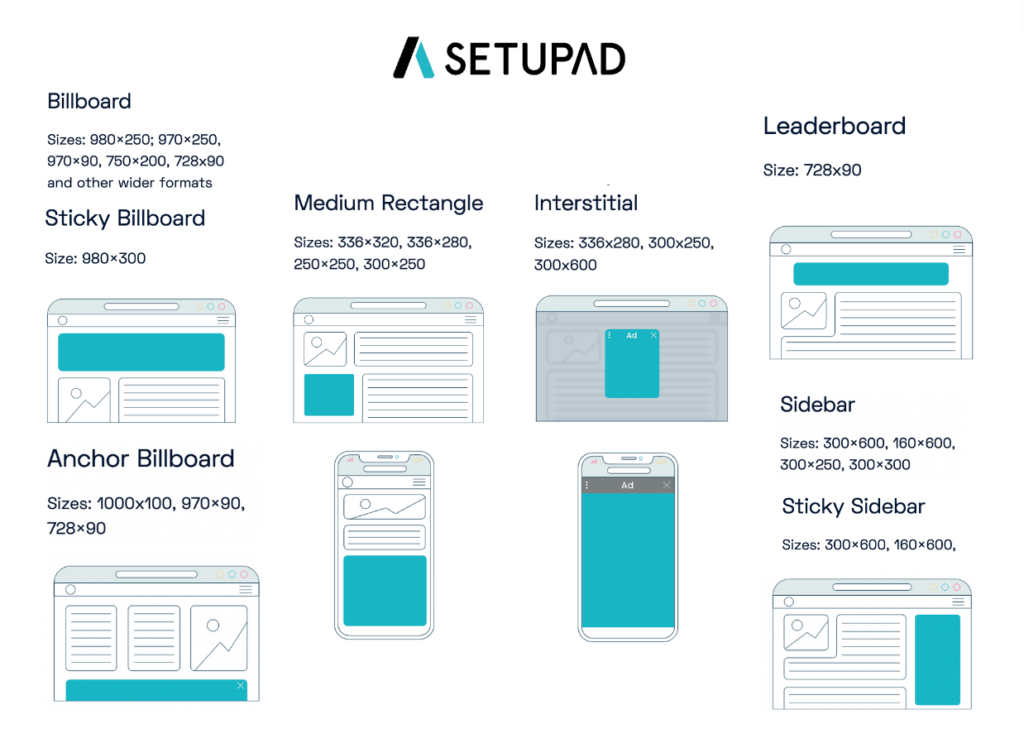
What Is Display Advertising?
Display advertising refers to showcasing banner ads on publisher webpages or social networks. These ads can be in the form of text, images, or videos, and their main objective is to entice visitors to click on them, leading them to the advertiser’s page.
Display ad campaigns are typically managed through ad networks like the Google Display Network (GDN) or Facebook Audience Network.
Ad networks provide valuable assistance in audience targeting capabilities and selecting appropriate ad formats. Advertisers can effectively reach their desired audience and optimize their display ad campaigns by utilizing these networks.
What are Responsive Banner Ads?
Responsive ads automatically adjust their size, layout, and format to fit different screen sizes and devices. They are designed to provide a seamless and optimized user experience across different platforms, including desktops, laptops, tablets, and mobile devices.
The concept of responsiveness in banner ads is derived from the need to adapt to the growing trend of multi-device usage. With users accessing the internet through different devices, it’s crucial to display ads and engage users, regardless of their devices, effectively.
By adapting to different devices, responsive banner ads enhance the user experience and increase the chances of capturing the attention of a broader audience.
| Pros | Cons |
| Consistent user experience | Design and development complexity |
| Cost and time efficiency | Limited control over design on different screen sizes |
| Improved reach and engagement | Performance optimization challenges |
| Adaptability to future device trends | Compatibility issues with older browsers and technology |
What are the IAB Standard Ad Sizes?
The Interactive Advertising Bureau (IAB) sets standards that help prevent ad fraud and provide a seamless browsing experience for users. There’s a primary focus on user privacy, which is the hottest topic in the adtech industry.
For example, the phaseout of third-party cookies forces advertisers and publishers to rethink how they approach user data. The use of first-party and second-party data is still significant to deliver relevant ads to the users’ interests and improve content personalization.
The main points of interest of IAB are to:
- Assure that users have a good browsing experience and that ads don’t disrupt it.
- Give users more control over their advertising experience, for example, including clear close buttons on ad units.
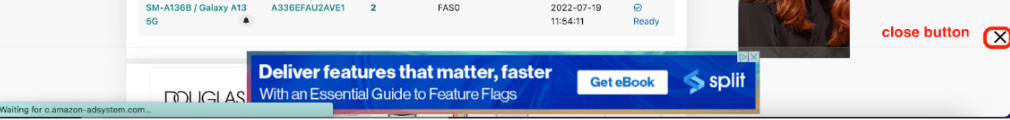
- Ensure the website’s loading speed is fast enough to keep the user engaged and minimize bounce rate. It’s also one of the most important factors for Google to ensure a good user experience and is listed as one of the signals of Google’s Core Web Vitals.
There’s a list of fixed ad size specifications from the IAB for both desktop and mobile versions that are considered to contribute the most to revenue income and ad efficiency.
Standard desktop banner sizes
- Billboard (970×250)
- Banner (468×60)
- Leaderboard (728×90)
- Medium rectangle (300×250)
- Skyscraper (120×600)
- Small square (200×200)
- Wide skyscraper (160×600)
- Half page (300×600)
Standard mobile banner sizes
- Mobile wide banner (320×50)
- Mobile static banner (300×50)
- Medium rectangle (300×250)
- Mobile interstitials (640×1136 or 750×1334 or 1080×1920)
- Feature small banner (120×20)
- Feature medium banner (168×28)
- Feature large banner (216×36)
What Factors Affect Banner Ad Performance?
Several factors can affect the effectiveness of banner ads. Here are 7 key factors that can help you analyze the performance of banner ads:
- Click-through rate (CTR). While CTR is commonly used to measure banner ad effectiveness, it only provides a partial view. It represents the percentage of users who clicked on the ad, but it doesn’t consider other important metrics.
- Impressions and reach. Impressions measure how many times the banner ads are displayed, while reach indicates the number of unique users exposed to the ads. These metrics help assess the distribution and exposure of the ads to the target audience.
- Viewability and attention. Viewability refers to the percentage of impressions that users actually see, while attention measures user engagement with the ads. Evaluating viewability and attention helps determine how visible and engaging the ads are to the audience.
- Conversions and return on ad spend (ROAS). Conversions track the number of desired actions taken by users after seeing or clicking on the banner ads, while ROAS calculates the revenue generated compared to the cost of running the ads. These metrics assess the effectiveness and profitability of the ads.
- Frequency and recency. Frequency measures how often users see the ads, and recency shows the time elapsed since the last impression. These metrics help optimize ad frequency capping and retargeting strategies to impact audience perception and response.
- Creative quality and relevance. Creative quality encompasses the ads’ design, copy, and format, while relevance refers to how well the ads align with the audience’s context and preferences. Improving creative quality and relevance enhances the attractiveness and suitability of the ads.
- User feedback. User feedback obtained through surveys, reviews, testimonials, or social media comments, as well as sentiment analysis, provide qualitative insights into audience opinions, preferences, and sentiments towards the ads.
How to optimize banner ads for maximum impact?
To optimize the effectiveness of banner ads, here are 6 strategies you can implement:
- Focus on visibility and attractiveness. Ensure that your banner ads are visually appealing and catch the attention of users. Choosing the right ad size is important for visibility, but the design and persuasive elements of the ad are equally crucial for engagement.
- Design with marketing knowledge. While you don’t need to be a professional designer, having a solid understanding of design principles and marketing concepts can help to create effective banner ads. Assemble the right materials and deliver a compelling message to your target audience.
- Study your users for effective CTAs. Understand your target audience’s behavior to create compelling CTAs that encourage them to click on your ads. Knowing your users and what motivates them is essential for creating the perfect CTA.
- Focus on clutter-free design and messaging. Keep your banner ads clean and concise to deliver a clear message to users. Avoid cluttered designs and aim for simplicity. Minimize text and images to maintain a visually appealing and easy-to-understand ad.
- Consider different ad formats. Experiment with various ad formats to showcase your product or service in the best way possible. Pay attention to the placement and timing of dynamic ads to ensure optimal user experience.
- Test on all devices. Ensure that your banner ads are designed and optimized for different devices, including desktop and mobile. Common banner sizes generally work well across both platforms, but make necessary design adjustments to ensure a seamless experience for users.
How to Choose the Right Banner Ad Size?
The standard banner sizes have become widely accepted and are supported by various ad networks and platforms. These sizes have proven to be effective and are often called the most popular and highest-paying ad sizes.
Some typical sizes for banner ads are:
- 468 x 60 (banner)
- 728 x 90 (leaderboard banner)
- 250 x 250 (square)
- 120 x 600 (skyscraper)
The standard size for mobile banner ads is 320 x 50 (mobile leaderboard).
It can be beneficial to consider these standard sizes, as they are more likely to be supported by publishers and have a greater chance of reaching a wider audience. Ultimately, the key is to test different ad sizes and formats to see which ones perform best for your website, content, and target audience.
Factors to consider when choosing the right banner ad size
When choosing the right banner ad size, there are 4 main factors to consider to maximize the visibility and impact of your ads.
- Website layout
Consider the layout and design of your website. Determine the available spaces where banner ads can be placed without disrupting the user experience or overwhelming the content. Consider the dimensions and proportions of these spaces when selecting the ad size.
- Content type
The content you publish on your website can also influence the choice of ad size. For example, if you have articles or blog posts with a narrow width, opting for a taller and slimmer ad size might blend in better with the content, ensuring more seamless integration.
- Target audience
Understanding your target audience is crucial in selecting the appropriate ad size. Consider their preferences and habits when it comes to interacting with online ads.
Research or analyze data to determine which ad sizes have historically performed well with your target audience. This can guide you in choosing an ad size that resonates with them and captures their attention effectively.
- Visibility and Impact
Balancing visibility and impact is essential. A larger ad size can attract more attention due to its prominence on the page, but it may also risk overwhelming or distracting users from the main content.
On the other hand, a smaller ad size may be less intrusive but might not have the same visual impact. Find the right balance that ensures your ads are noticeable without compromising the user experience.
Best Performing Desktop banner ad sizes in 2025
When it comes to banner ad effectiveness, choosing the right ad size plays a significant role. Specific banner ad sizes tend to perform better than others in terms of visibility, engagement, and click-through rates.
Here are the best performing banner ad sizes for both desktop and mobile:
Medium rectangle (300×250)
Medium rectangle is considered one of the best-performing ad units. It’s usually placed above the fold and is often used to break up content.
This ad unit can be placed on every page, suitable for sponsorship deals, and embedded in videos.
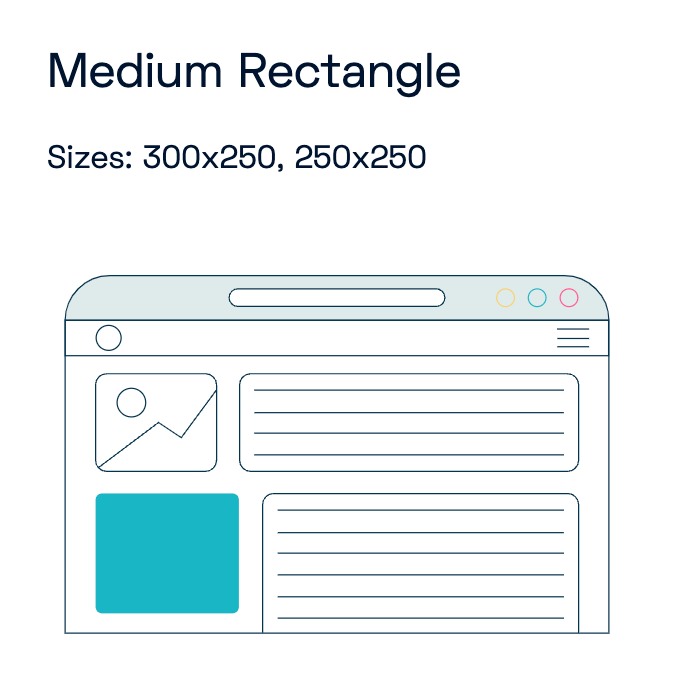
Leaderboard (728×90)
Leaderboard is one of the best-performing ad units regarding CPM. It’s often placed above the fold and is considered a necessity in a website’s monetization strategy. It can also generate an increase in overall ad revenue.
These ad units can be displayed below the fold as well.
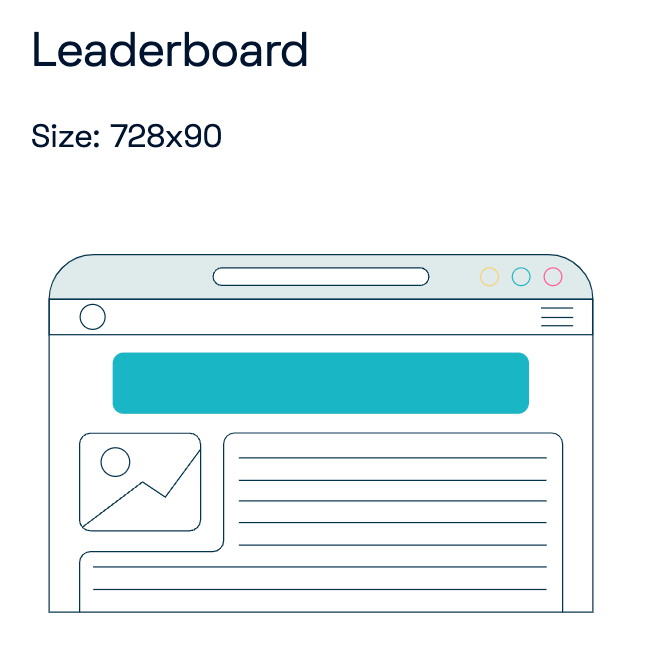
Skyscraper (160×600)
Skyscraper ad is also known as a super skyscraper, wide skyscraper, or sidebar. Typically this ad unit is placed on both the left or right side of the page, so users can see it while they scroll down the page.
It replaces the old 120×600 skyscraper because of better performance, but the old ad size is still very commonly used and shouldn’t be ignored.
We at Setupad offer the sticky sidebar (160×600), which has a higher ad viewability rate and CPM. The sticky ad format remains on the screen while the user keeps scrolling.
In fact, the most viewable position for an ad is above the fold on the right side.
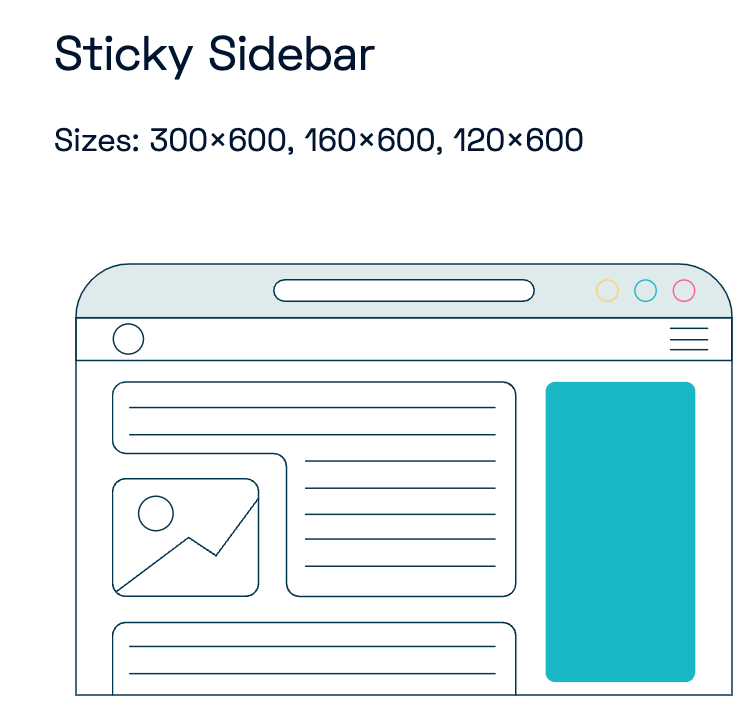
Billboard (970×250)
Billboard is usually used as a pushdown ad. It’s common for websites to use it for sponsorship deals.
Pushdown creatives are expanding ad units that push down the content when the creative is displayed.
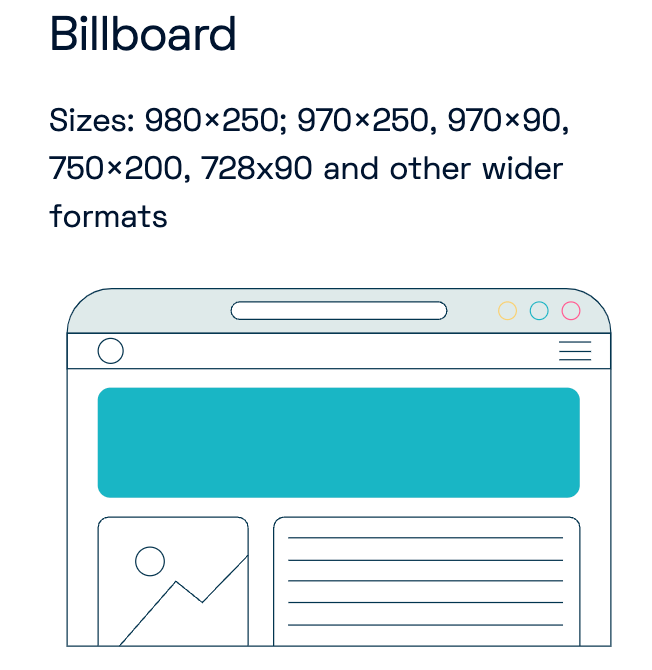
Best Performing Mobile banner ad sizes in 2025
We previously covered 10 best mobile banner ad sizes and formats on our blog, so head over there for more detail.
Mobile leaderboard (320×50)
The 320×50 mobile leaderboard is considered the “big brother” of the 300×50 ad unit.
It’s a mobile-optimized banner and works well as a large ad unit, especially if displayed at the bottom of the page.
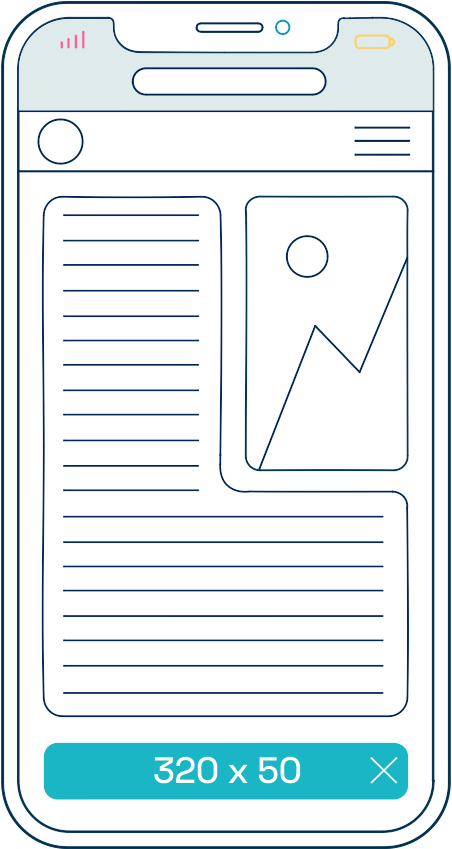
Large mobile banner (320×100)
Although the IAB list does not contain the 320×100 ad unit, it’s one of the top-performing ad sizes for mobile.
It’s the larger form of the 320×50 and 300×50 ad units, therefore, it’s referred to as the large mobile banner.
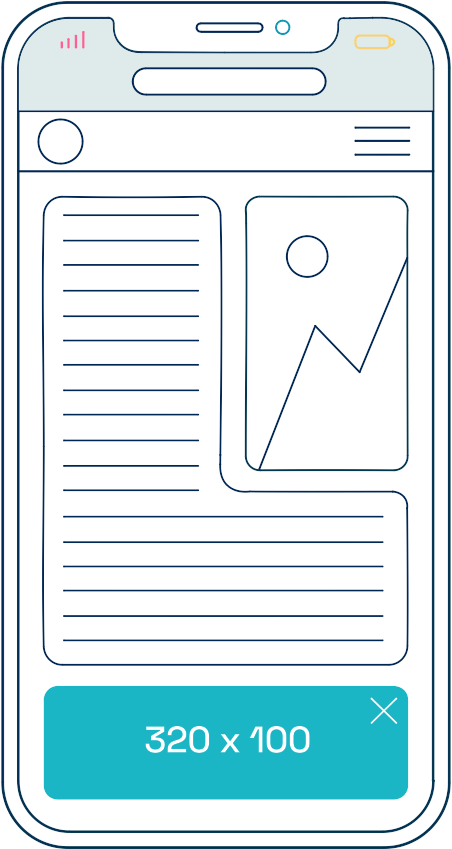
Mobile medium rectangle (300×250)
Mobile medium rectangle is also known as a content ad and is placed within the content.
The format achieves a strong impact by being close to the content and allowing users to interact easily with the ad.
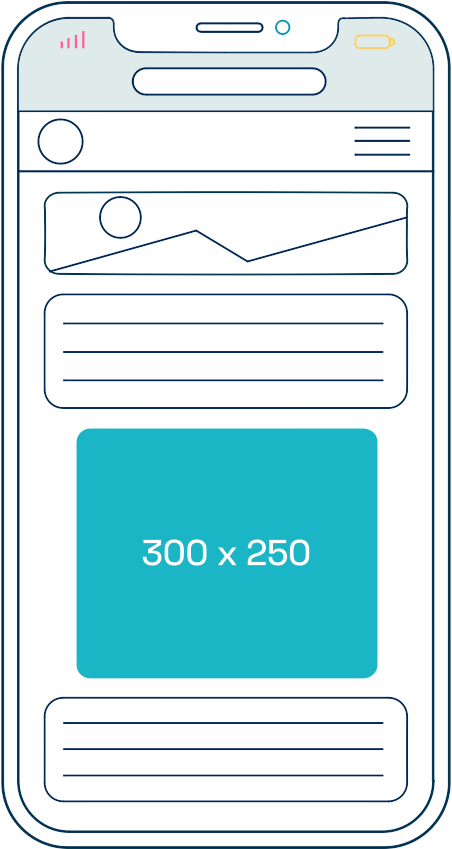
Why should you shift to mobile-first advertising?
Due to the increased mobile usage over the last couple of years, it’s essential for advertisers and publishers to adjust their ads for mobile devices.
Additionally, almost 90% of mobile users spend their time browsing apps rather than the web. Therefore, considering in-app advertising is a must if you want to keep up with the adtech industry trends and get the most out of your mobile advertising strategy.
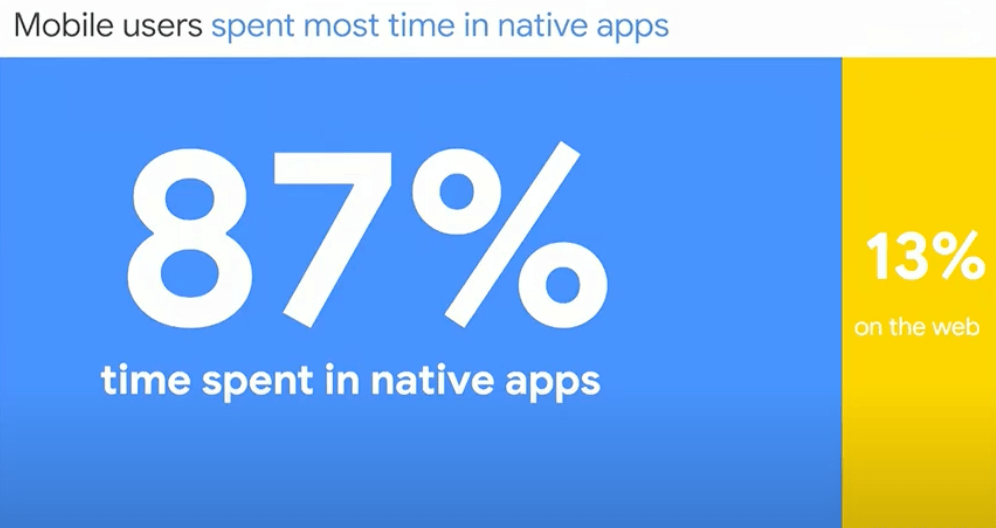
Source: Google Think Partner 2022
Best Banner Ad Sizes for Google in 2025
According to Google, the 5 top-performing ad sizes are:
- Medium rectangle (300×250)
- Large rectangle (336×280)
- Leaderboard (728×90)
- Half page (300×600)
- Large mobile banner (320×100)
Best Banner Ad Sizes for YouTube in 2025
Here are the 6 most common Youtube banner ad sizes:
Bumper ads (300×60)
Bumper ads are non-skippable video ads. They can be up to 6 seconds long and must be watched before the main video appears.

Overlay ads (480×70 or 728×90)
Overlay ads look like images on the main video’s lower part and are designed for desktop use.
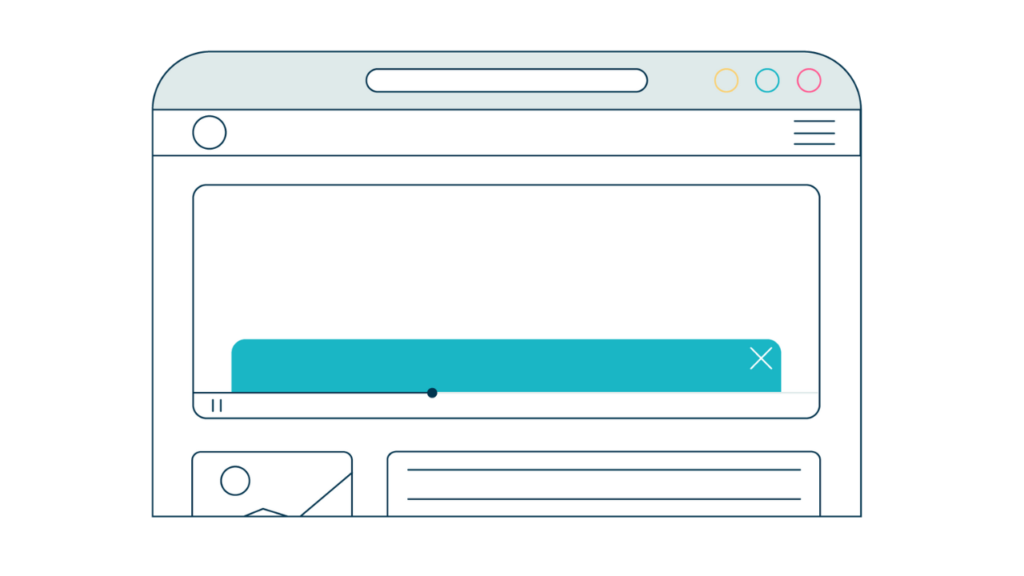
Standard display ads (300×250)
Standard display ads typically appear on the right side of the main video above the video suggestions list. They can be displayed as a static or animated image (gif) with a maximum length of 30 seconds.
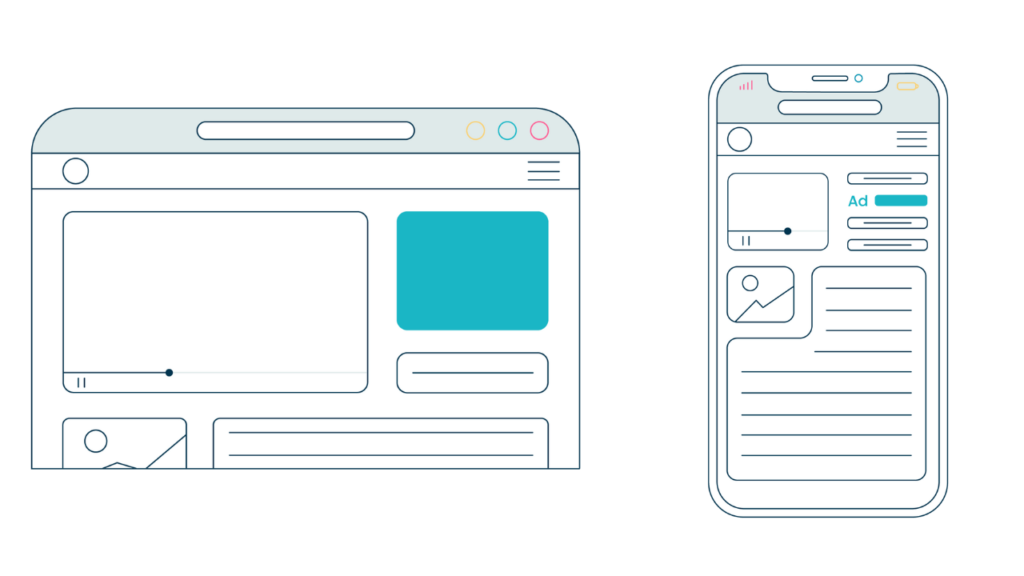
Companion banner ads (300×250)
Companion banner ads are designed for desktop users. They’re typically small images that are displayed on the right margin of the screen next to the main video ad.
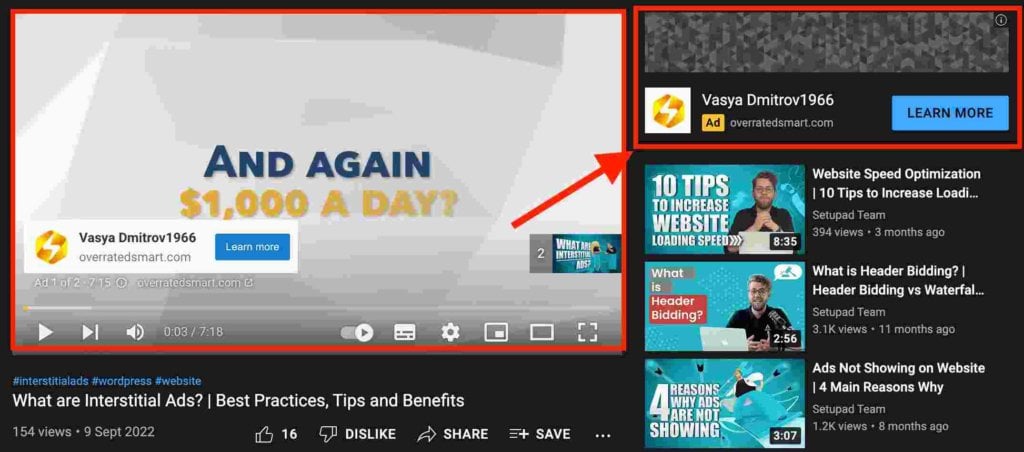
Skippable video ads (300×60)
Skippable video ads appear before the main video. They can be skipped after 5 seconds of watching, but the maximum length is 6 seconds.
Non-skippable video ads (300×60)
Non-skippable video ads can appear before, during, or after the main video. They can be from 12 seconds to 3 minutes long, but the recommended length is less than 30 seconds.
Banner Advertising Strategies to Improve Efficiency
We have gathered 5 strategies that can help you to improve banner ad performance:
- Test, measure, and analyze your ads. Performing A/B tests allows you to identify, optimize, and serve the most effective ad units. You should constantly evaluate your ad performance by measuring ad viewability, CPM, fill rate, and CTR.
- Reduce banner blindness. Using standard ad sizes might result in users experiencing ad blindness. Therefore, you should experiment with different ad sizes, formats, and placements to see which ones give the highest returns.
- Adjust to different devices and use top-performing mobile ad sizes. It’s essential to test and optimize for desktop and mobile use continuously. By partnering with a trusted monetization partner, this will be taken off your shoulders. For example, our team has run an experiment to see if the new mobile ad size 336x600px generates more revenue for publishers than the usual 336x336px mobile banner. It was concluded that the new ad size indeed performs better.
- Optimize your ad placement strategy. Consider the layout and design of your website and choose the best-performing placements for banners. Again, it’s best to reach out to your partner to help you decide on the best ad placement strategy.
- Make sure that ads improve the user experience. Don’t overcrowd your website with ads, and make sure that you implement UX-safe, non-intrusive ad formats. Any adjustments in your advertising strategy that can benefit the overall website experience are essential to achieve better ad performance.
Ad Placement – How to do it Right?
Ads should be placed in front of your target audience rather than just being shown to anyone. This ensures that you attract the right traffic, which has a higher potential to convert into actual leads for your business.
To achieve this, it’s crucial to understand the targeting capabilities offered by your chosen display network so that you can effectively control and optimize your ad placements.
The display network you select should provide transparent information regarding the websites or publishing outlets where your ads will be displayed.
While advertisers have some flexibility in choosing the websites they appear on, they may not have complete control over the specific locations within those sites. Regarding ad design and size, advertisers have more control over these aspects as they create their ads.
The publisher typically determines the placement of on-page ads. However, its financially beneficial to position ads in high-value areas.
Banner ads perform better when they are:
- Positioned close to the main content of the page.
- Placed above the fold, meaning they are visible without scrolling.
- Located on the left-hand side of the page.
What is an Effective Banner Ad Design?
An effective banner ad design is visually appealing, clear, and concise. It grabs the user’s attention with visuals and communicates the main message or value proposition in a concise manner.
A strong call-to-action (CTA) prompts users to take a specific action, such as clicking on the ad or making a purchase. It’s important to consider the target audience and tailor the design to their preferences and interests.
Additionally, you can make the design responsive and optimized for different devices and screen sizes.
Overall, an effective banner ad design effectively captures the user attention, communicates the main message, and encourages user engagement.
Conclusion
Banner ads are a must for every website’s monetization strategy as they can increase brand awareness, ad engagement, and user traffic and drive a significant increase in the publisher’s ad revenue.
Banner ads offer a wide range of ad sizes and formats, allowing users to experiment and find the best solution for every page.
If you still have any questions, be sure to leave a comment or email us at [email protected].
FAQ
What are the standard banner ad sizes?
The standard banner ad sizes include 300×250 pixels (medium rectangle), 728×90 pixels (leaderboard), and 160×600 pixels (skyscraper), among others.
What are common mobile banner ad sizes?
Common mobile banner ad sizes include 320×50 pixels (mobile leaderboard) and 300×250 pixels (medium rectangle), optimized for smaller screens.
How do I know which banner ad size to use for my campaign?
To determine the right banner ad size for your campaign, consider factors such as your target audience, the platform or website where the ad will be displayed, and the message you want to convey.
What is the ideal placement for banner ads?
The ideal placement for banner ads is typically above the fold, near the content, and on the left-hand side of a webpage, as these locations tend to attract more attention from users.
What is the best size for an ad?
The best size for an ad depends on the platform and context in which it will be displayed. Generally, ad sizes that are visually appealing, well-balanced, and optimized for user experience tend to perform well.
What banner ad sizes perform the best on desktop and mobile?
On desktop, the 300×250 pixels (medium rectangle) and 728×90 pixels (leaderboard) banner ad sizes often perform well, while on mobile, the 320×50 pixels (mobile leaderboard) and 300×250 pixels (medium rectangle) sizes are popular choices.
What are thin banner ad sizes?
Thin banner ad sizes typically refer to ad formats with smaller dimensions, such as 120×240 pixels or 120×600 pixels.
How can I optimize my banner ads for maximum impact?
To optimize banner ads for maximum impact, focus on creating compelling visuals, concise and persuasive message, a strong CTA, and ensuring responsiveness across different devices and screen sizes.
How do ad blockers affect banner ad campaigns?
Ad blockers can negatively impact banner ad campaigns by preventing ads from being displayed to users who have installed ad-blocking software, reducing the reach and effectiveness of the campaign.


