Ad Formats
To increase the maximum access to publisher’s ad inventory, we suggest to trust Setupad with the maximum ad placement dimensions. This allows advertisers to use their custom made ad sizes and publishers on the other hand benefit from the additional ad revenues.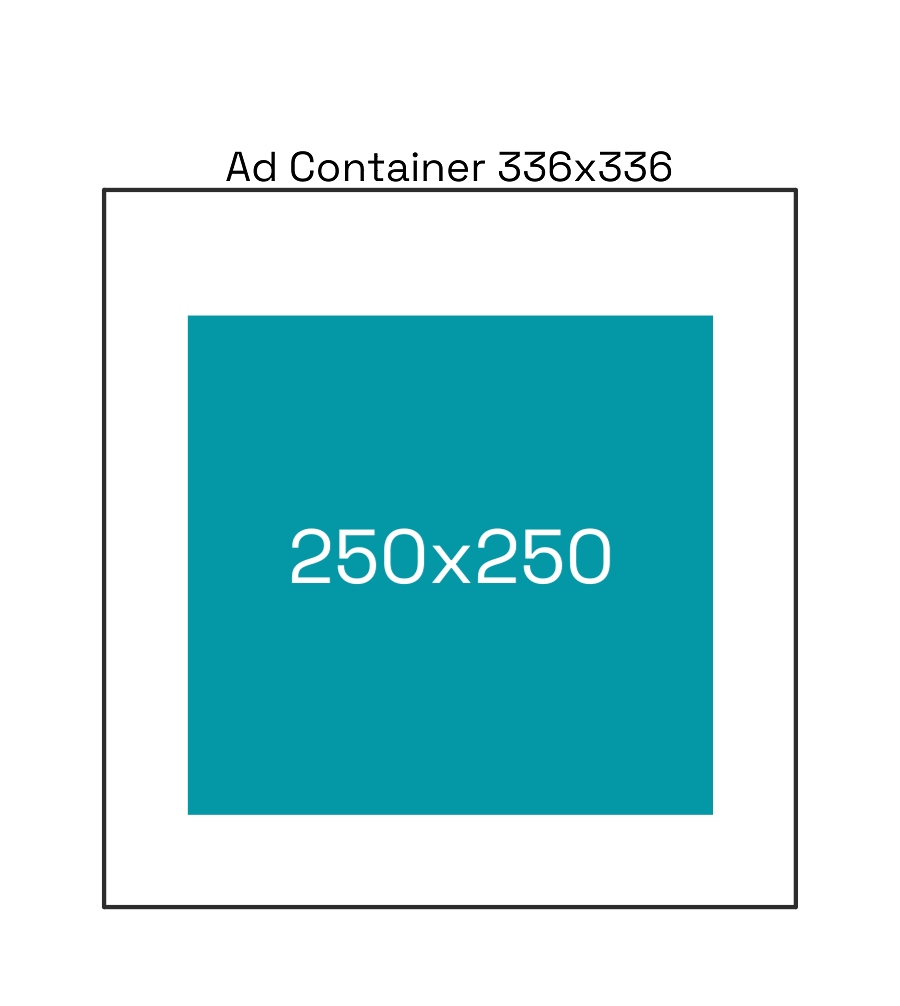
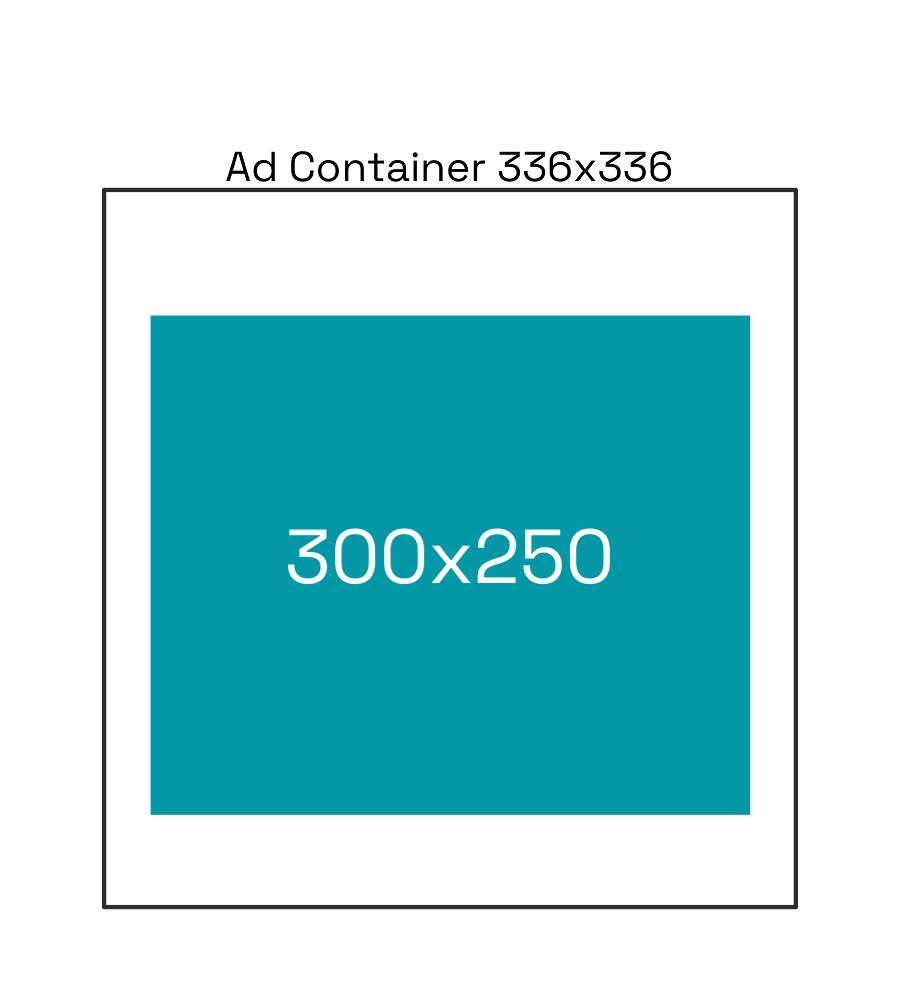
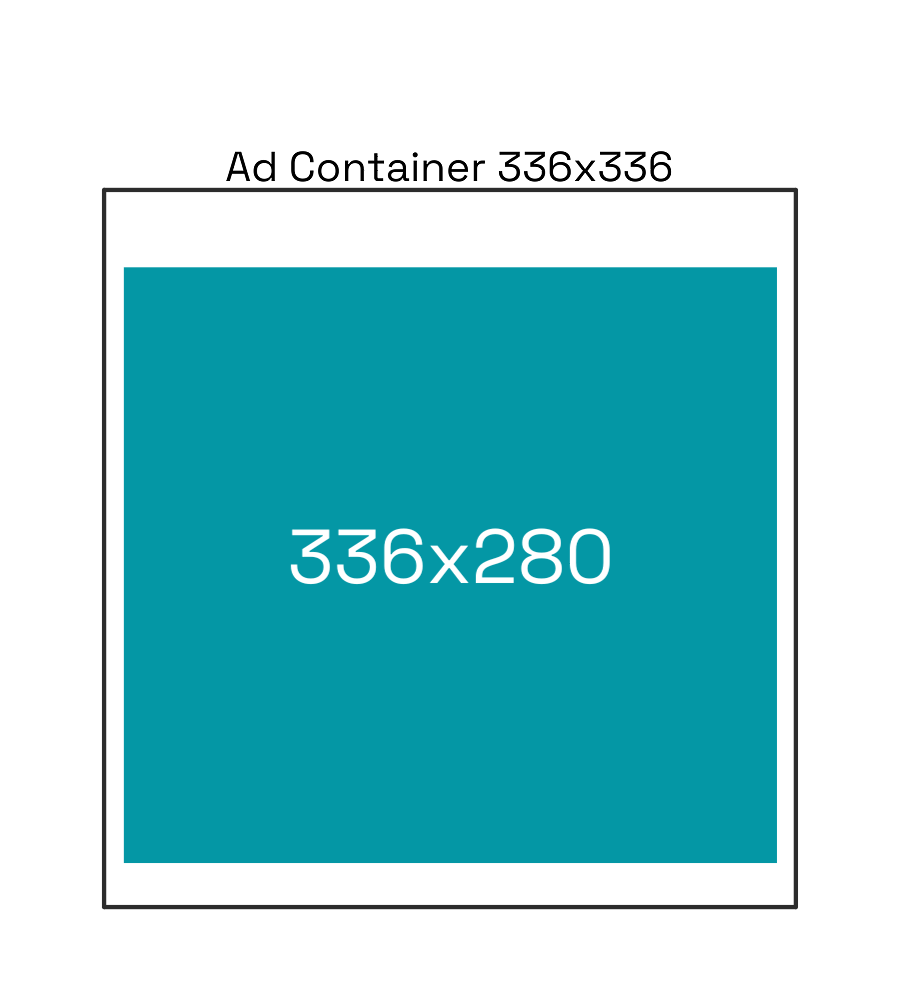
Difference Between Ad Container and Size
An ad container is the designated area on a webpage where ad can be placed, and ad size refers to how large the actual ad is within that area. In one ad container multiple ad sizes can be placed.
Check out our popular ad sizes ↓ Desktop Ads
Billboard
Sizes: 980×250; 970×250, 980x300 and other sizes

Leaderboard
Sizes: 970x90, 728x90 and other sizes

Rectangle
Sizes: 336x280, 300x250, 250x250 and other sizes

Sidebar
Sizes: 300x600, 160x600, 120x600 and other sizes

Sticky Sidebar
Sizes: 300x600, 160x600, 120x600 and other sizes
Semi-sticky
Sizes: 300x600, 160x600, 120x600 and other sizes
Vertical Carousel
Sizes: 300x600, 300x250, 300x300 and other sizes
Side Rails
Sizes: 300x600, 160x600
Double Banner
Sizes: 300x250, 336x280, 336x336 and other sizes

Triple Banner
Sizes: 300x250, 336x280, 336x336 and other sizes

Quadruple Banner
Sizes: 300x250, 336x280, 336x336 and other sizes

Rewarded Desktop Ads
Ads that users can choose to view in exchange for a reward.
Offerwall
Sizes: 336x280, 300x250, 300x600 and other wider formats
Rewarded Ad
Sizes: 336x280, 300x250, 300x600 and other wider formats
Anchor Desktop Ads
An overlay ad that stays at the bottom or top of a webpage while the visitor scrolls through the page.
Anchor Bottom
Desktop Sizes: 1000x100, 980x90, 970x90, 728x90 and other sizes
Anchor Top
Desktop Sizes: 1000x100, 980x90, 970x90, 728x90 and other sizes
Interscroller Desktop Ad
Interscroller ads wrap larger ads in a scrollable container.
Interscroller
Sizes: 336x600, 300x600, 160x600 and other bigger sizes
In-Game Desktop Ad
In-Game ads appear at the beginning of the game the user is playing. Publishers must integrate Google’s mobile ads software development kit (SDK) to use these ads.
In-Game Ad
Size: 300x250, 400x300, 640x480 and other bigger sizes
Native Desktop Ads
Single Ad
Size: Fluid

Interstitial Desktop Ad
Interstitial ads are noticeable ad formats that cover the interface of the site. These ads either fill the screen on a mobile device or float over a webpage on a desktop.
Interstitial
Sizes: 336x280, 300x250, 300x600 and other wider formats
Instream Video Ads
Instream video ads appear before (pre-roll), during (mid-roll), or after (post-roll) pre-existing video content. Usually, the viewer can skip the ad after 5 seconds, however, in some cases, the viewer may need to watch the full video. Available for desktop, mobile and apps.
Default Layout
Size: Fluid, but the minimum size should be 256x144px

4
Widget Options - For Users To See The Thumbnail Of Upcoming Videos
Player With Thumbs 1
Size: Fluid, but the minimum size should be 256x144px

Player With Thumbs 2
Size: Fluid, but the minimum size should be 256x144px

Player With Scroll List Below
Size: Fluid, but the minimum size should be 256x144px

Player With Video List
Size: Fluid, but the minimum size should be 256x144px

Sticky Mini Player
The mini sticky player ad appears once the user scrolls past the main video player.
Outstream Video Ads
Ad unit placed on publishers’ inventory (typically between paragraphs of text) and served outside of a video player. It’s called outstream because the video exists outside of video content.
Mobile Ads
Medium Rectangle
Sizes: 336×320, 336×280, 300×250, 336x336 and other sizes

Large Rectangle
Sizes: 336×600, 300×600

Interscroller
Sizes: 336x336, 336x600, 300x600 and other sizes
Anchor Bottom
Sizes: 320x100, 320x50 and other sizes
Anchor Top
Sizes: 320x100, 320x50 and other sizes
In-Game
Sizes: 300x250 and other sizes
Interstitial
Sizes: 336x280, 300x250, 300x600 and other sizes
Single Native Ad
Size: Fluid

Semi-sticky
Sizes: 336x280, 300x250, 300x600 and other sizes
Offerwall
Sizes: 336x280, 300x250, 300x600 and other sizes
Rewarded Ad
Sizes: 336x280, 300x250, 300x600 and other sizes
In-App Ads
Mobile in-app ads use a different tagging system from display ads. For mobile in-app ads, app developers must integrate Google’s mobile ads software development kit (SDK), which allows the app to communicate with the Ad Exchange and request ads.
Medium Rectangle
Sizes: 336×320, 336×280, 300×250, 336x336 and other sizes

Large Rectangle
Sizes: 336×600, 300×600

Anchor Bottom
Sizes: 320x100, 320x50 and other sizes
Anchor Top
Sizes: 320x100, 320x50 and other sizes
Interstitial
Sizes: 336x280, 300x250, 300x600 and other sizes
Single Native Ad
Size: Fluid

Rewarded Video Ads
Size: 320x480, 480x320 and other sizes
App Open Ads
Sizes: 320x480, 480x320 and other sizes
Mobile AMP Ads
Anchor Bottom
Sizes: 320x100, 320x50 and other sizes

Medium Rectangle
Sizes: 336x320, 300x250 and other sizes

Large Rectangle
Size: 300x600

Interscroller
Size: 300x600 and other sizes
