A Complete Guide to YouTube Ad Formats
YouTube stands out as a powerful video platform, and it offers various ad formats tailored to meet different marketing objectives.
Each format presents unique opportunities for brands to engage with their audience. Understanding these ad formats is essential to create an effective YouTube ad campaign that resonates with viewers and drives results.
This article digs into YouTube advertising, exploring each ad format, its strategic application, and how to use these formats to maximize online presence and audience engagement.
8 Types of YouTube Ad Formats
YouTube offers a diverse range of ad formats, enabling advertisers to tailor your message and reach your target audience effectively.
1. Skippable in-stream ads
Skippable in-stream ads can appear before, during, or after a YouTube video. They are typically brief promotional videos that viewers can skip after five seconds.
Skippable in-stream ads offer a wide reach across different devices and allow viewers to skip, potentially leading to a more positive user experience. They can be seen on any device used to access YouTube (e.g., smartphones, tablets, game consoles, computers, etc.)
However, the main challenge is to create an engaging ad that captures the viewer’s attention within the first five seconds to prevent them from skipping it.

2. Non-skippable in-stream ads
Non-skippable in-stream ads are ads that viewers cannot skip. They typically are 30 seconds or shorter and can play before, during, or after the main video.
Like skippable in-stream ads, they appear on all devices and in the same locations as the main video content.
They give more time to convey a message or story, potentially leading to higher engagement and brand awareness since viewers must watch the entire ad.
Some viewers can see these ads as intrusive or annoying, as they do not have the option to skip them. This might lead to a negative viewer experience and result in viewers leaving the video or ignoring the ad.
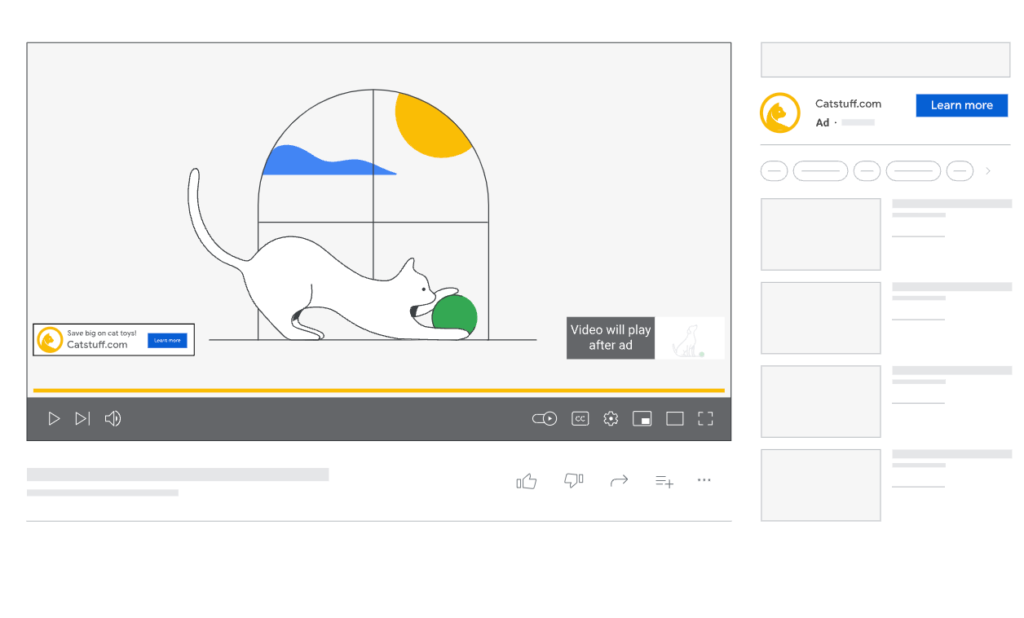
Source: Google
3. Bumper ads
Bumper ads are short video ads on YouTube, lasting six seconds or less. They play before, during, or after another video. These ads cannot be skipped by the viewer.
They appear in the same locations as other video ads (before, during, or after the main video) and are visible on mobile and desktop devices.
Their brief nature makes them less intrusive, and they can effectively capture the audience’s attention quickly. They are useful for concise, memorable messages and efficient brand awareness.
The main challenge is their shortness, which limits the amount of information or storytelling that can be conveyed. This requires creative and impactful messaging to be effective in such a short time frame.
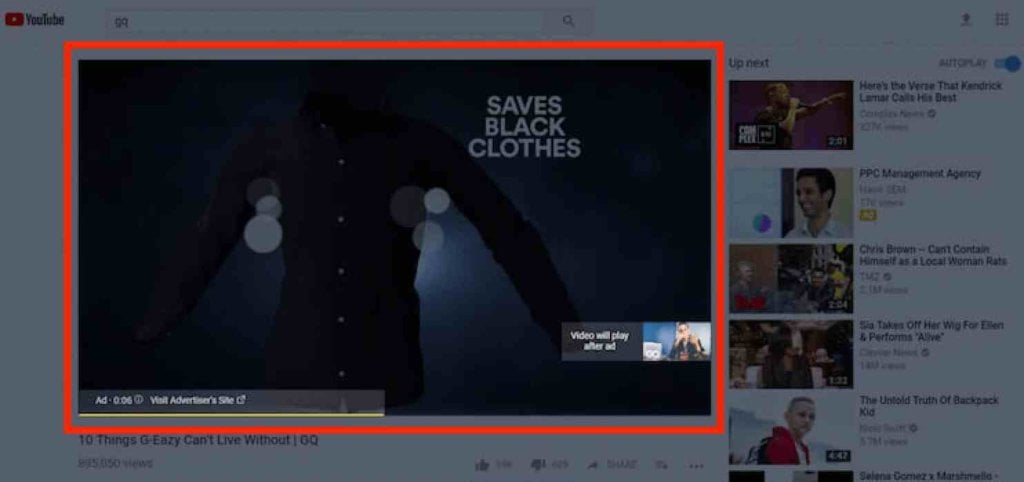
Source: Webfx
4. Display ads
Display ads on YouTube are image-based ads. They may include text and links, typically located around the video player rather than playing as a video. These ads are often placed on the right side of the video player, above the video suggestion list, or below the player, but only on desktop and laptop screens.
Display ads are less disruptive to the viewing experience since they don’t interrupt video playback. They allow viewers to engage with the ad at their own pace, potentially clicking through for more information without stopping their video.
However, a significant limitation is that YouTube display ads aren’t shown on mobile devices. Considering the high volume of YouTube traffic on mobile devices, this restricts the reach of these ads significantly, missing a large portion of the potential audience.

5. In-feed ads
In-feed ads are a type of YouTube ad that promotes video content in areas where users discover new content (e.g., alongside related YouTube videos, in YouTube search results, or on the YouTube homepage.)
They are versatile in marketing objectives suitable for increasing brand or product consideration, driving online sales, or generating leads.
In-feed ads can target users based on their viewing habits and interests, placing relevant ads in their discovery feed. This can lead to higher engagement as the ads align with the viewer’s current interests or search queries.
The main challenge is ensuring the ad’s content is engaging and relevant enough to encourage viewers to click through from their discovery process.
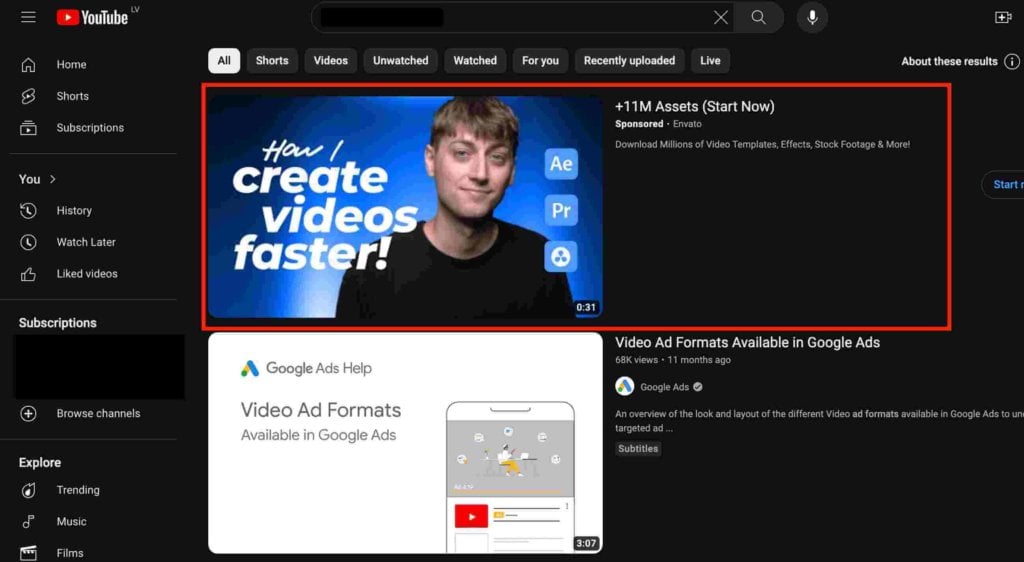
6. Overlay Ads
Overlay ads are semi-transparent ads that appear over the bottom portion of a video on YouTube. They can include text, visuals, or both and are designed to encourage viewers to click through to the advertiser’s website.
These ads are visible only on laptop and desktop screens, appearing over the lower section of the video content being watched. Overlay ads are effective for driving direct traffic to a website since they are present while a user is engaged with a video.
However, users may quickly close these ads using the “x” button, potentially reducing their effectiveness. However, from an advertiser’s perspective, the cost is incurred only when a user clicks on the ad, not just views it.
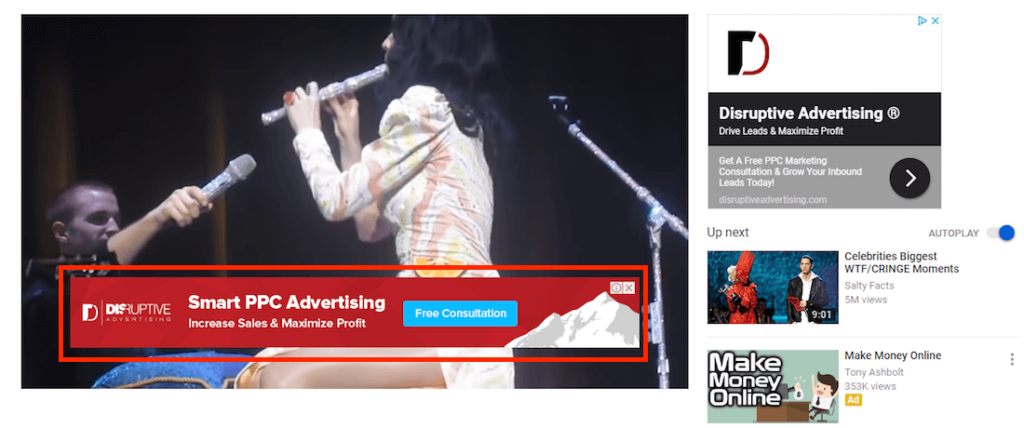
Source: Instapage
7. Sponsored cards
Sponsored cards are small, interactive ads that appear during a YouTube video, typically at moments relevant to the content being viewed, such as during a product unboxing.
These cards are visible on both desktop and mobile devices, usually appearing on the right-hand side of the video. They pop up briefly, allowing viewers to click and learn more.
Sponsored cards are subtle and non-intrusive, allowing viewers to continue watching the video without significant disruption. They are contextually relevant and often linked to the video’s content, making them more effective for viewers interested in the products being shown.
These ads are particularly beneficial for e-commerce businesses selling products online, as they can drive traffic and purchases directly. However, sponsored cards might be less effective for companies focusing on services than other ad formats.
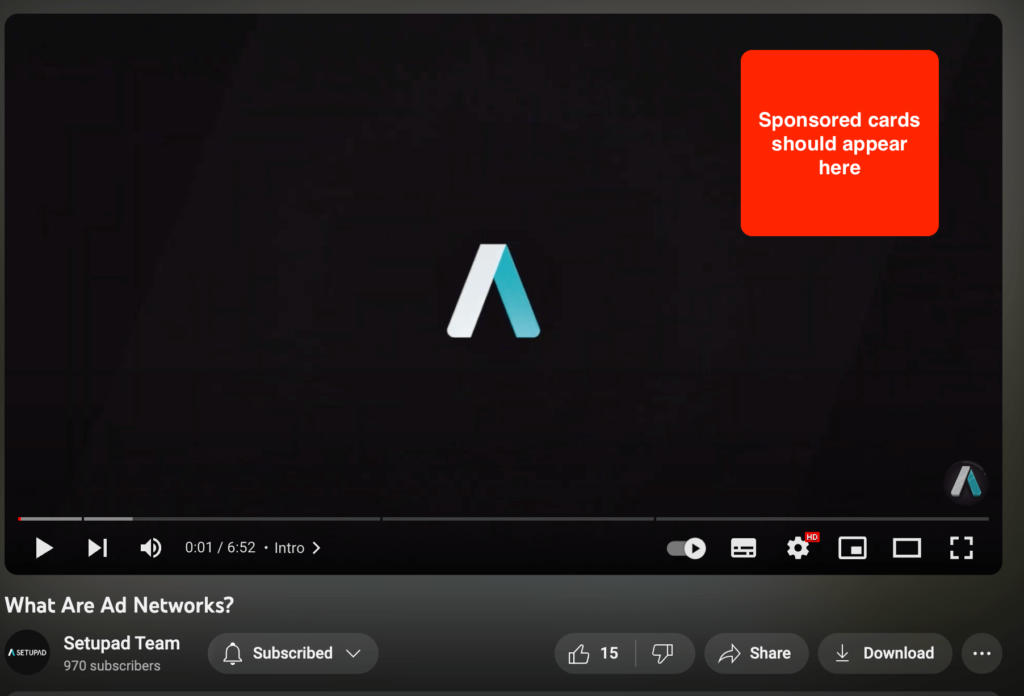
8. Masthead ads
Masthead ads are a premium ad format on YouTube, displayed at the top of the YouTube homepage. They are highly visible and often the first thing users see when they visit YouTube.
Masthead ads play automatically without sound for up to 30 seconds at the top of the YouTube home feed and are only available on a reservation basis through a Google sales representative.
These ads can include a mix of images, videos, or interactive elements. While masthead ads offer broad exposure, they are typically less targeted than other YouTube ad formats.
The main advantage is the prominent placement and the potential for high visibility and reach. However, the cost of masthead ads is typically higher than other ad formats due to their prime positioning.
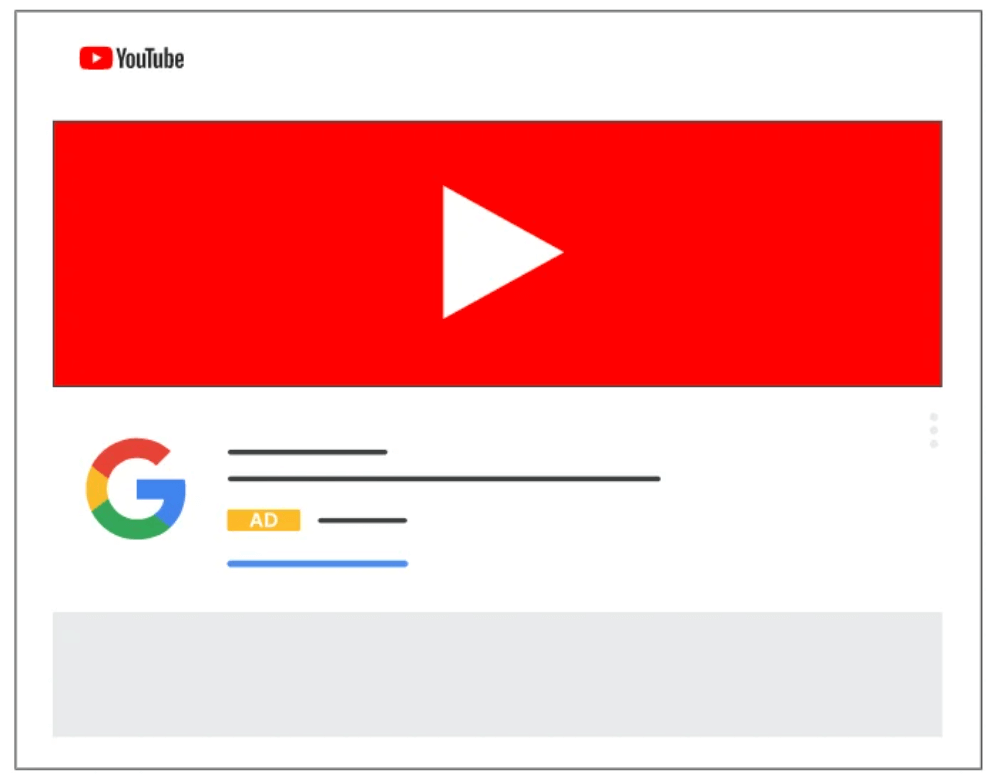
Source: Google
Is YouTube advertising expensive?
Typical YouTube video ads can cost between $0.01 to $0.03 per view, depending on the target market, video quality, and campaign goal.
YouTube advertising can help advertisers build brand awareness, generate qualified leads, reach audiences, and ensure overall engagement. Therefore, the YouTube advertising cost can be worth the investment with a result-driven strategy and engaging content.
Targeting and Customization
There are various targeting options available for YouTube advertising, such as:
- Demographic targeting–allows advertisers to target audiences based on specific demographic parameters such as age, gender, parental status, and household income. This is useful for reaching demographic groups that are more likely to be interested in your product or service. For example, event planners often use this format to boost event registration by targeting the demographic audience.
- Interest-based targeting–enables advertisers to target users based on their interests, hobbies, and online behaviors, including their YouTube search and watch history. This type of targeting is beneficial for reaching users who have already been interested in similar topics or activities.
- Geographic targeting–enables targeting users in specific geographic locations, from broad regions like countries to more specific areas like cities or postal codes. Advertisers can also target ads within a certain radius of a location, which is particularly useful for local businesses.
- Device targeting–allows businesses to target users based on the devices they use to access YouTube, such as desktop computers, mobile phones, or tablets. This is important for optimizing ad experiences for different devices and can be crucial for campaigns targeting users predominantly on a specific type of device.
- Remarketing–targets users who have previously interacted with the advertiser’s website or app. It’s an effective way to re-engage individuals who are already familiar with the brand or have shown interest in the products, potentially moving them further along the buying cycle.
- Placement targeting–advertisers can specify or exclude certain channels, videos, or types of content where their ads will appear. This control ensures that ads are shown in a context that aligns with the brand and reaches the desired audience.
- Custom affinity audiences–enables to create custom groups based on users’ demonstrated interest in a brand or product. These audiences can be built from people who have visited the advertiser’s website, watched their videos, or used their app, allowing for highly tailored targeting.
- Customer match–lets advertisers target ads using their own customer data, like email addresses or phone numbers. It’s a way to reach existing customers or leads who have interacted with the business.
How can advertisers narrow down target audience?
Here are the 5 main tips to help advertisers narrow their target audience on YouTube:
- Filter the age, gender, parental status, and household income of the target audience.
- Consider the audience’s interests and check various related topics.
- Search the target audience for your brand or similar products.
- Remarket audiences previously interested in your product or services
- Target keywords most commonly used by your audience based on their searches.
Programmatic Advertising on YouTube
Programmatic advertising is the use of automated technology for media buying (the process of buying advertising space), as opposed to traditional (often manual) methods of digital advertising.
YouTube offers programmatic advertising through the Google Ads platform.
Thus, advertisers can use programmatic tech to purchase and display programmatic video ads on YouTube (e.g., outstream, in-stream ads).
YouTube programmatic guaranteed deals
YouTube programmatic guaranteed deals bring the automated buying solutions to YouTube’s highest value inventory (e.g., YouTube masthead ads). These deals offer a unique mix of pricing, targeting, and inventory options.
Available ad formats include bumper, skippable in-stream, 15s non-skippable, and masthead ads.
However, this feature is available only to managed Display & Video 360 accounts.
Benefits of using YouTube Advertising
Here are 7 main benefits of including YouTube advertising in your ad campaign list:
- More extensive reach. YouTube is one of the largest search engines and video platforms, offering global access to a vast and diverse audience. This extensive reach is invaluable for businesses looking to increase brand awareness.
- SEO benefits. Google owns YouTube, and videos often rank highly in search results. This can enhance a brand’s online visibility and contribute to SEO efforts.
- Targeted advertising. YouTube provides advanced targeting options, including demographic, interest-based, geographic, and device targeting. This allows businesses to reach specific audience segments, making advertising efforts more efficient and effective.
- Mobile accessibility. With the increasing use of mobile devices, YouTube’s mobile-friendly platform is a significant advantage, allowing advertisers to reach users on the go.
- Engaging formats. Video content is engaging and can convey messages more effectively than text or images alone. YouTube’s various ad formats, like skippable and non-skippable in-stream ads, bumper ads, and display ads, offer creative ways to capture and retain the audience’s attention.
Additionally, videos can generate strong emotional responses, making them more likely to be shared and remembered. This potential for high engagement can lead to increased brand loyalty and customer conversions.
- Measurable performance. YouTube’s analytics tools enable advertisers to track the performance of their ads in detail. Metrics like views, watch time, CTRs, and conversion rates help measure campaigns’ effectiveness and make data-driven decisions.
- Cost-effectiveness. With options for controlling budget and paying only for specific interactions (like views or clicks), YouTube advertising can be cost-effective, especially compared to traditional media.
How to Measure Ad Performance on YouTube?
Here are 10 of the most important metrics to measure advertising performance on YouTube:
1. Impressions
Impressions reveal the campaign’s reach and how often viewers are exposed to the ads.
- In-stream ad impressions–counted when the video starts playing on the watch page before, during, or after the viewer’s organic video starts playing.
- In-feed impressions–counted when the viewer views the video’s thumbnail.
- YouTube shorts ad impressions–counts as a viewable impression when the video starts playing within 2 seconds.
2. Paid views
Paid views reveal the number of times viewers view a larger portion or the entirety of the ad beyond just the impression.
3. Interactions
Interactions reflect engagements for video campaigns. Engagements represent the main action associated with an ad format.
Unlike views, engagements are counted after 10 seconds of viewing.
Interactions help marketers compare the value and performance of your search, video, and display campaigns.
For example, you can use interactions to compare the value of a search click compared to a video view. Interactions consolidate the reports of the various campaign types.
4. Engagements
For videos longer than 10 seconds, engagements give a sense of the frequency of viewers engaging beyond just the impression (or using the skip button) but don’t always complete the full view.
Engagement rate is measured as the number of times people engage with the ad divided by the number of times thr ad is shown.
- Engagement rate = engagements/impressions
It helps to determine the percentage of impressions that resulted in an engagement. So, it’s similar to the view rate, except it’s not as strong of a signal because engagements use less strict criteria when counting compared to views.
5. View rate (previously view-through rate)
The view rate helps measure the percentage of impressions that result in a view, indicating how compelling the ad is.
- View rate = views/impressions
View rate helps to answer the question–of the people who were prompted with the ad, what percentage were counted as a view?
A low view rate might suggest that the initial portion of the creative wasn’t compelling enough. 10-15% is considered average across all industries but can vary.
6. Maximum cost per view
This is the bid advertisers set for the campaign or ad group. It should be the highest amount you’re willing to pay for a view in the auction.
- Average cost per view helps you determine, on average, how much you’re paying for a view and the cost-effectiveness of your ads based on views as a main goal of your campaign.
Average CPVs vary by format, industry, seasonality, and other factors. The best benchmark is your historical campaign data (e.g., how cost-effective is ad group A compared to ad group B).
7. “Video played to” metrics
These metrics track the percentage of viewers who watched 25%, 50%, 75%, or 100% of the video, helping identify where viewers may be losing interest.
The point at which the video player is initiated will differ for different formats. For example, with in-stream, videos start playing automatically. For in-feed, this occurs when the viewer is taken to the watch page after clicking the thumbnail.
8. Earned actions
These include actions like likes, shares, and subscribers gained as a result of viewing the advertiser’s ad, indicating a deeper level of engagement with the content. Advertisers aren’t charged for earned actions.
Note: Multiple views from the same person are counted as a single earned view.
Earned actions are a great way to get insights into added value that the campaigns help to reach. It shows a strong affinity for a particular channel or brand and often is a strong indicator of a high-value customer.
9. Viewability
This measures whether the ad is actually seen by users (with specific criteria for what counts as “viewable”). Viewability relates to all campaign types, and it’s not video-focused.
An ad is “viewable” when at least 50% of its area is visible for 1 second in display network ads or 2 seconds for video ads.
10. Display impression share metrics
This shows the percentage of available ad inventory marketers are filling, helping to understand if there’s room to increase the ad presence.
8 Best Practices for YouTube Ads
Here are 8 best practices for creating YouTube ads:
1. Clear and creative CTAs
Marketers should always be clear about the action they want viewers to take, and they shouldn’t fear creativity. For example, reverse psychology or humor can spark curiosity and encourage engagement.
2. Optimal video length
Video ads should be between 15 and 60 seconds, with a preference for around 30 seconds, as this length has been found to have the highest view-through rate.
It’s advised to avoid exceeding 60 seconds if possible.
3. Quick pacing
It’s essential to engage viewers quickly to prevent them from skipping the ad.
The first few seconds are crucial for capturing attention. Advertisers should aim to associate their brand as a solution to a viewer’s need or pain point within the first seven seconds.
4. Design for YouTube viewing habits
Ads need to be created with sound and a mobile-first approach. Since a significant portion of YouTube views are on mobile devices, and most ads are watched with sound on, ads should be optimized for audio and visual impact.
5. Choose an eye-catching thumbnail
An attractive thumbnail can significantly increase the chances of a viewer clicking on an ad.
For in-feed video ads, marketers should select a thumbnail that best represents their content and aligns with their promotional text or keywords.
6. Consider the viewer’s next destination
It’s important to direct viewers to a YouTube channel or a website with additional video content. Advertisers should ensure that the landing page is relevant to the ad content to maintain viewer engagement.
7. Continuously test your creatives
Regularly updating and testing different ad creatives avoids ad fatigue and maintains viewer engagement. Use data and metrics to guide your adjustments and understand what works best.
8. Refine your targeting
Advertisers should review and adjust their targeting settings. They should also avoid overly broad targeting and focus on reaching the most relevant audience.
Additionally, it’s important to conduct A/B tests with different targeting settings while keeping other campaign elements constant to identify the most effective approach.
Navigating YouTube’s Ad Policies and Guidelines
First, all YouTube ads should comply with Google Ads advertising policies.
Second, ads should always meet YouTube quality standards (e.g., clarity, correct spelling, good quality images).
Besides that, there are 5 aspects Google highlights as prohibited content:
- Ads that portray sensitive topics (e.g., nudity, sexual topics, and apps facilitating dating or relationships).
- Ads that include misleading information and false claims.
- Ads that include negative or disturbing text or images. However, there can be exceptions if the ad promotes professional media (e.g., movies and TV shows).
- Ads that focus on specific health conditions or body parts. However, there can be exceptions as long as the imagery isn’t disturbing or overly sexualized.
- Ads that include inappropriate or offensive language.
The content requirements of masthead ads may be more restrictive since they provide advertisers with the most prominent YouTube ad placement. However, disapproved YouTube masthead ads may continue to run on Google’s other owned and operated properties.
Here are 2 more prohibited categories especially highlighted for masthead ads:
- Ads that promote elections or political content.
- Ads that promote gambling.
Conclusion
YouTube’s diverse range of ad formats offers advertisers the flexibility and creativity to reach their target audience effectively. The effectiveness of a YouTube ad campaign relies on selecting the right ad format that aligns with both the audience’s preferences and the campaign’s objectives.
It’s essential to understand each format’s unique strengths and applications, align them with your marketing goals, and continuously refine your approach based on performance analytics.
By thoughtfully leveraging these formats and using the power of YouTube’s extensive reach and analytics, advertisers can craft compelling narratives that resonate with viewers, fostering brand awareness and driving conversions.
Frequently Asked Questions
What are the most cost-effective YouTube ad formats?
Bumper ads, skippable in-stream ads, and display ads are generally the most budget-friendly, offering various levels of viewer engagement and cost control.
How can small businesses leverage YouTube ads?
Small businesses can effectively use YouTube ads by targeting specific audiences, starting with a modest budget, creating engaging content, and continuously analyzing ad performance for optimization.
Can you retarget viewers with YouTube ads?
Yes, YouTube allows advertisers to retarget viewers by using Google Ads to create remarketing lists based on past interactions with videos or the website.
What are the common mistakes to avoid in YouTube advertising?
Common mistakes include not optimizing content for mobile users, neglecting the first few seconds of the video, failing to include a clear call-to-action, not using targeting tools effectively, and overlooking the importance of performance analytics.
How do changes in YouTube algorithms affect ad strategies?
Changes in YouTube’s algorithm can affect ad strategies by altering content visibility, engagement metrics prioritization, ad performance, and the relevance of targeting, necessitating regular strategy reviews and adjustments.


